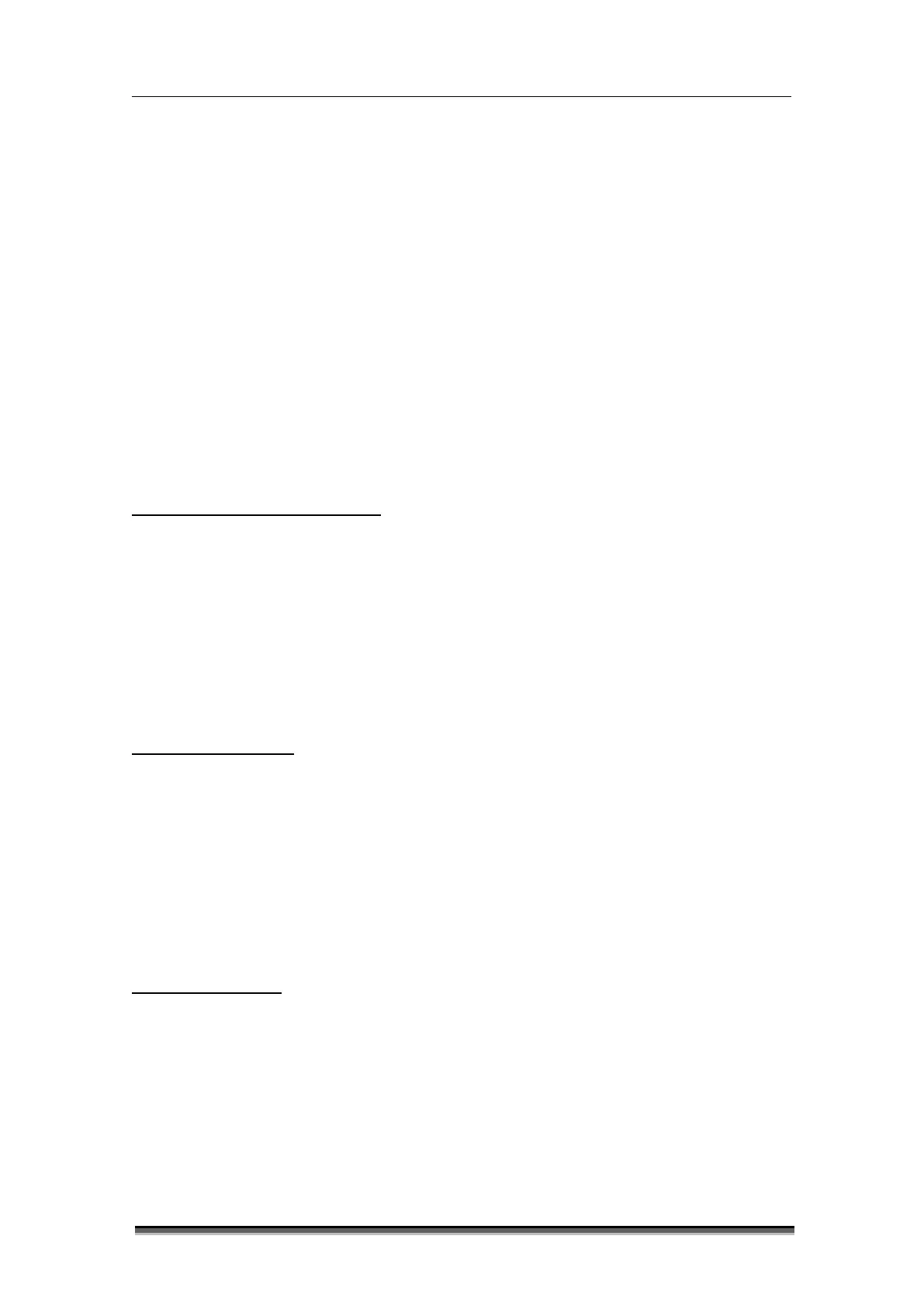BT-740 Operation manual
P/N : 740-ENG-OPM-EUR-D03
8. Select “Height(cm)”, and set the patient’s height via the pop-up keyboard on the
screen(Range: 0~250).
9. Select “Weight (kg)”, and set the patient’s weight via the pop-up keyboard on the
screen(Range: 0~350).
10. Select “Blood Type”, and set the patient’s blood type: A, B, AB or O.
11. Select “Admission Date (MM-DD-YYYY)”, and set the date of admitting the patient.
12. Select “Birthday (MM-DD-YYYY)”, and set the birth date of the patient.
After setting, select “OK” to save the current setting or select “Cancel” and do not save the
current setting.
4.4 Discharging a patient
To discharge a patient, operate as follows:
In the “Patient” menu, select “Discharge Patient” → “Warning” message → “OK” to finish the
operation of discharging a patient.
After the patient is discharged, all the information of the patient stored in the monitor will be
cleared. Therefore, discharge the patient only when needed.
4.5 Clear alarms
To clear alarms, operate as follows:
In the “Patient” menu, select “Clear Alarms” → “Warning” message → “OK” to finish the
operation of clear alarms.
After the alarm is cleared, all the information of alarms stored in the monitor will be cleared.
Therefore, clear alarm only when needed.
4.6 Clear trend
To clear trend, operate as follows:
In the “Patient” menu, select “Clear Tabular Trend” → “Warning” message → “OK” to finish the
operation of clear tabular trend.
After the tabular trend was cleared, all the information of tabular trend stored in the monitor
will be cleared. Therefore, clear tabular trend only when needed.
