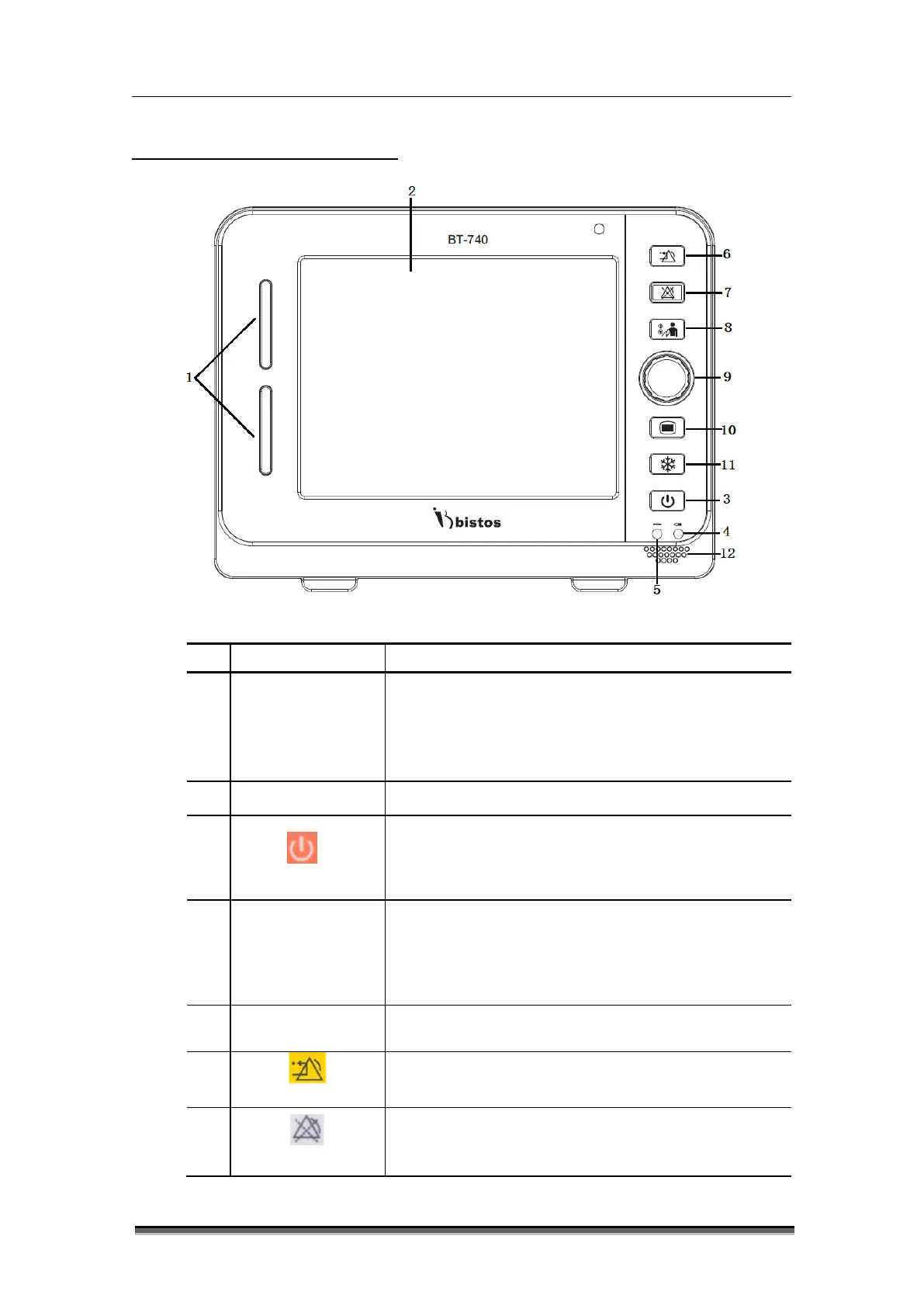BT-740 Operation manual
P/N : 740-ENG-OPM-EUR-D03
1.5 Description of monitor
Figure1-4: Front view
Name Description
1
Alarm indicator
Indicates the priority of physiological alarm and technical
alarms in different colors and flashing frequencies.
- High priority: Red, fast flashing (1.4 ~ 2.8 Hz)
- Medium priority: Yellow, slow flashing (0.4 ~ 0.8 Hz)
- Low priority: Yellow, constant on
2
Display area Display the waveform and measured value
3
[Power]
- Power On: Press down the key more than 2 seconds.
- Power Off: Press down the keys more than 2 seconds
and the system will display the alarm message “The
system will shut down 3 seconds”.
4
Battery indicator
- On: The battery is being charged or has been fully
charged.
- Off: The battery has not been installed.
- Flashing: The monitor is being powered by the
5
DC power indicator
Turned on when the monitor is being powered by the
adapter.
6
To reset the alarm condition.
7
[Alarm pause]
To pause the alarm sound. Alarm pause time can be set
as 1 , 2, 3, 4, 5, 10, 15 minutes, and permanent. Default
setting is 2 minutes.
