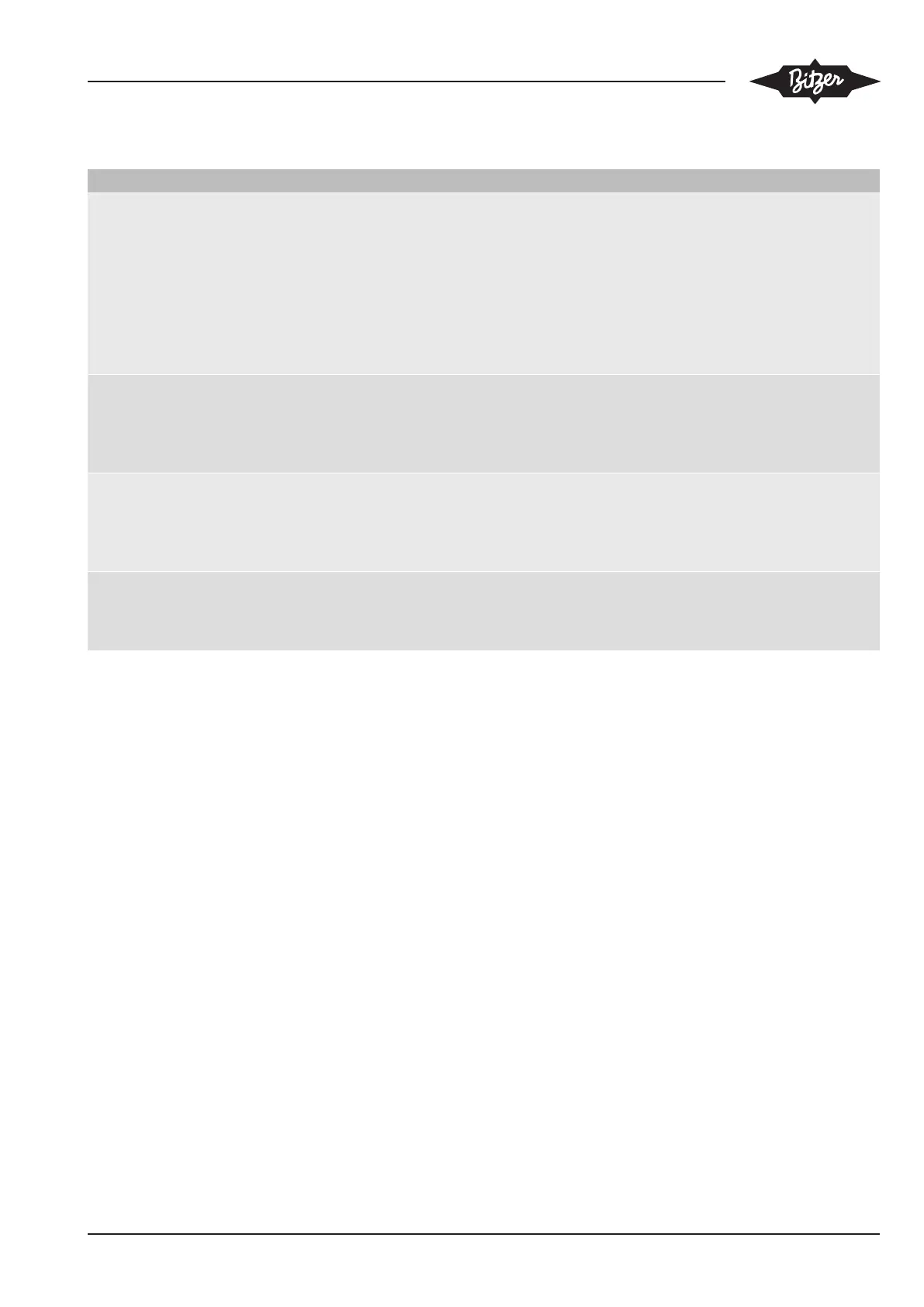KB-206-2 57
8.1.1 Function keys
Key Function
F1 (⇑) • Increases the value
• Goes to the next menu of the same menu level
• Goes to the next menu of the same menu level
• Switches the main display to information on the high-pressure and low-pressure
sides of the condensing unit
Holding down the key for more than 5 seconds:
• Resets the alarm buffer
F3 (⇓) • Reduces the value
• Goes to the previous menu of the same menu level
• Switches the main display to information on the high-pressure and low-pressure
sides of the condensing unit
F2 (esc) • Quits the menu without saving the value
• Goes to the next higher menu level
• Switches the main display from the pressure value in bar to the saturation temper-
ature in °C for the active refrigerant
F4 (set) • Confirms and saves the value
• Goes to the next lower menu level
• Opens the status menu with the main display being active