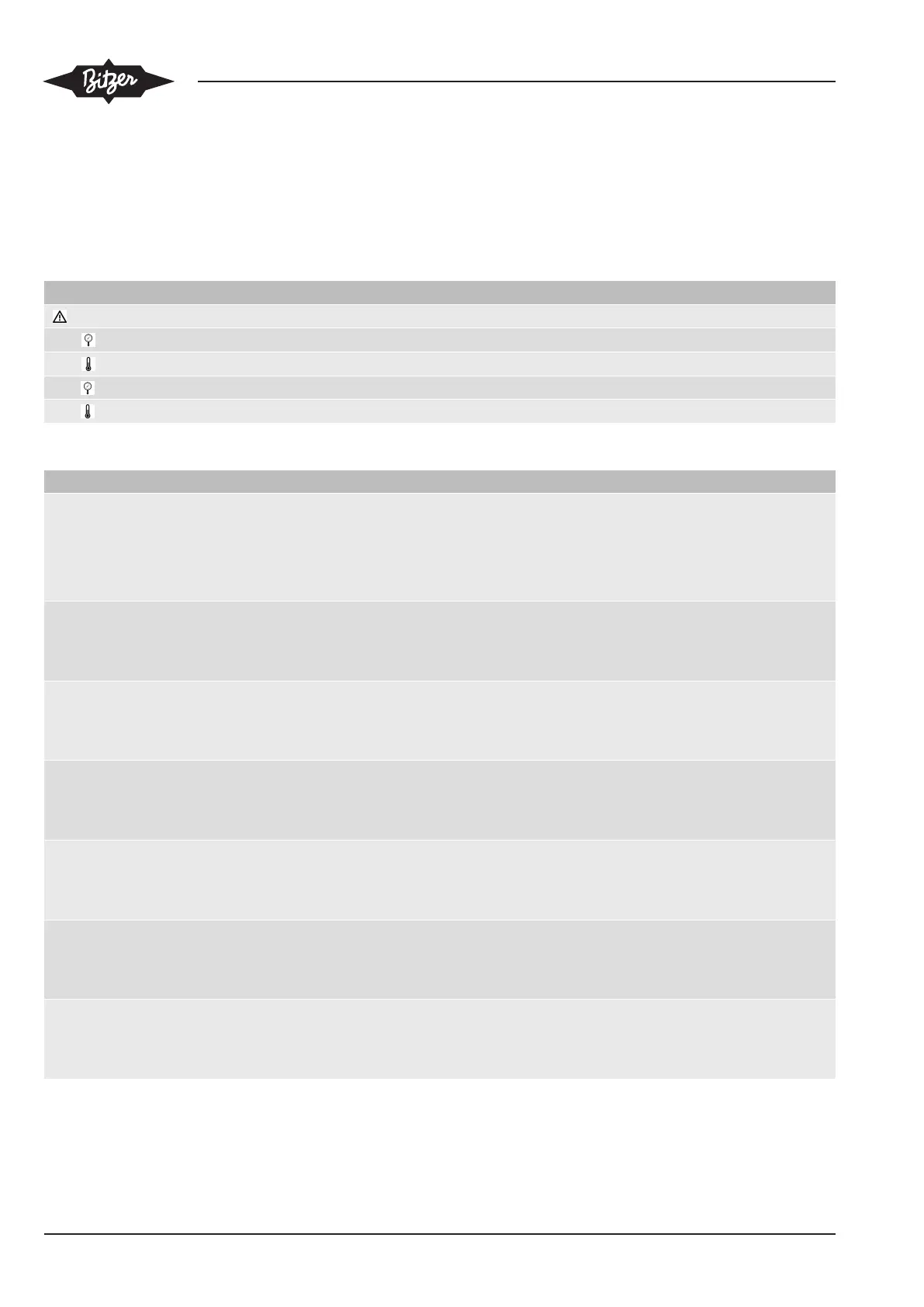KB-206-258
8.1.2 Display
The user interface consists of a display or input field in
the middle and three status bars at the top, right and
bottom sides of the display.
Status bar at the top and right sides of the display:
Symbol Function in the main display
• Alarm active
☼ + • Display of high pressure in bar
☼ + • Display of high pressure as condensing temperature in °C
❅ + • Display of suction pressure in bar
❅ + • Display of suction pressure as evaporation temperature in °C
Status bar at the bottom of the display:
Symbol Function in the main display
① Compressor status
Flashing = compressor will start in a few seconds
On = compressor in operation
Off = compressor not in operation
② Status of CR II solenoid valve 1
On = cylinder bank deactivated
Off = cylinder bank activated
③ Status of CR II solenoid valve 2
On = cylinder bank deactivated
Off = cylinder bank activated
④ Status of condenser fan(s)
On = condenser fan(s) in operation
Off = condenser fan(s) not in operation
⑤ Status of liquid solenoid valve (external)
On = liquid solenoid valve switched on
Off = liquid solenoid valve switched off
⑥ Operation mode condenser fan(s)
On = operation mode LowSound activated
Off = operation mode Eco activated
⑦ Status of fault message relay
On = fault active
Off = no fault active