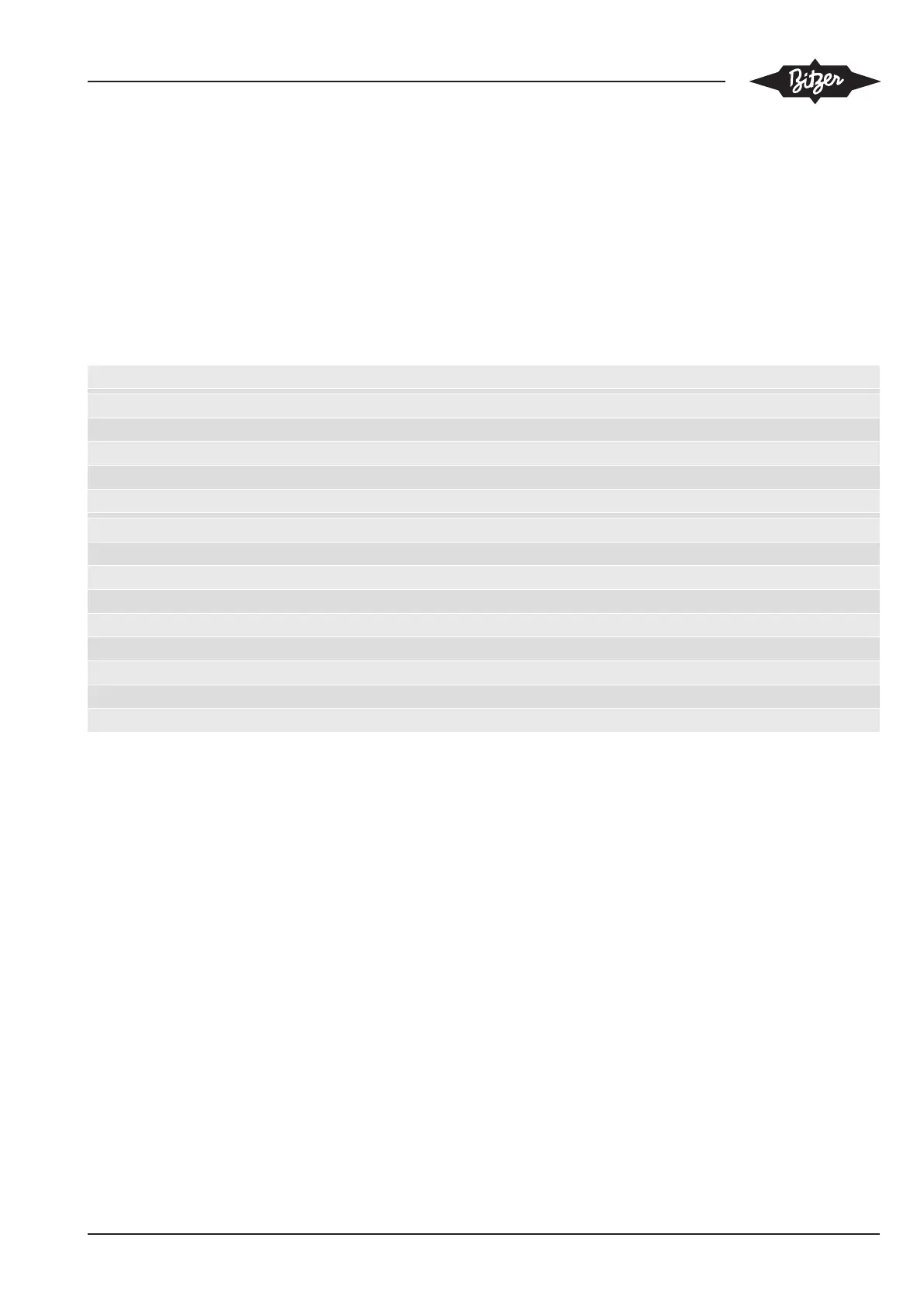KB-206-2 75
Example 1: Adjusting the refrigerant
The following example describes the adjustment of the
refrigerant from R404A to R134a. The user entries
shown in italic are used for activating the menus in
question and have to be made only after the power
supply of the controller has been switched on for the
first time. The menus then remain activated for approx.
30 minutes, i.e. in subsequent parametrisations these
steps can be omitted.
Required user entries on the controller:
Controller shows "OFF" ⇒Press keys F2 and F4 simultaneously
Controller shows "PAr" ⇒Press key F1
Controller shows "PASS" ⇒Press key F4
Controller shows "0" ⇒Press key F1 twice
Controller shows “2” ⇒Press key F4
Controller shows "PASS" ⇒Press key F1
Controller shows "PAr" ⇒Press key F4
Controller shows "CnF" ⇒Press key F4
Controller shows "Ert" ⇒Press key F4
Controller shows "0" ⇒Press key F1 four times
Controller shows "4" ⇒Press key F4
Controller shows "Ert" ⇒Press key F2
Controller shows "CnF" ⇒Press key F2
Controller shows "PAr" ⇒Press key F2
Controller shows "OFF" ⇒Press key F2