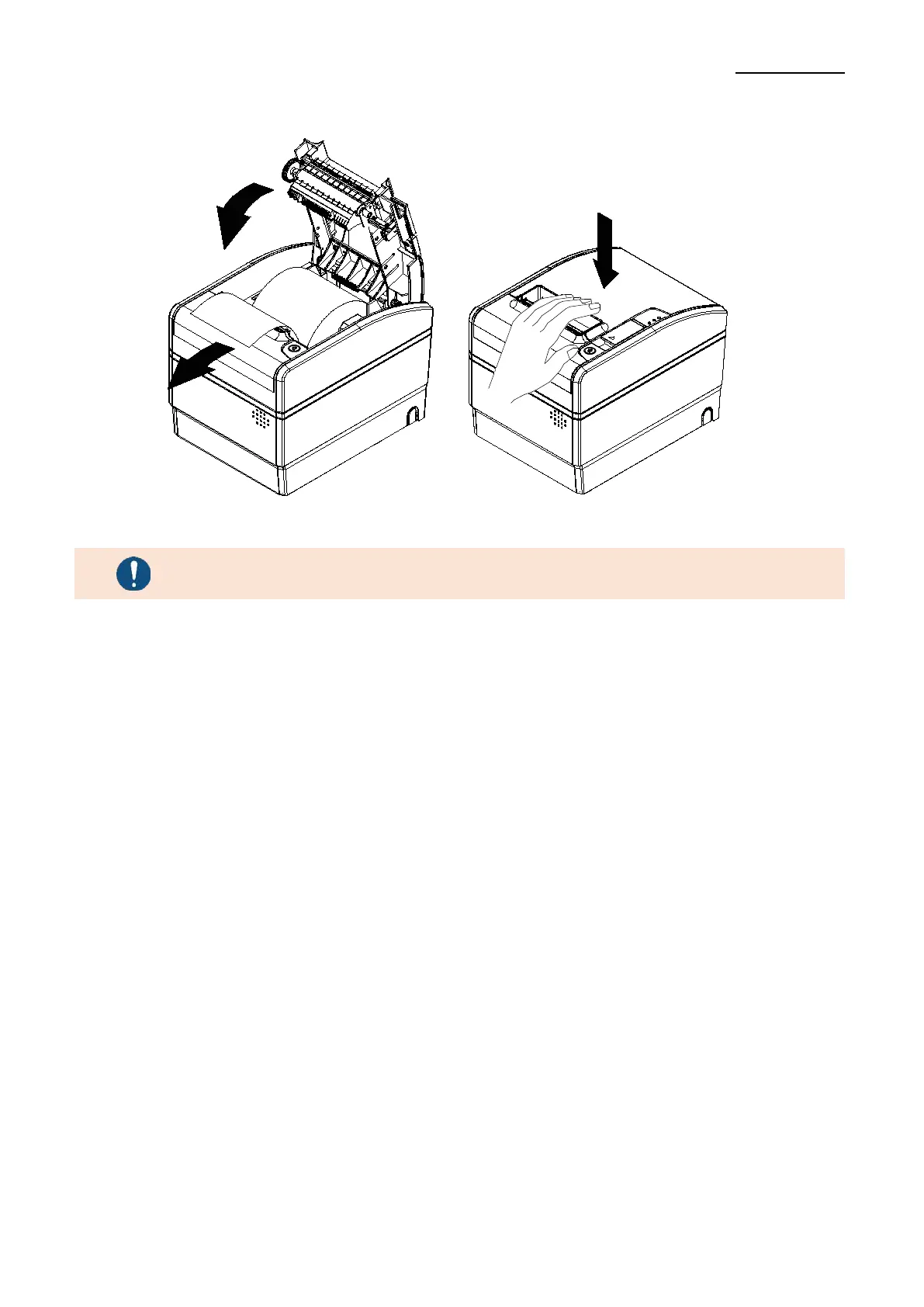SRP-S300
Ver. 2.00
4) Pull out a small amount of paper as shown in the picture, and close the Pinter Cover.
When closing the cover, hold down the center of printer cover firmly
so that paper roll is loaded correctly.
5) After the paper is rolled about 70mm, it switches to the black mark mode if there is
a black mark, otherwise, it is automatically set to the continuous paper mode.
6) Once the setting is completed, the paper will be cut automatically.
