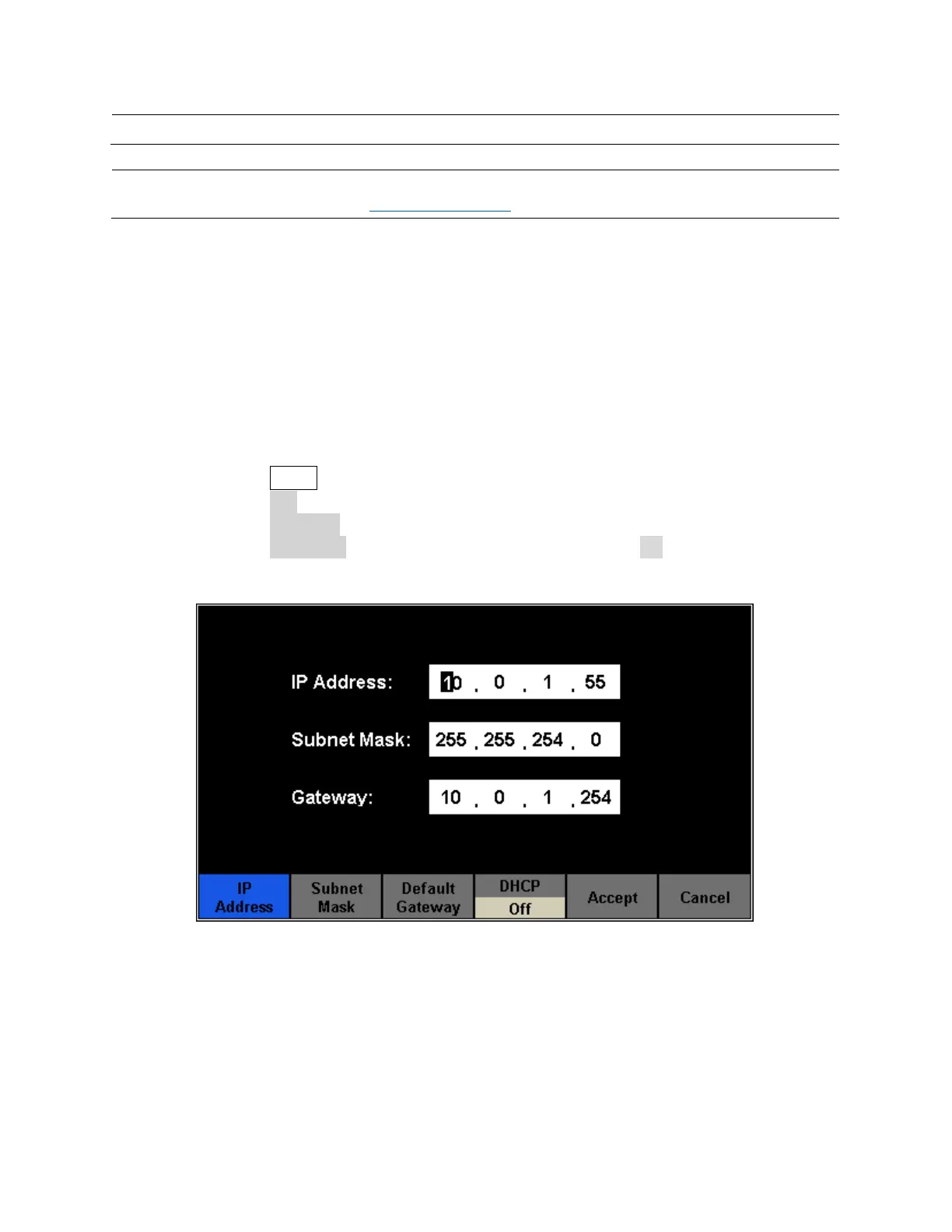88
LAN
The 4050B SERIES can communicate with a PC through a LAN interface. Users can view and
modify the LAN parameters.
1. Connect the generator to your local area network using the network cable.
2. Configure network parameters:
a. Press the Utility button.
b. Press the 1/2 softkey to enter the second page of the Utility menu.
c. Press the Interface softkey to select the remote interface.
d. Press the LAN State softkey to enable LAN and toggle it to On.
e. Then press the LAN Setup to enter the following menu:
To Set IP Address
The format of IP address is NNN. NNN. NNN. NNN. (where N is a number between 0-9). The
first NNN ranges from 1 to 223 and the others range from 0 to 255.
Note: All supported remote commands are described in the programming manual which can be downloaded
from the B&K Precision website www.bkprecision.com.