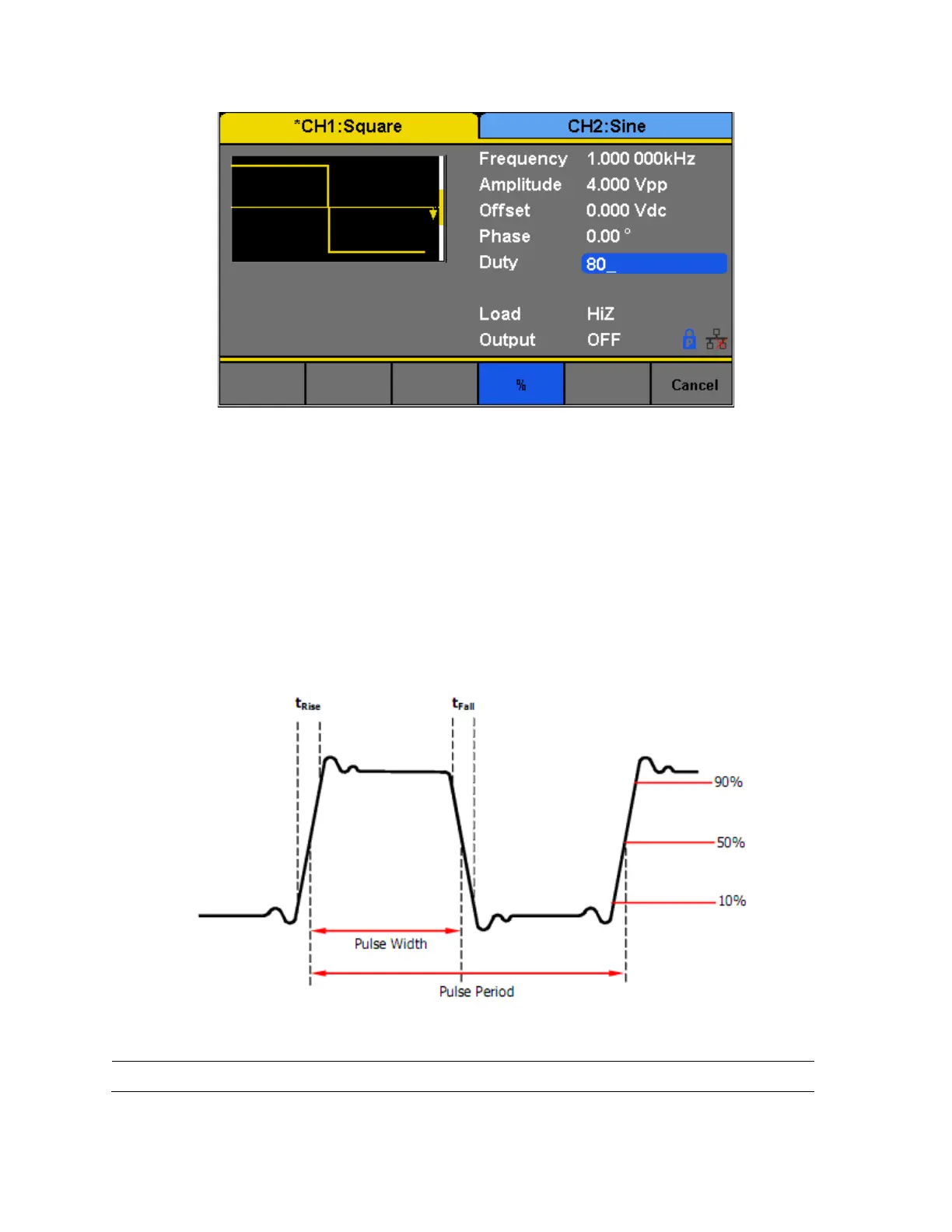22
4. Use the menu function keys to select the degree (°) unit.
Configure Width and Duty Cycle: Pulse Waveform
The pulse width and duty cycle parameters are related to each other and both control the
length of the “On Time” of a pulse. Users have the option to specify the pulse width in units of
seconds or the duty cycle as a percentage. Pulse duty cycle and pulse width are dependent—
changing one of the parameters will automatically change the other.