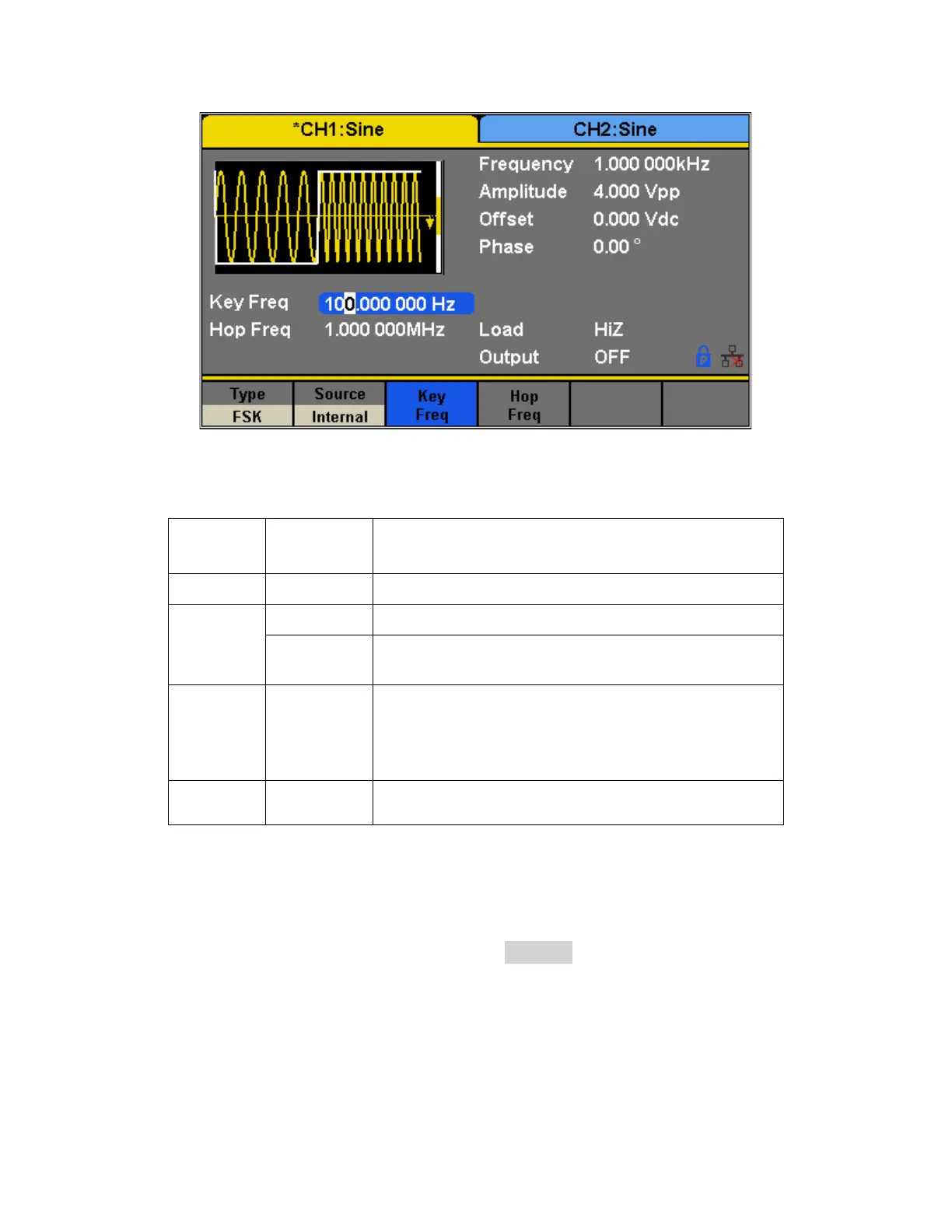Frequency shift keying modulation
The source is external. Use the [Aux In/Out]
connector at the rear panel.
Set the frequency at which the output frequency
shifts between the carrier frequency and the hop
frequency (internal modulation only): 1 mHz to 50
kHz.
To Set Key Frequency
When internal modulation source is selected, press Key Freq to set the rate at which the output
frequency shifts between “carrier frequency” and “hop frequency”.
• Use the numeric keyboard or knob to input the desired value.
• The key frequency ranges from 1 mHz to 50 kHz.
• When external modulation source is selected, this menu is hidden.
Figure 32 - Setting Interface of FSK Modulation
Table 12 - FSK Modulation Menu Dscription