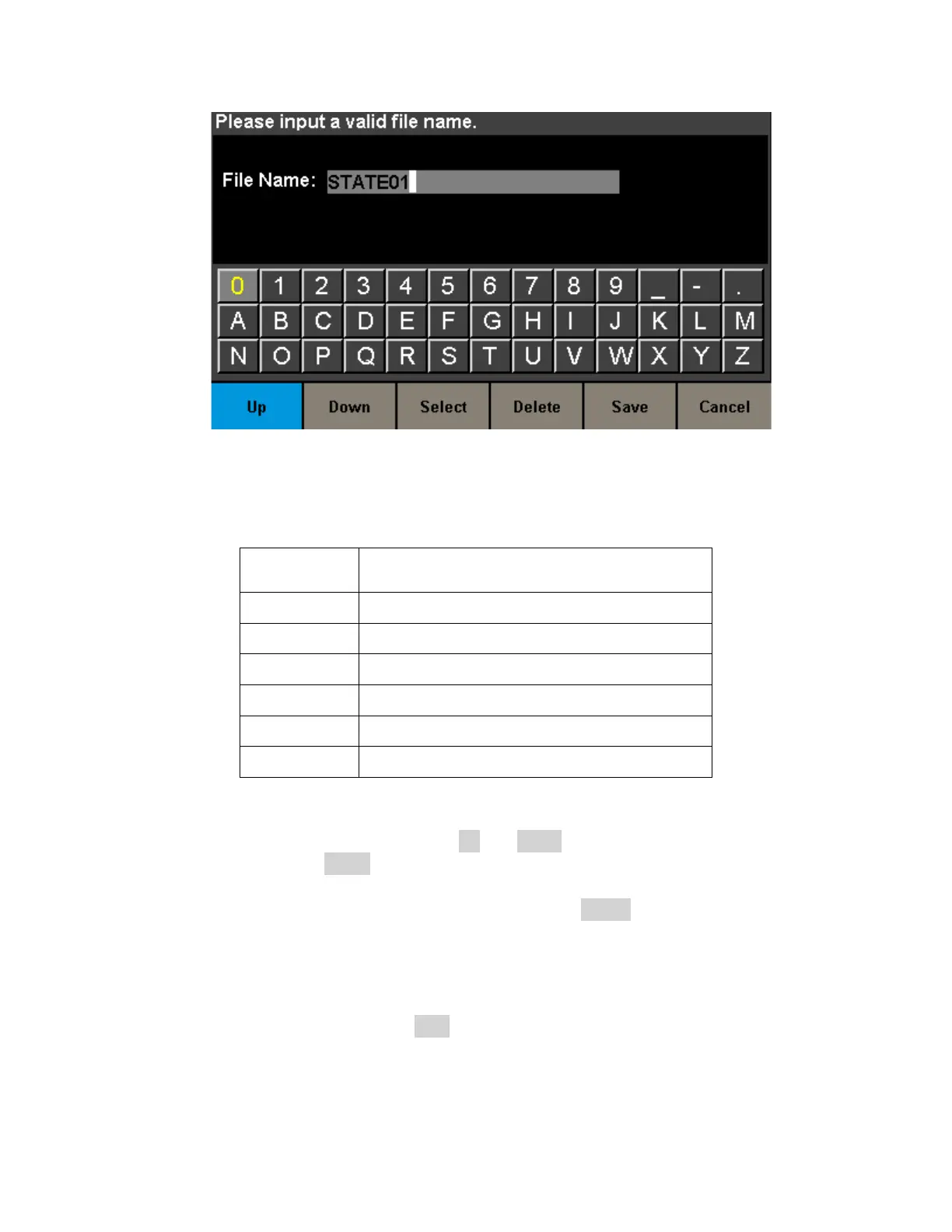99
a. Users can select the desired letter, number or character from the virtual soft
keyboard by using the knob or Up and Down menus.
b. Then choose Select to display the character selected in the filename area.
c. To delete a letter, number or character, use the left and right arrow keys to
move the cursor in the file name. Then choose Delete to delete the
corresponding character.
4. Saving a file.
After finishing inputting filename, press Save. The generator will save the file under the currently
selected directory with the specified filename.