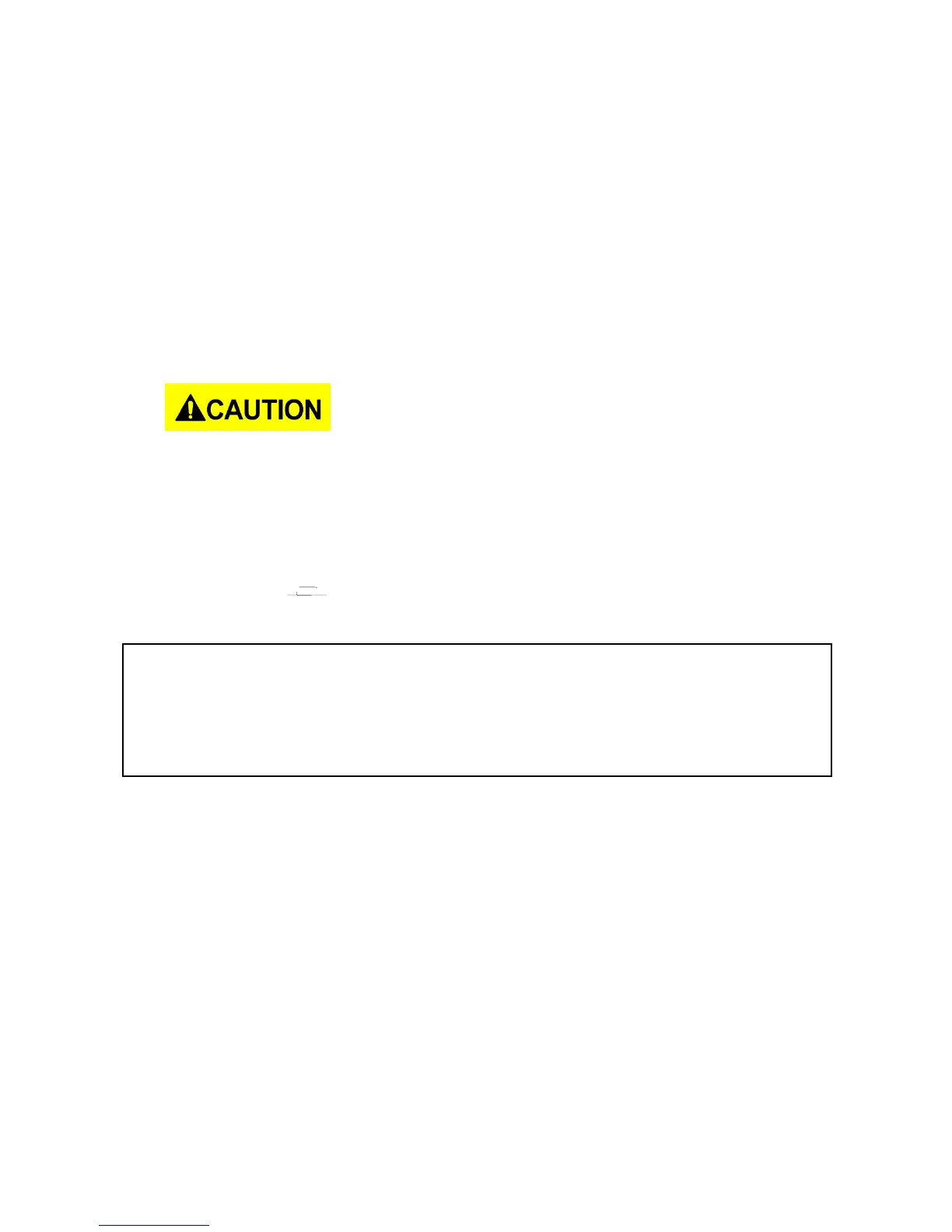15
2.3 Preliminary Check
Complete the following steps to verify that the load is ready for use.
1. Verify AC Input Voltage
Verify and check to make sure proper AC voltages are available to power the instrument.
The AC voltage range must meet the acceptable specification as explained in “2.1 Input
Power and Fuse Requirements”.
Check to verify that the unit is configured to operate at the AC input voltage level of
the power source. If not, it will damage the unit and void its warranty.
2. Connect Power and Self Test
Connect AC power cord to the AC receptacle in the rear panel and press the power
switch to the |( ) ON position to turn ON the instrument. It will run through a self
test procedure with the screen shown below:
Self-test Errors
The following errors will be displayed if self-test did not complete successfully: