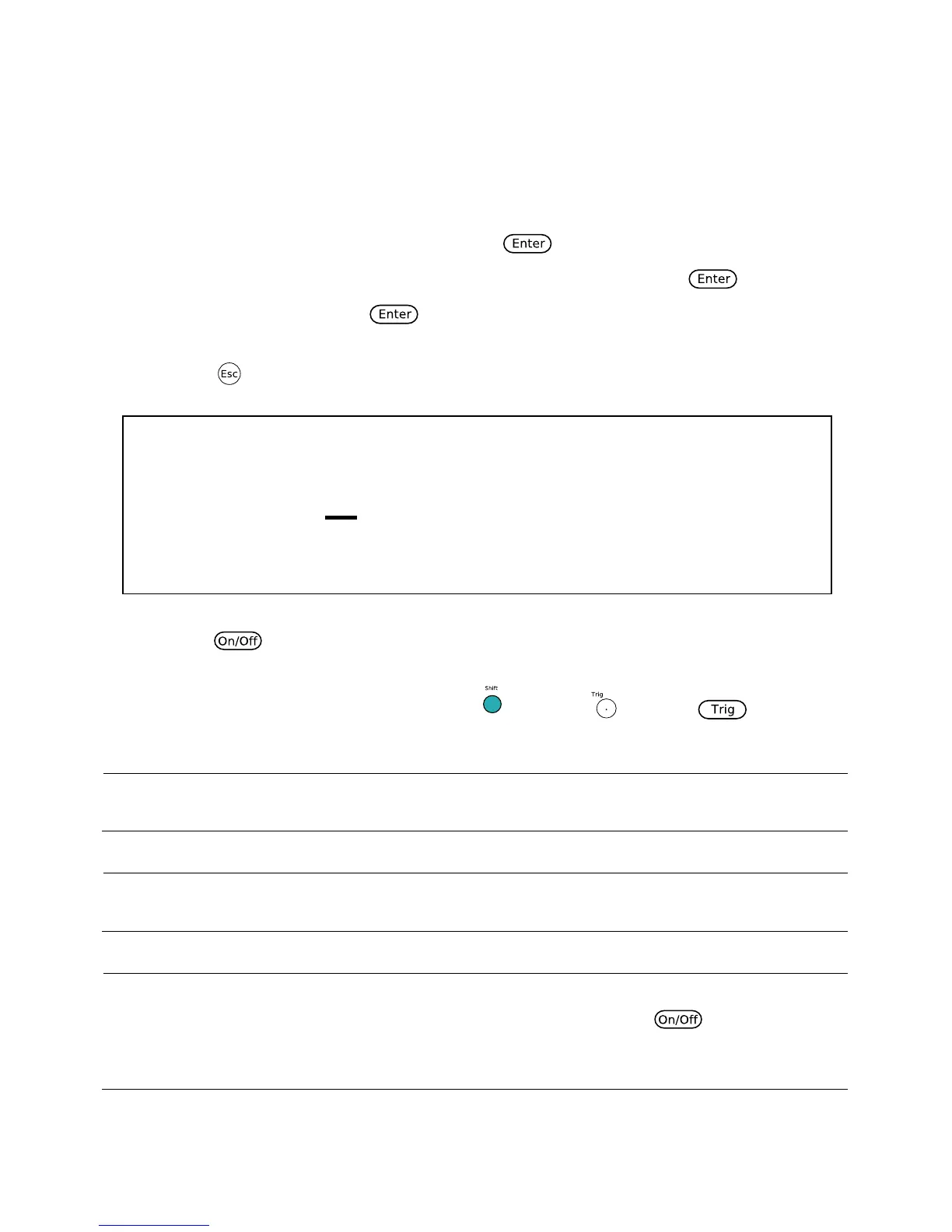59
Run List
To run a list, follow the steps below:
1. From the List menu, select Recall and press . The load will prompt for the
memory location of the list to recall. Enter between 1 – 7 and press to recall.
2. Then, select On and press . The Trig annunciator will appear, and the On
selection will become Off.
3. Press to go back to the normal display, which will then look like the following:
4. Press to enable (ON) the load’s input, and send a trigger to initiate the start of
the list program.
5. If Trigger Source is set to Manual, press and then (or press ) to send a
trigger. Refer to “Configure Trigger Source” in section “3.3 SYSTEM Menu” to configure
the Trigger Source.
Note: The number next to LIST on the display shows the current running step number.
When the list ends, it will change back to “0”.
Note: If List mode is enabled, the Recall menu will be locked and list parameters cannot be
changed until List mode is disabled.
Note: At the end of a list operation, the load’s input does not disable automatically and
will continue to draw power at the list’s last step value until is pressed to
disable the input or if controlled remotely, the input OFF command is sent at the
end.