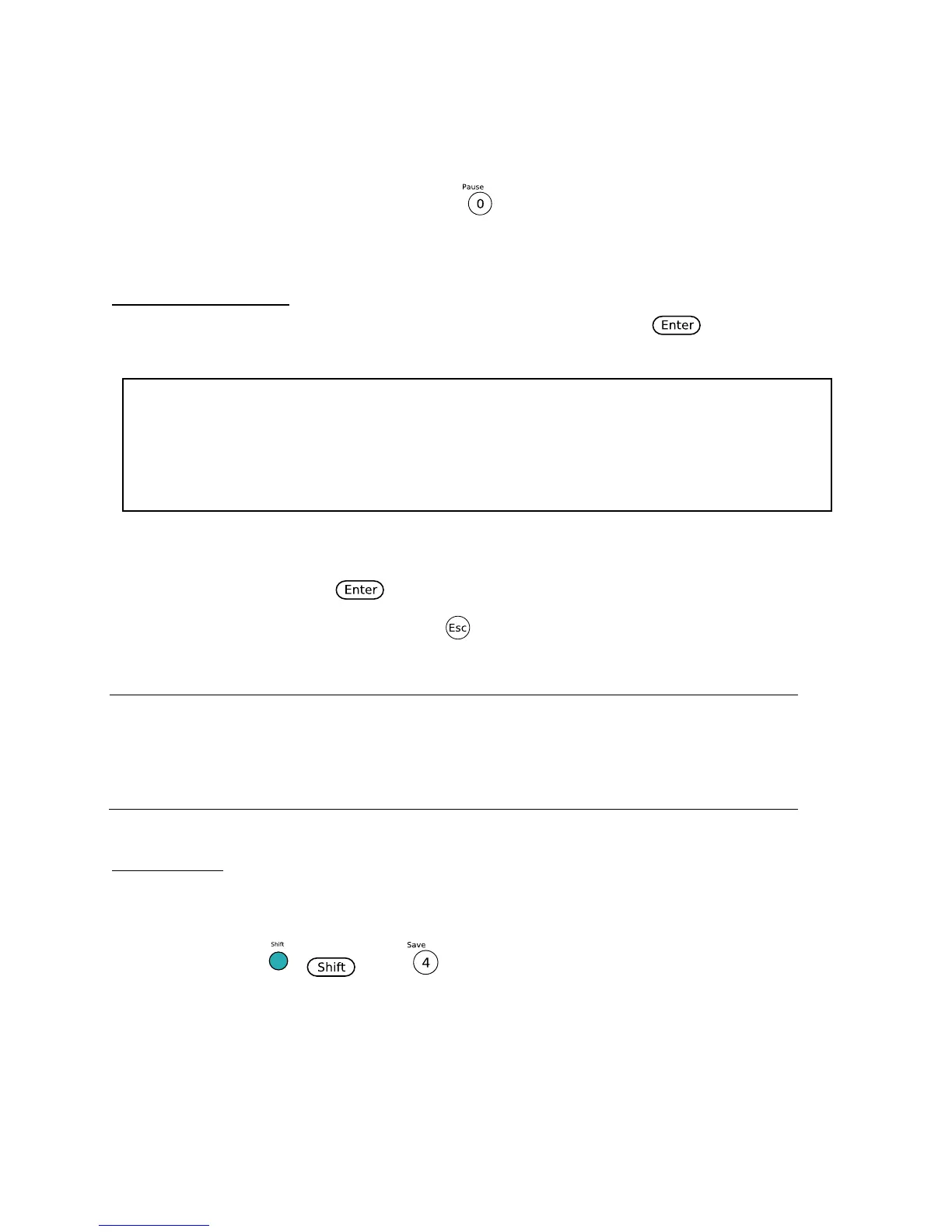32
Example:
Settings are saved to memory location 60. To recall those settings, set storage group to 5 from
the menu, then press recall and the number .
Select Storage Group
1. From the SYSTEM menu, browse and select Memory and press . The following
screen will appear.
2. Use the current adjust knob or the numeric keypad to enter the storage group. Select
between 0 – 9. Press to save selection.
3. To exit the menu at any time, press twice.
NOTE:
The storage group setting also affects the automatic test function of the load.
Refer to “Automatic Test Function” for more details.
Save Settings
1. Set up all the instrument settings that you want to save.
2. Then, press ( ) and . The display will show the following: