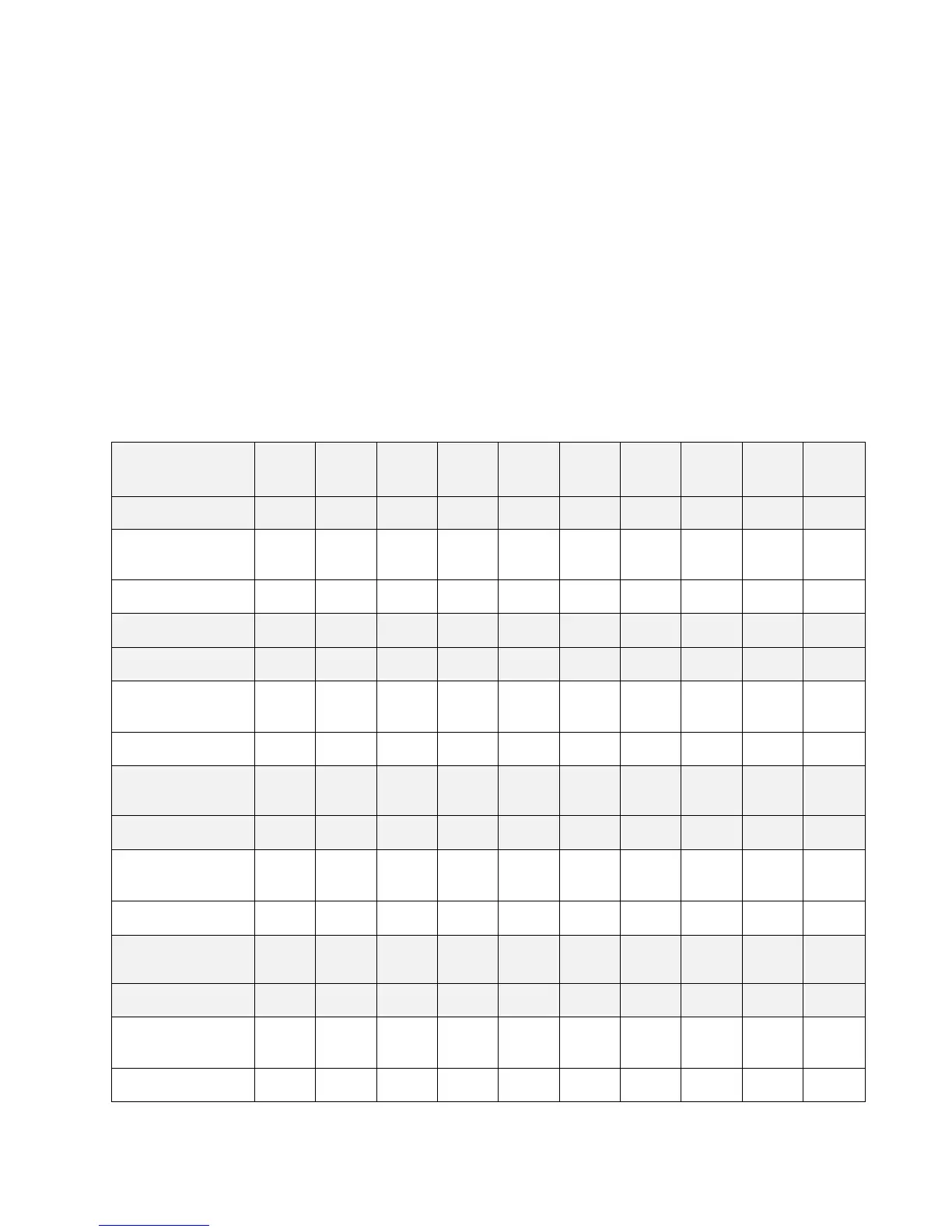62
the Automatic Test sequence, prior to running the automated test. Please see the Configure CC
Parameters, Configure CV Parameters, Configure CR Parameters, and/or Configure CW
Parameters configuration sections to set these parameters.
Configuring Instrument Settings
The automatic test runs a program that uses the settings stored into the internal EEPROM
memory.
Each program can run 10 sequences, and each of these sequences is correlated to instrument
settings that are stored within a designated group of internal EEPROM memory. They are
designated according to the table below:
Table 5 - Program Save Group/Sequence Association