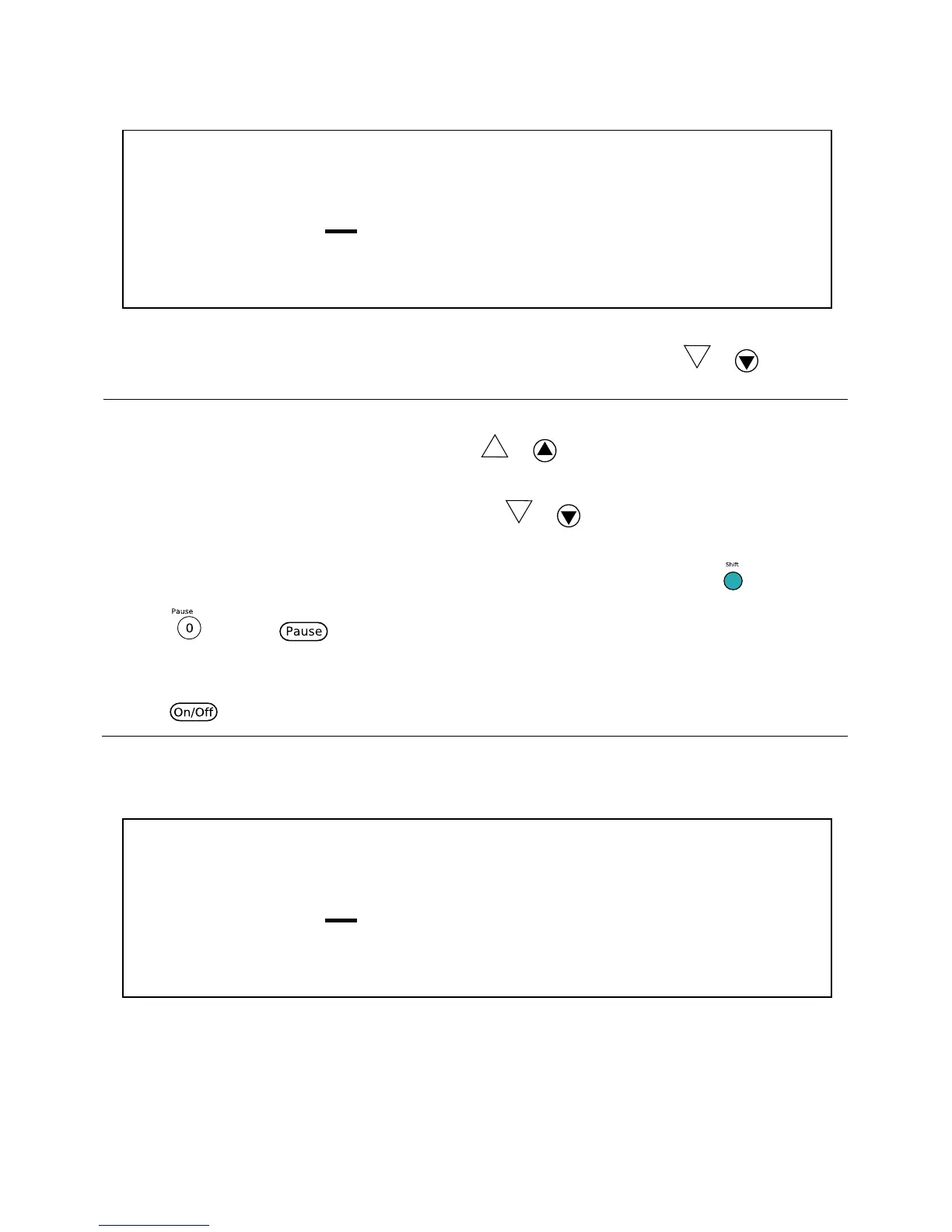At this point, the program is in a pause state. To continue the test, press ( ) once.
Note: At any time while the program is in the running state, if you wish to re-test a sequence
or test a previous sequence, press the ( ) key. Each press will go back up
one sequence and run the test again starting from that sequence. You can also skip to
the next sequence in the test by pressing ( ).
To pause the program at any time while it is in the running state, press and then
(or press ). A Pause indicator will appear on the bottom right of the
display. To resume, repeat the same step.
When the program is in a pause state, the input state can be overridden by pressing
.
6. At the end of the test, the display will show: