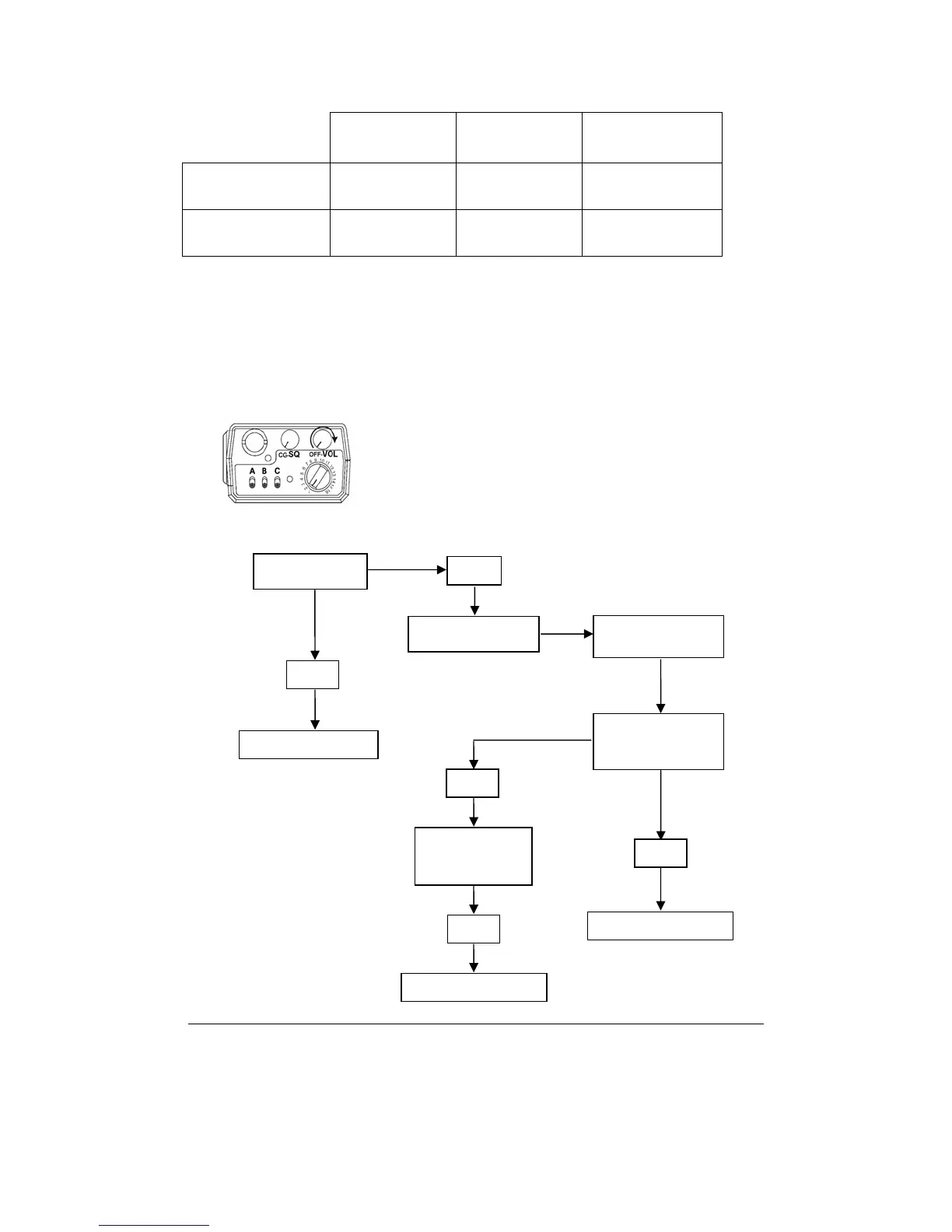18 BK Radio
Does PR appear
in the display?
No
Priority Mode A
Yes
Turn channel knob
to different channel
.
Slide Switch C up
Does display show
knob-selected
channel?
No
Does display
change to priority
Yes
Priority Mode C
Yes
Priority Mode B
Mode A Mode B Mode C
Priority Channel
Channel Knob Preset Preset
Transmit Channel
Channel Knob Channel Knob Priority Channel
WHICH MODE IS INSTALLED?
If the radio has a display and keypad, follow these
steps to determine which priority mode is
programmed:
1. SLIDE SWITCHES B (SCAN) AND C (PRIORITY)
DOWN
.
2. TURN THE CHANNEL SELECTOR KNOB, stopping
at each channel to view the LCD display.