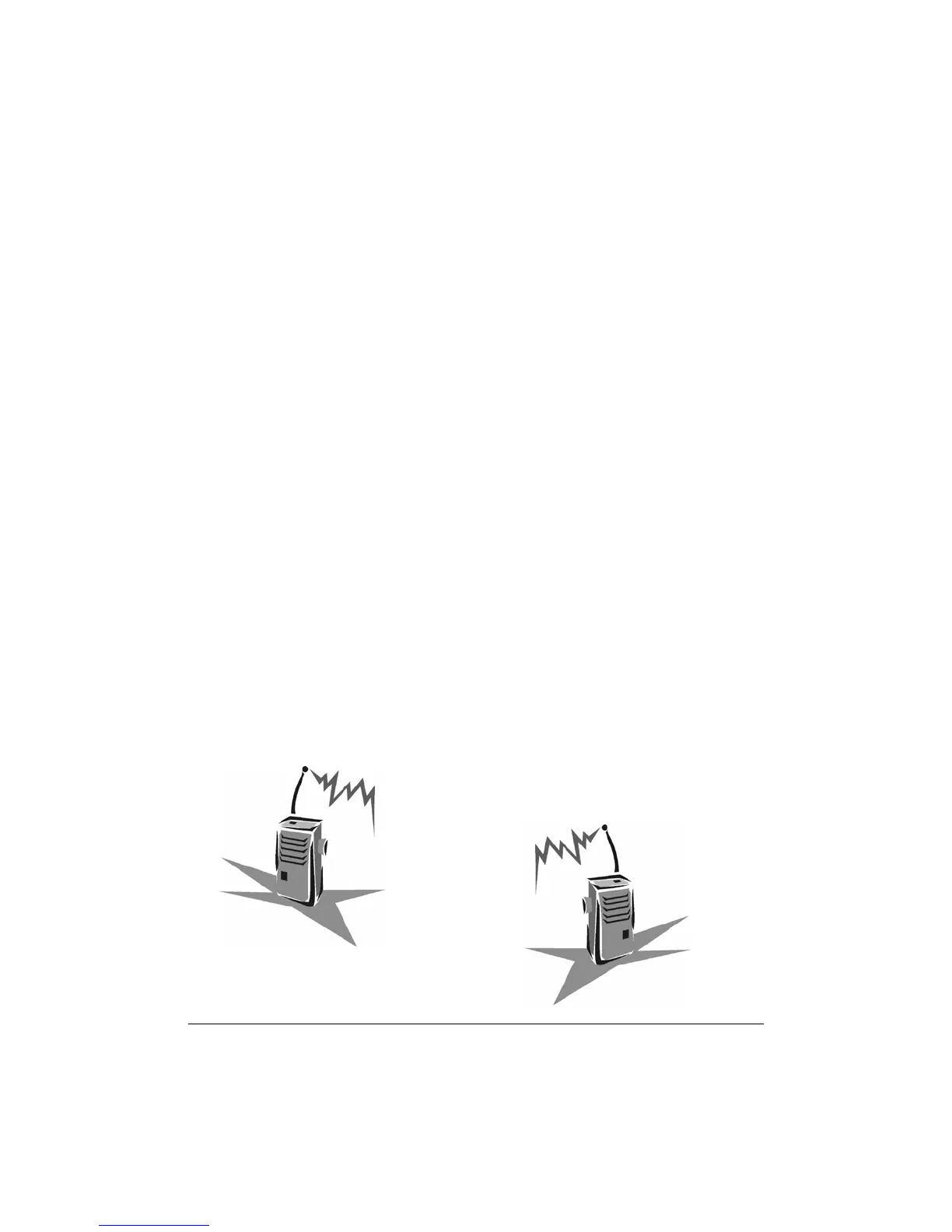10 BK Radio
GROUP SCAN
Channels on each “channel scan list” and groups on
the “group scan list” are scanned sequentially. The
knob-selected group is always scanned when group
scan is enabled, even if that group is not on the group
scan list.
When group scan is enabled, the following features
are disabled:
• Dual Priority Scan
• User-Selected Code Guard
• Nuisance Channel Delete
SCAN DELAY
Scan delay lets the radio receive a response to a
transmission before scanning the other channels for
activity. If you find that your scanner is restarting
before message replies are received, you can ask your
dealer to increase the scan delay time (0–7.5
seconds).
TALKBACK SCAN
Your dealer can program your radio for talkback
scan. When enabled, if scan hold time remains after
you receive a call, transmission occurs on the
transmit frequency (or talk-around frequency) of the
received channel. However, if dual priority scan is
active with the transmit-on-priority feature enabled,
talkback scan becomes disabled.