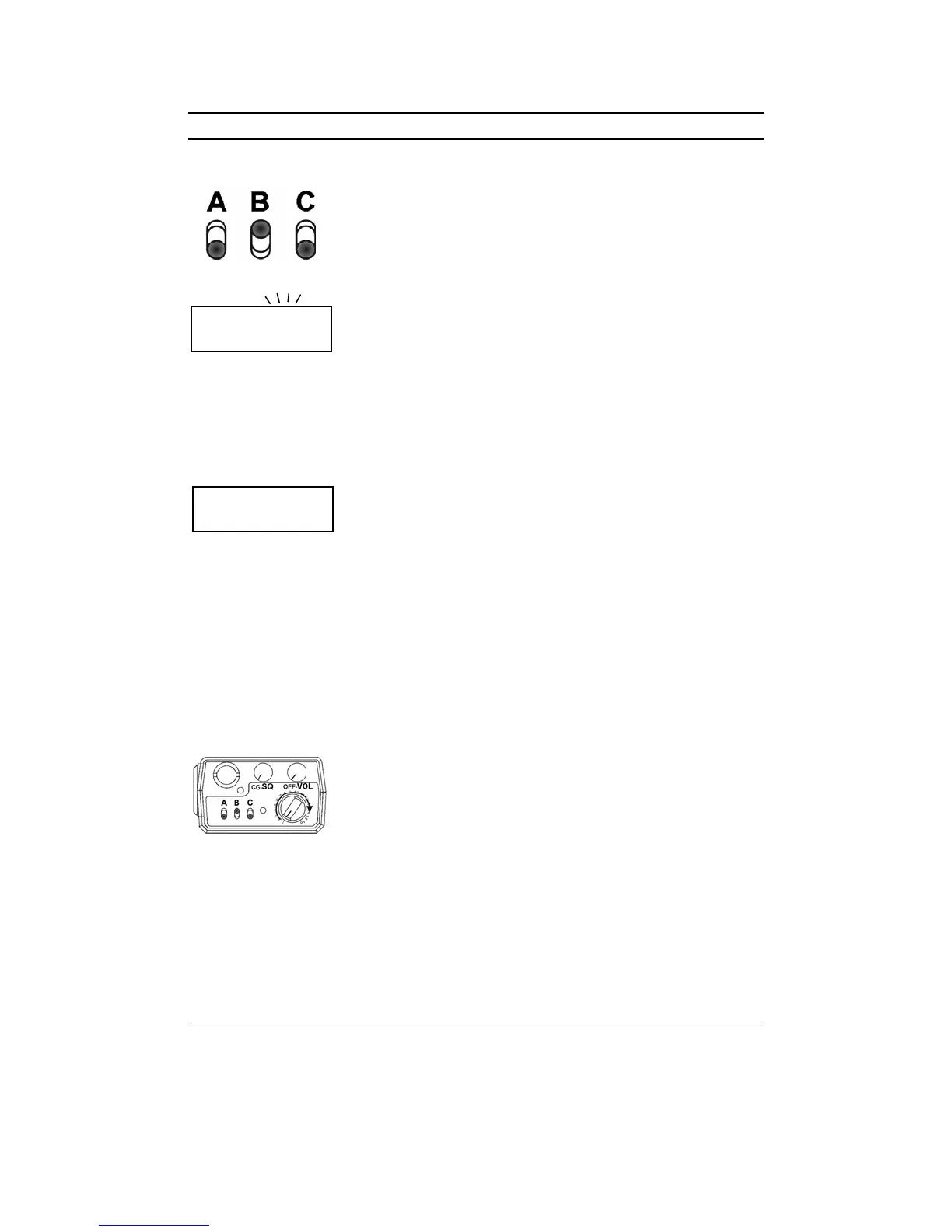GPH Owner’s Manual 15
SCAN OPERATION
1. SLIDE SWITCH B (SCAN) UP.
2. SLIDE SWITCH C (PRIORITY) DOWN.
The display indicates scan operation by flashing
SCN.
Scan operates only while the radio is not transmitting.
The radio checks for signals on channels in the preset
scan list, as well as the channel selected by the
channel selector knob.
When a signal is detected, scanning stops and the
message is received. The received channel is shown
in place of the transmit channel.
Once the signal ends, the radio continues to monitor
the channel for the preset scan delay time before it
resumes scanning.
If your radio is programmed for Nuisance Channel
delete and channel scan is assigned to a top switch
(Switch B, for example), a nuisance channel can be
temporarily removed from the scan list by sliding
Switch B down and then back up.
TRANSMIT WITH SCAN ON
When Switch B (scan) is up, the radio transmits on
the channel selected by the channel selector knob.
1. S
ELECT A TRANSMIT CHANNEL by turning the
channel selector knob.
2. PRESS THE PTT SWITCH and talk in a normal
voice.
When the PTT switch is released, the radio continues
to monitor the selected channel for the preset scan
delay time before it resumes scanning.
SCN
Label
RX SCN
Label