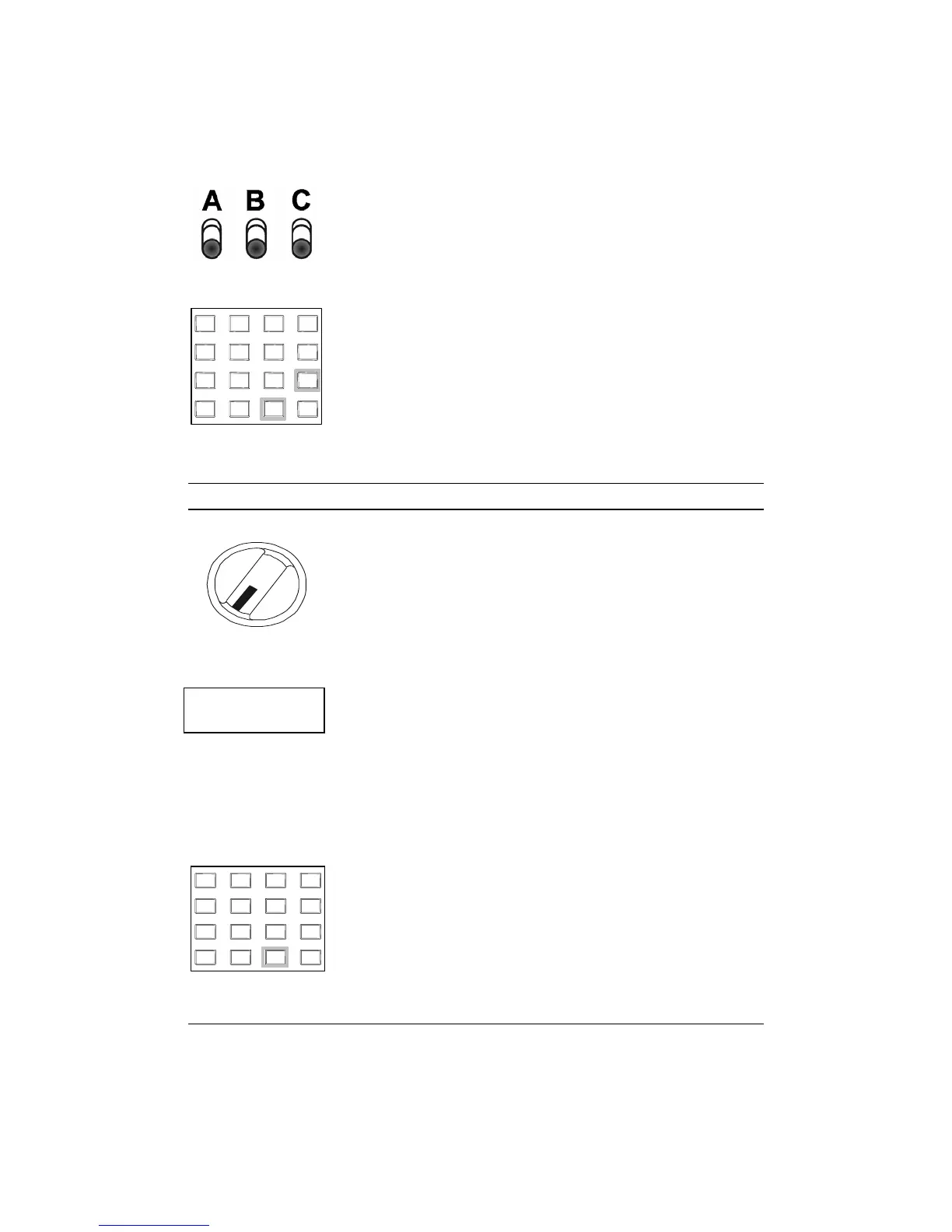GPH Owner’s Manual 13
GROUP LABELS
The display can show group labels in addition to
group numbers.
To display a group label:
1. SLIDE SWITCHES B (programmed for scan) AND
C (programmed for priority scan) DOWN.
2. PRESS THE # KEY on the keypad to display the
group number.
3. P
RESS AND HOLD THE # KEY to display the group
label.
4. P
RESS THE ENT KEY OR WAIT for about 5 seconds
to revert to normal radio operation.
CHANNEL GROUPS
The channel selector knob has 16 positions. Each of
these 16 channels is separated into a group of 15
channels. Each of the 15 groups of 16 channels can
be programmed to have an “individual personality”
with the operational features described earlier.
SELECT A GROUP/CHANNEL
The group/channel selector knob can be programmed
by your dealer as a channel selector, a group selector,
or a custom group/channel selector.
• C
HANNEL SELECTOR. Knob positions 1–16
select channels in the group selected by the
keypad.
1. PRESS THE # KEY on the keypad to display the
current group number.
2. P
RESS A NUMBER KEY for the new group number.
Only valid group entries will be accepted. For
example, if your radio only has five channel
groups programmed, digits greater than five will
be ignored.
Grp 0
GROUP NUMBER
1 2
4
9
0
CLR
FCN
PRI
EN
1
2
3
4
5
6
7
8
9
0
*
#
CLR
FCN
PRI
ENT
161
2
3
4
5
6
7
8
9
10
11
12
13
14
15