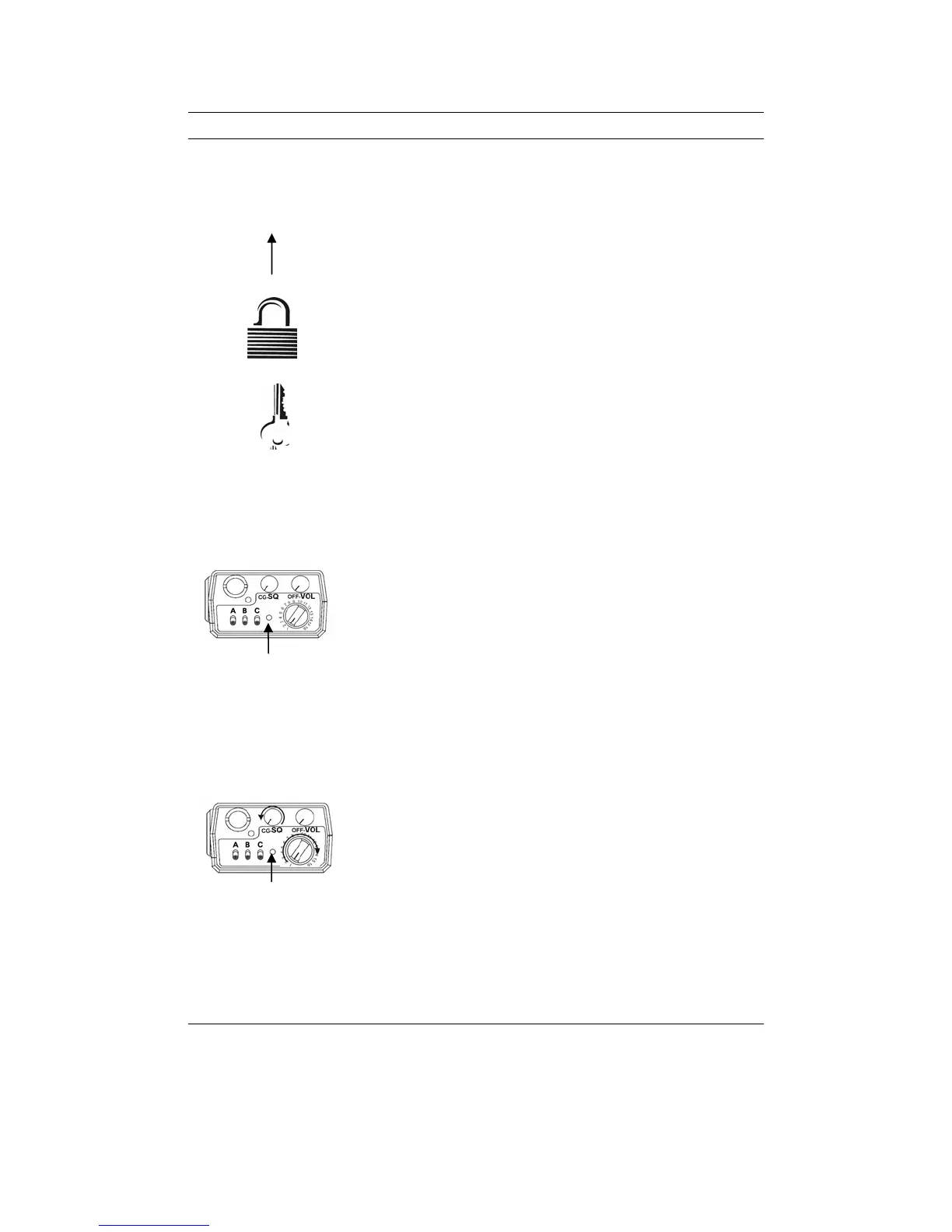GPH Owner’s Manual 23
BUSY CHANNEL
BUSY CHANNEL
INDICATOR
BUSY CHANNEL
If the radio has been programmed for busy channel operation, it will operate
in one of the following three modes:
• Busy Channel Indication
• Busy Channel Lockout
• Busy Channel Lockout Override
BUSY CHANNEL INDICATION
The yellow busy channel indicator glows if
there is carrier activity on the selected
channel. If the selected channel is a Code
Guard channel and the proper Code Guard
value is not detected, the busy channel
indicator remains on for the duration of the
carrier activity and no message is heard.
During scan and priority scan operation, the
busy channel indicator glows when activity is
detected on any channel on the scan list.
When scanning or priority scanning Code
Guard channels with the squelch knob in the
Code Guard position and activity has been
detected, the busy channel indicator glows for
the time period necessary to determine if the
proper Code Guard value has been received,
causing the busy channel indicator to flash at
various rates.