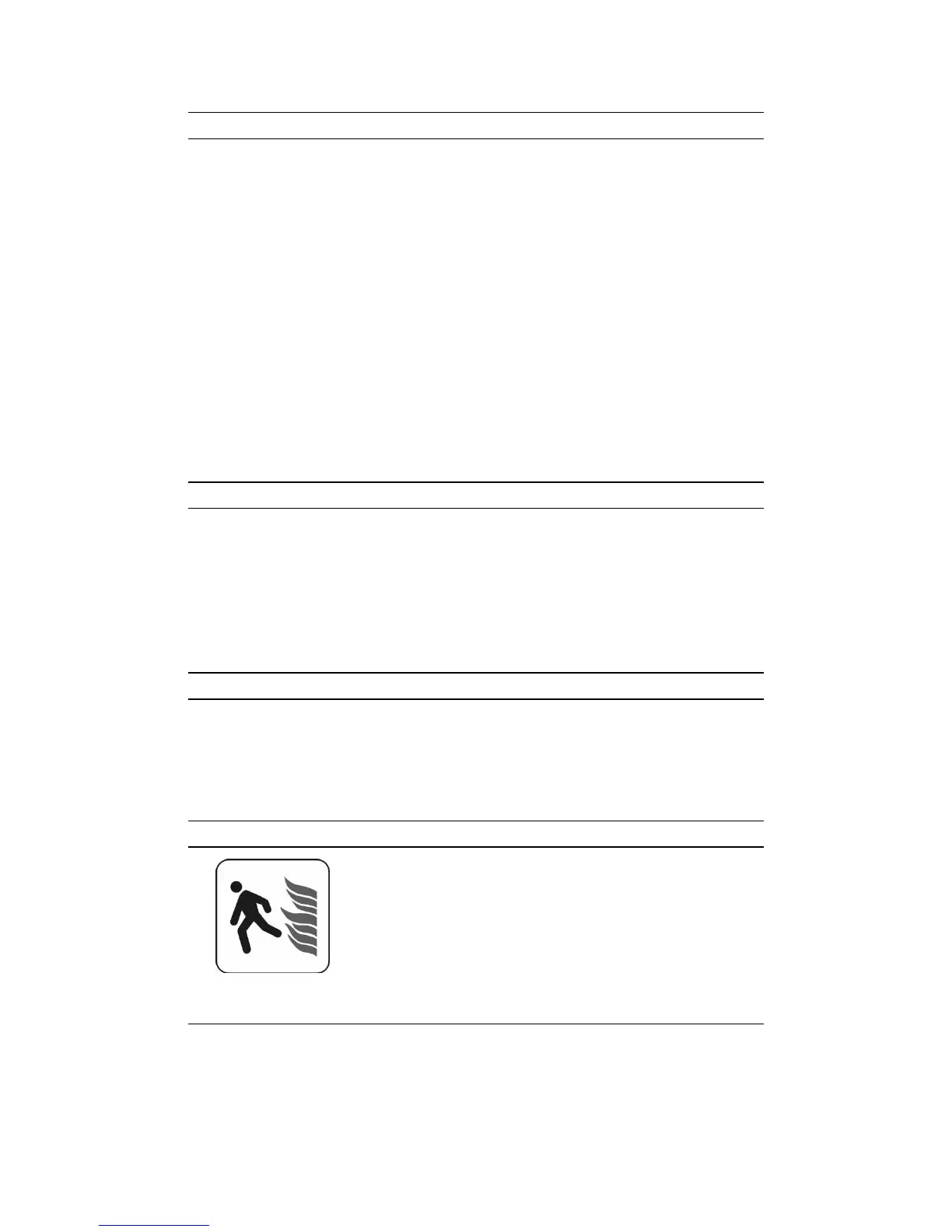GPH Owner’s Manual 3
TABLE OF CONTENTS
Introduction................................................................................................. 3
Basic Operation........................................................................................... 4
Radio Controls ............................................................................................ 5
Code Guard Operation ................................................................................ 6
Built-In Features ......................................................................................... 7
Alphanumeric Display .............................................................................. 12
Channel Groups......................................................................................... 13
Scan Operation.......................................................................................... 15
Priority Scan.............................................................................................. 17
User Selected Code Guard ........................................................................ 22
Busy Channel ............................................................................................ 23
Cloning Procedure..................................................................................... 25
Battery Installation and Removal.............................................................. 28
Definitions and Acronyms ........................................................................ 29
Service....................................................................................................... 30
INTRODUCTION
CONGRATULATIONS, you now own a BK Radio GPH Flex•Mode™
radio. This synthesized portable radio uses a microprocessor core allowing
features and performance previously unavailable in a hand-held two-way
radio. The GPH radio has been designed to meet the tough requirements of
today’s communications environment. Please take a moment to read the
information in this manual so you can get optimum performance from your
new radio.
FCC REQUIREMENTS
Your radio must be properly licensed by the Federal Communications
Commission prior to use. Your BK Radio dealer can assist you in meeting
these requirements. Your dealer will program each radio with your
authorized frequencies, signaling codes, etc., and will be there to meet your
communications needs as your system expands.
SAFETY PRECAUTIONS
• Do not operate the transmitter in close proximity to
blasting caps.
• Do not operate the radio in an explosive atmosphere
(petroleum fuels, solvents, dust, etc.) unless your
radio is an intrinsically safe model designed for such
use.