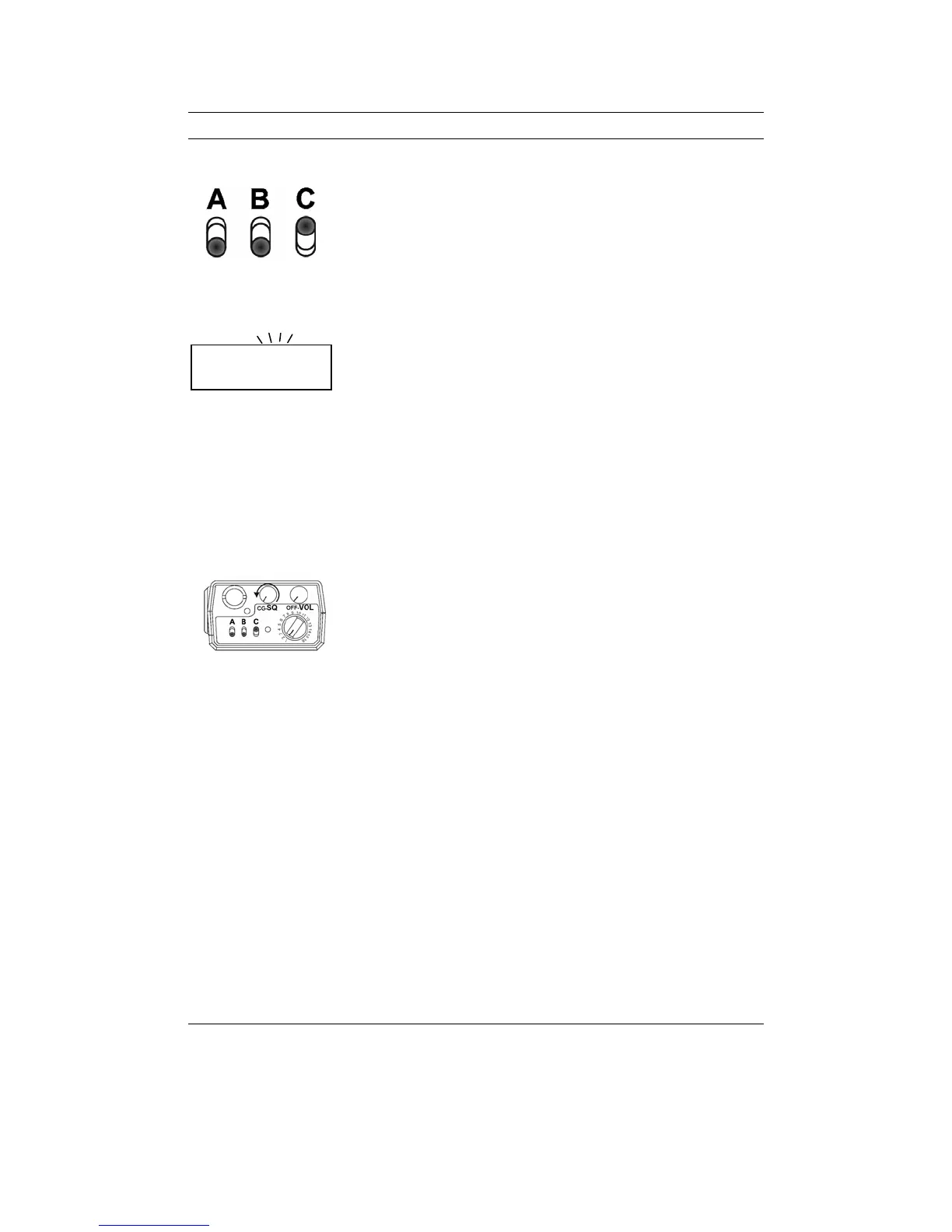GPH Owner’s Manual 17
PRIORITY SCAN
Priority scan enables the radio to receive on any
channel while monitoring for a message on the
designated priority channel. The radio samples the
priority channel at a preset rate (.25–2.0 seconds)
regardless of activity on any other channel. Priority
scan operates only while the radio is not transmitting
and can be used in combination with scan operation.
When Switch C (priority) is up, the display shows
SCN. If a message is received on the priority channel,
the radio receiver locks onto that channel for the
duration of the transmission.
PRIORITY SCAN WITH CODE GUARD
Priority scan can be used in combination with Code
Guard:
• with Switch C up
• the squelch knob in the Code Guard position (off)
and
• the priority channel programmed with Code
Guard
If a message is received on the priority channel, the
radio receiver locks on to the priority channel for the
duration of the signal. The message can be heard only
if the proper Code Guard value is received. The radio
resumes scanning after the message ends and the scan
delay time expires.
PRIORITY MODES
The radio can be programmed with one of three
priority modes: A, B, or C. The table on the next
page shows how the priority channels and the
transmit channels are selected in each mode.
PR SCN