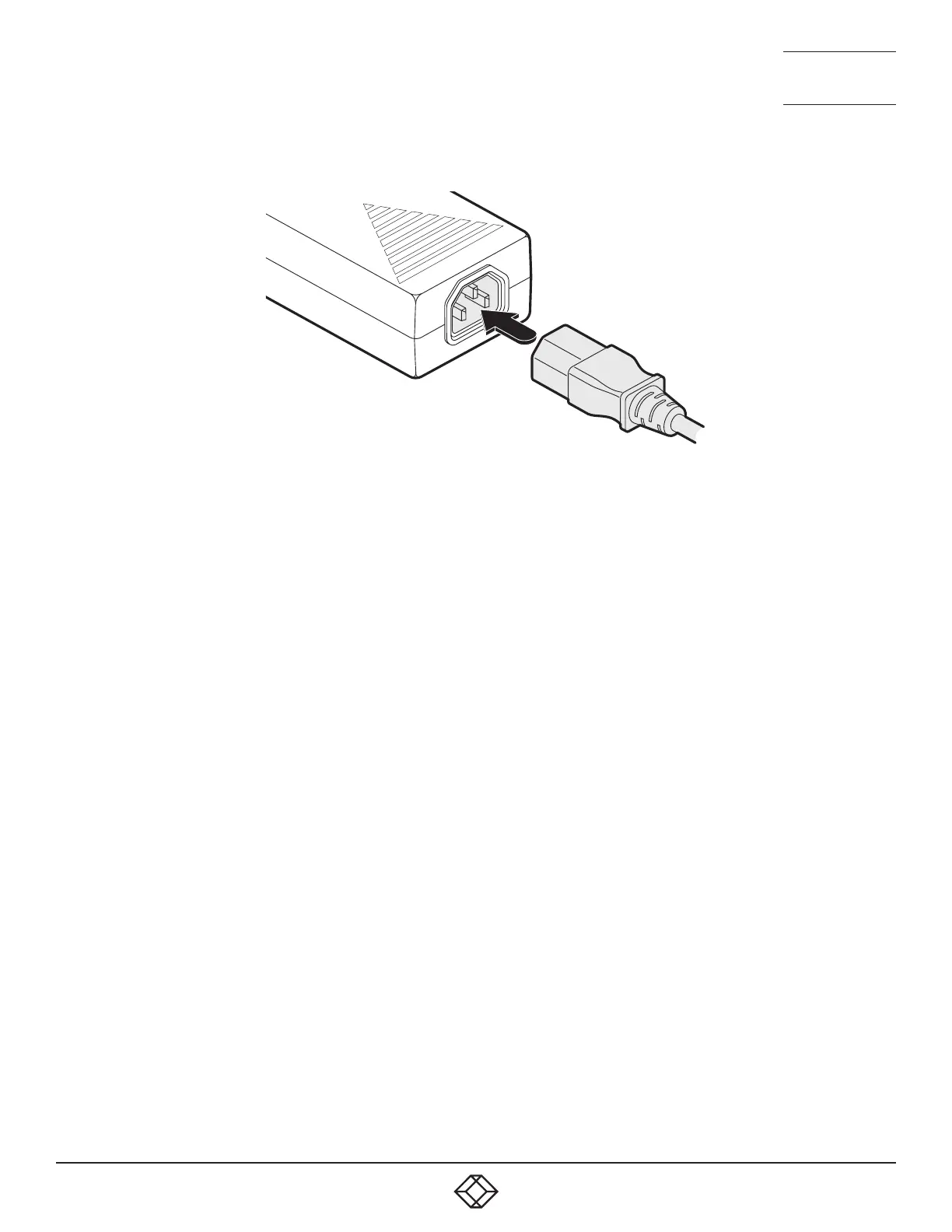18
1. 8 7 7. 8 7 7. 2 269 BLACKBOX.COM
NEED HELP?
LEAVE THE TECH TO US
LIVE 24/7
TECHNICAL
SUPPORT
1.877.877.2269
Figure 3-6. Attaching the IEC connector of the power lead to the adapter.
3. Connect the power cord to a nearby main supply socket.
4. Where power redundancy is required, repeat steps 1 to 3 for a second power adapter.
IMPORTANT: Please read and adhere to the electrical safety information given within the Safety information section of this guide. In
particular, do not use an unearthed power socket or extension cable.
Note: Both the switch and its power supplies generate heat when in operation and will become warm to the touch. Do not enclose
them or place them in locations where air cannot circulate to cool the equipment. Do not operate the equipment in ambient tempera-
tures exceeding 40 degrees Centigrade. Do not place the products in contact with equipment whose surface temperature exceeds 40
degrees Centigrade.
3.3.3.2 TO DISCONNECT A POWER ADAPTER
1 Isolate the power adapter from the mains supply.
Note: If you are replacing one of dual power adapters during operation, it is not necessary to also remove power from the other
adapter.
2 Grasp the outer body of the power adapter plug where it connects with the Freedom II unit.
3 Gently pull the body of the outer plug away from the switch. As the body of the plug slides back, it will release from the socket and
you can fully withdraw the whole plug.
2. Connect the IEC connector of the supplied country-specific power cord to the socket of the power adapter. See Figure 3-6.
