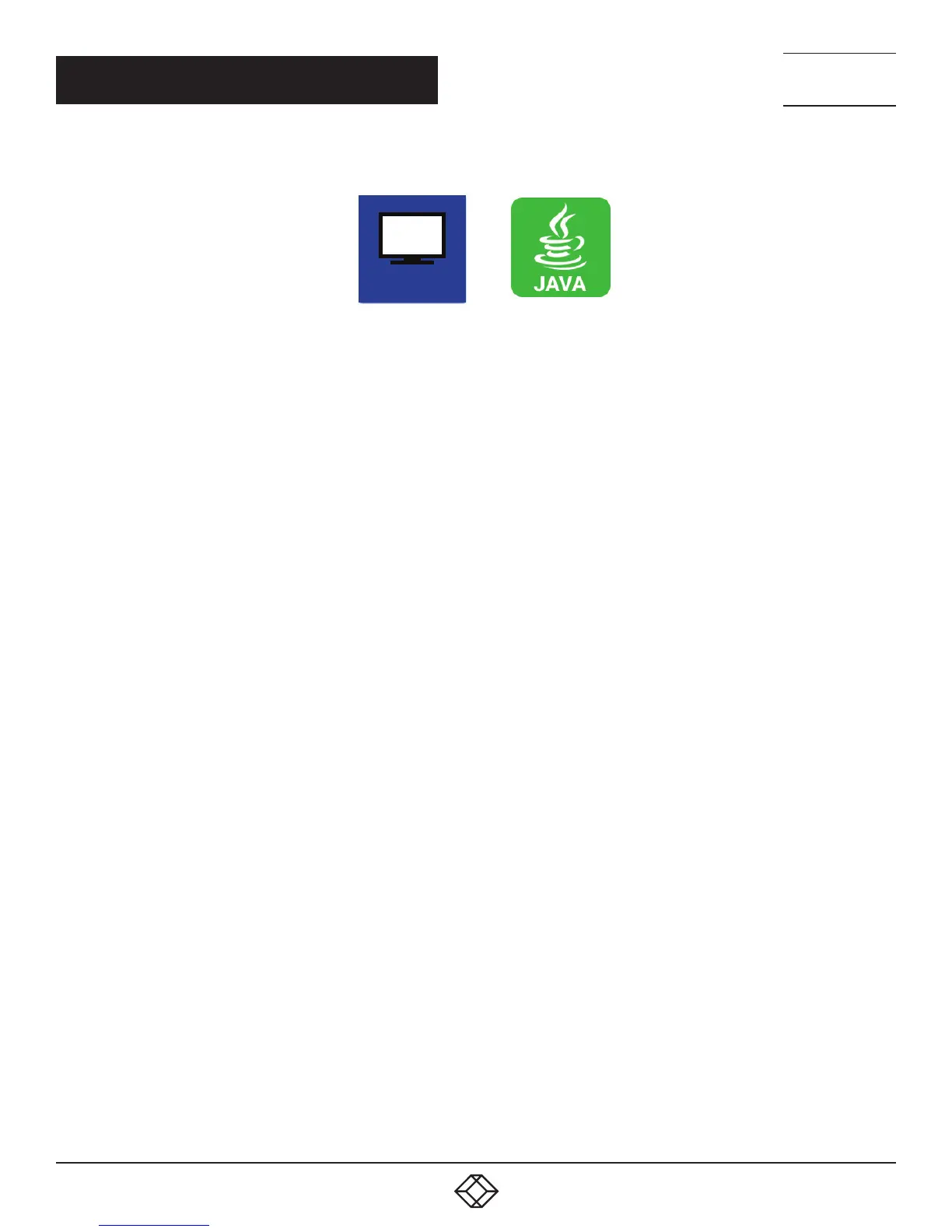149
1.8 7 7. 8 7 7. 2 2 69 BLACKBOX.COM
NEED HELP?
LE AVE THE TECH TO US
LIVE 24/7
TECHNICAL
SUPPORT
1.8 7 7.8 7 7.2269
CHAPTER 4: CONFIGURATION
You have the following options to configure Matrix Grid:
OSD
ADMINISTRATION OF SETTINGS
Within a Matrix Grid, you have to differ between settings that have to be made locally for each matrix and settings that can be made
globally so that they are valid for the whole Matrix Grid.
The settings in the following menus have to be made separately for each matrix or within the master matrix to affect all matrices
in the Grid:
System, Access, Switch, Network, Date + Time, SNMP, Matrix Grid, Multi-Screen Control
The settings in the following menus have to be made globally and only once within the Matrix Grid:
EXT Units, CPU Devices, CON Devices, User, CON Macros, User Macros, CON Favorites, User Favorites, Virtual CPU Devices,
Virtual CON Devices
NOTE: If global settings are made in the respective menus, they will be immediately available on each matrix within the Matrix Grid.
GENERAL PREPARATION
The following requirements have to be fulfilled before starting the Matrix Grid configuration:
1. The Matrix Grid function (Bundle 4) must be activated on all matrices to be connected to the Grid by a license key
(see Section 4.17).
2. Firmware V03.10 must be installed on all matrices to be connected to the Grid.
3. All matrices to be connected to the Grid must be within the same TCP/IP network (see Section 4.4.5).
4. The port 5556 needed for network communication must not be blocked by a firewall.
