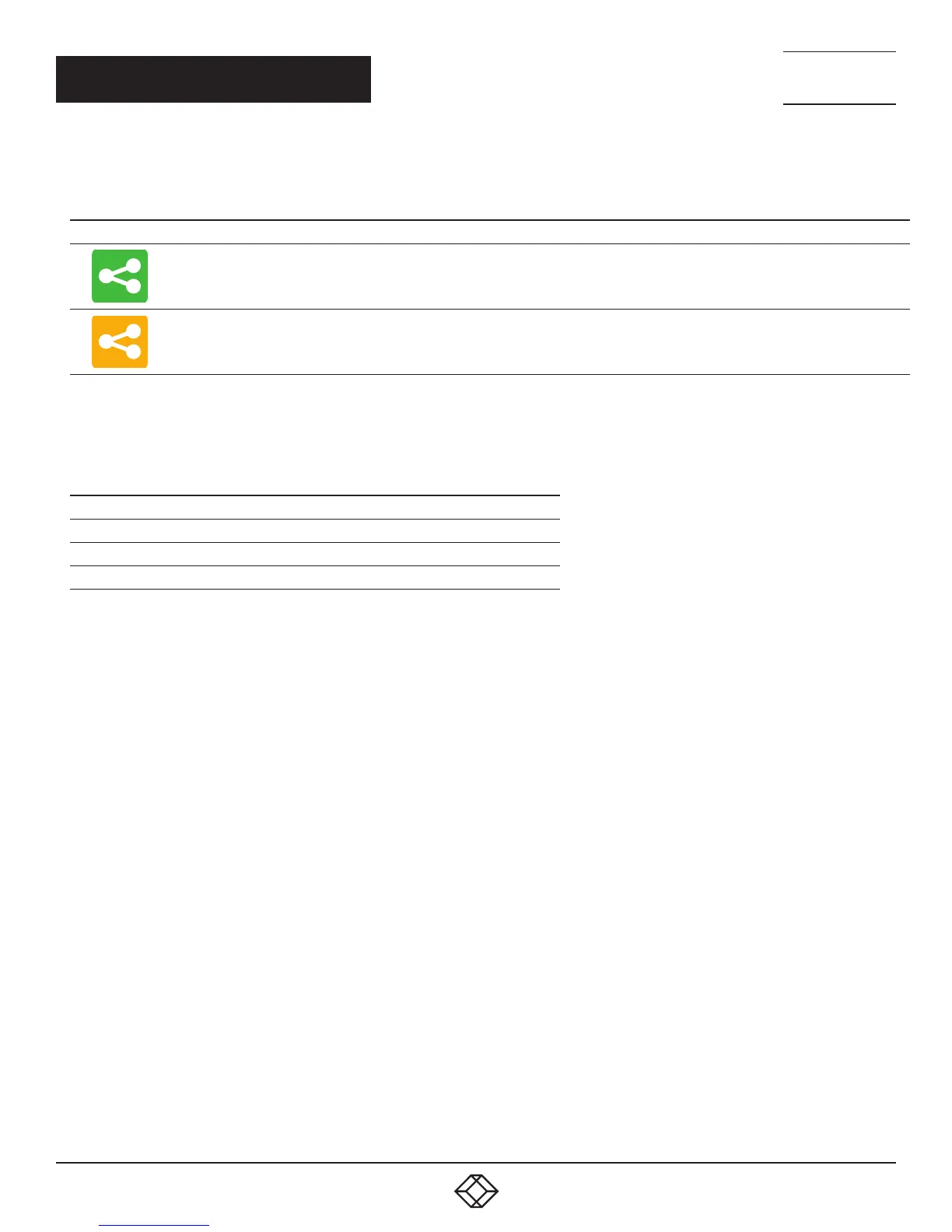166
1.8 7 7. 8 7 7. 2 2 69 BLACKBOX.COM
NEED HELP?
LE AVE THE TECH TO US
LIVE 24/7
TECHNICAL
SUPPORT
1.8 7 7.8 7 7.2269
CHAPTER 5: OPERATION
The following symbols are shown in the connection overview.
TABLE 5-3. SYMBOLS
SYMBOL DESCRIPTION
CON Device is connected via Shared Access with at least one further console to the same CPU. The CON Device has Full
Access at the moment.
CON Device is connected via Shared Access with at least one further console to the same CPU. The CON Device has a Video
Access connection at the moment.
You can use the following buttons to perform a switching operation.
TABLE 5-4. SWITCHING BUTTONS
BUTTON FUNCTION
Send Send switching operations to the matrix
Reset Disconnect all existing connections within the matrix
Reload Reload switching status
NOTE: When the Auto Send function in the left lower corner of the work area is ticked, switching operations will be completed
immediately without user confirmation via the Send button.
When the Hide Devices w/o Extender Assignment function in the left lower corner of the work area is ticked, only CON and CPU
Devices that are assigned to extenders are shown.
