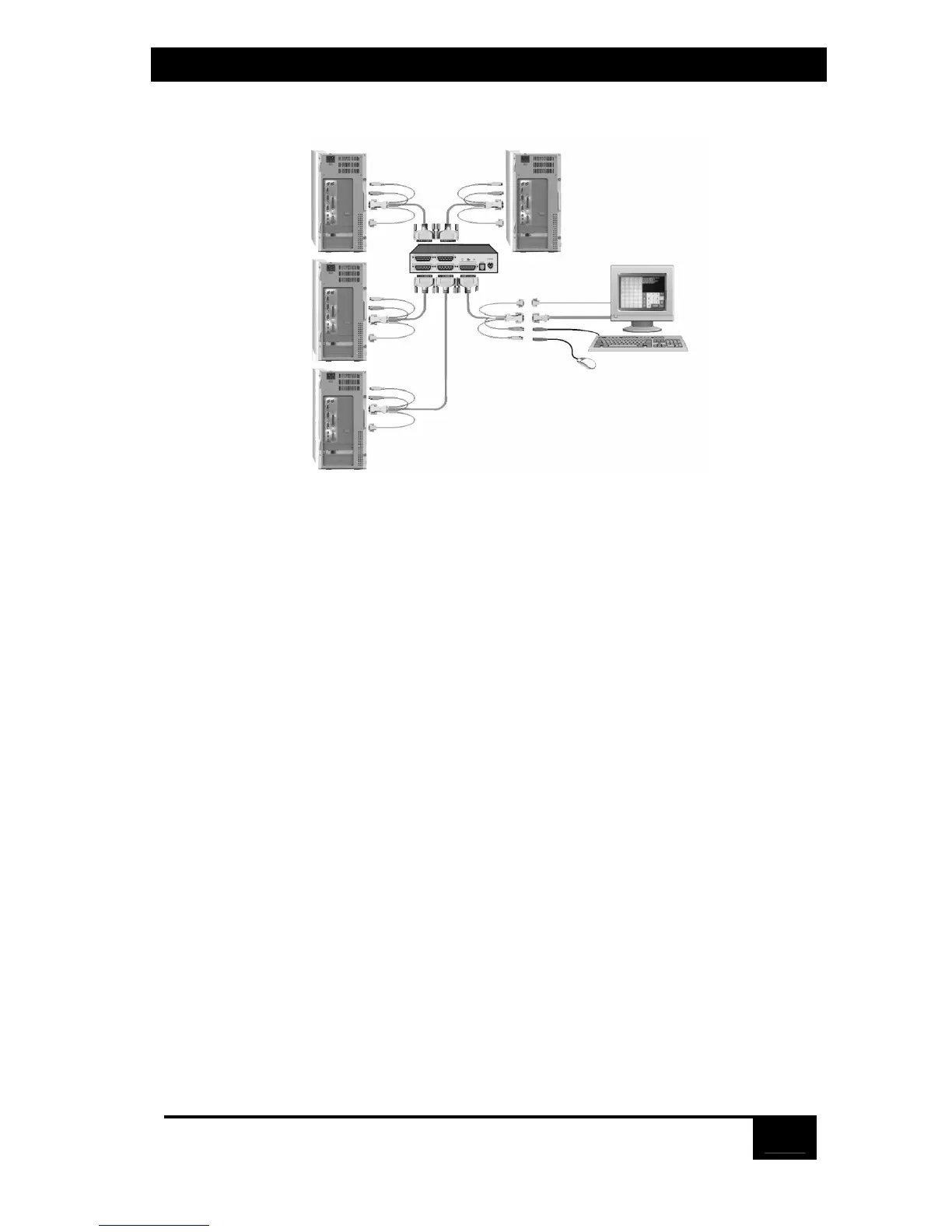Chapter 4: Serial/Audio Features
51
4.2 Serial connectivity:.
The serial features of ServSwitch supports all pass-through serial devices such as Touch-
screens and Graphic Tablets.
Connect each computer to the corresponding ServSwitch’s CPU port using a CPU adapater
cable configured with a DB25M connector on one end and a PS/2F keyboard and mouse
connector, HD15M video connector, and a DB9F serial connector on the other end.
Connect your KVM station to the ServSwitch’s KVM port using a KVM adapter cable
configured with a DB25M connector on one end and a PS>2F keyboard and mouse connector,
HD15M video connector, and a DB9M serial connector on the other end.
When connected, serial data is passed between the computer and the connected serial device.
Serial CPU adapter cables – EHN382S-nnnn (PS/2 keyboard/mouse/DB9 serial)
Serial KVM adapter cables – EHN383S-nnnn (PS/2 keyboard/mouse, DB9 serial)
(Note: These cables do not support serial or audio)
Part Number Description
CPU adapter cables - EHN282-nnnn-PL - VGA / PS2 KM (See note 1)
EHN382-nnnn-LS - VGA / PS2 KM (See note 2)
EHN485-nnnn-LS - VGA / USB KM (See note 3)
KVM adapter cables - EHN283-nnnn-PL - VGA / PS2 KM (See note 3)
EHN383-nnnn-LS - VGA / PS2 KM (See note 3
-LS = low smoke zero halogen
-PL = plenum rated
nnnn = cable length in feet
Note 1 – nnnn = 5’, 10’, 15’, 20’, 25’, 35’, 50’, 75’, 100’
Note 2 – nnnn = 5’, 10’, 20’, 35’, 50’, 75’, 100’
Note 3 – nnnn = 1, 5’, 10’, 20’, 35’, 50’, 75’, 100’
Cable length values are in feet)
