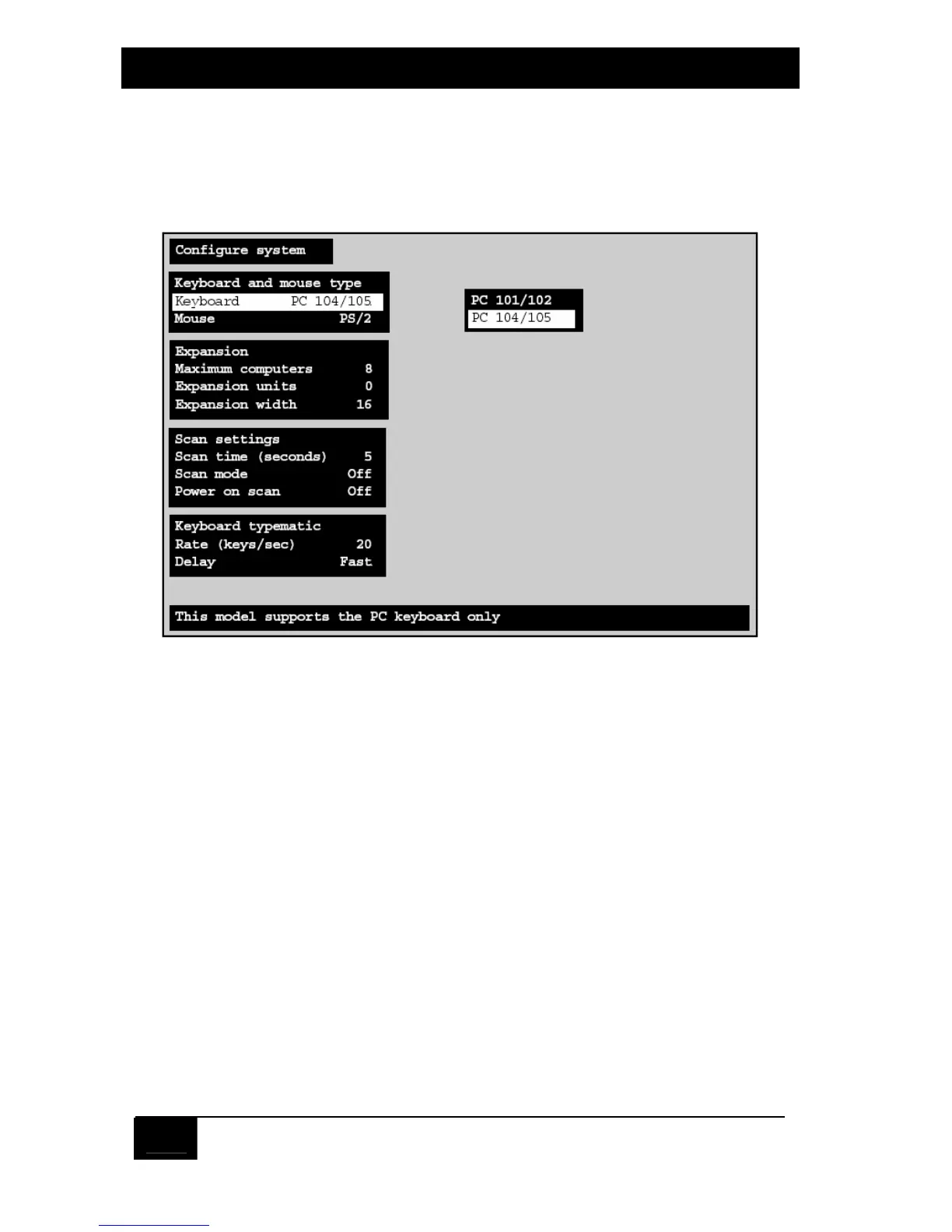SERVSWITCH™
54
5.2 The “Configure System” Page
Use this page, shown in Figure 5-2 below, to view and change keyboard-type,
mouse, expansion, scan, and keyboard-typematic settings. Access it from the main
menu by hitting [Enter] when “Configure system” is highlighted.
Figure 5-2. The “Configure system” page.
5.2.1 Configure system: Keyboard
Normally the ServSwitch will autodetect the keyboard type, but you can set it
differently in this field if you need to. You can choose between either “PC
101/102” (regular IBM PC compatible) or “PC 104/105” (IBM PC Windows
compatible) keyboard. (If you power up a Switch when no shared keyboard is
attached to it, this setting will default to “PC 104/105.”)
