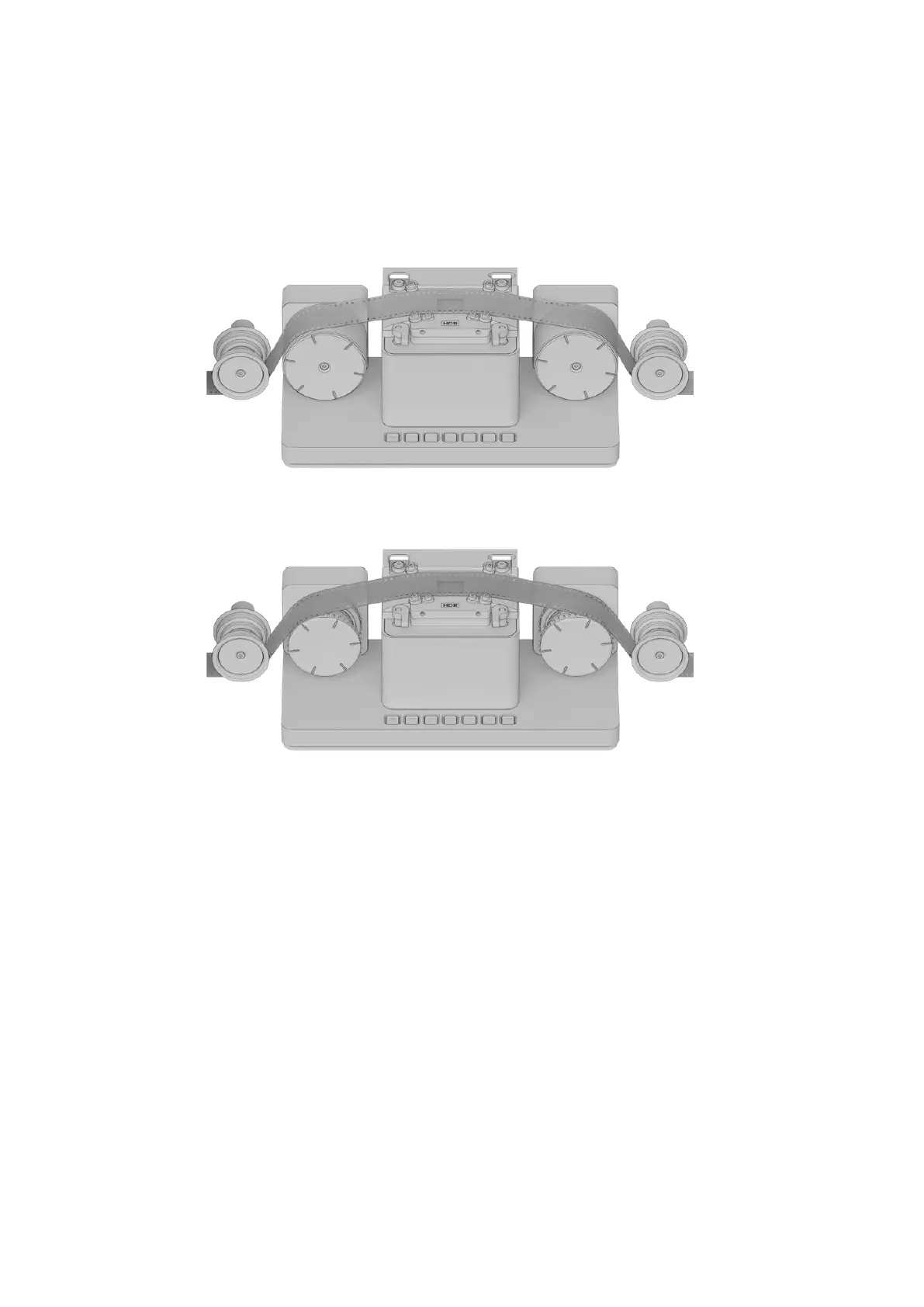Drive Wheel Types
Cintel Scanner comes equipped with capstans or sprocket wheels depending on the model of
scanner. Both types of drive wheels rotate to advance or rewind the film, and then stop to align
each frame accurately within the gate of the image sensor. Drive wheels are integral to the
scanner and cannot be exchanged for a different type of drive wheel.
Capstans grip the film with a moderate amount of friction and
aregentle on film with fragile or damaged perforations.
Sprocket wheels have a series of teeth to engage with perforations in the
filmwithout making contact with the area of film containing the image frame.
The leading drive wheel drags the film, while the secondary drive wheel acts as a tensioner
wheel to make sure the film is traveling smoothly over the skid plate. The symmetrical
arrangement of drive wheels in Cintel Scanner means it can transport film forward or backward
with equal care and precision at a wide range of speeds.
14Getting Started