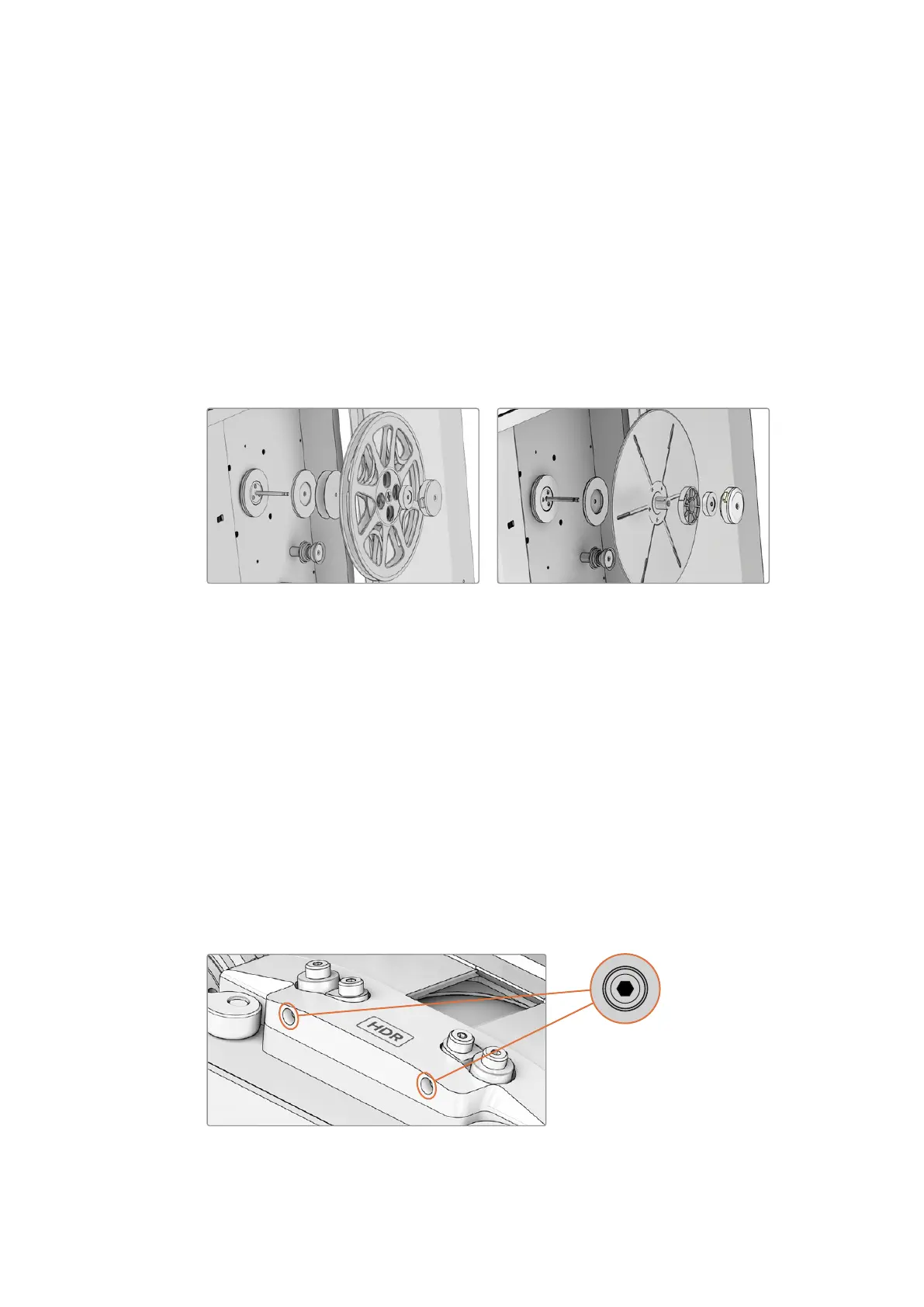2 Inserting the 16mm Inner Spacer
Insert the rubber 16mm inner spacer at the base of the feeding and taking spools.
The rubber spacer goes on grooved side inwards prior to a backing plate, spool or reel.
3 Additional Spacers (optional)
Additional 1mm rubber spacers are included in the 16mm Gate Kit for when mounting a
reel. You can use these spacers if you need to adjust the alignment of the film with your
scanner’s rollers.
4 Mounting your Film
After mounting your 16mm core or reel to the feeding spool, and a backing plate and core
to the taking spool, you’ll need to install the outer 16mm spacer to secure the spools. This
spacer has both a notch and a rubber ring on its inside edge to secure ittocores or reels,
respectively. Once this is in place, secure the spools as you would normally.
Reel mounting. Shown from spindle outwards:
inner 16mm spacer, 1mm spacers, 16mm
reel, outer 16mm spacer and core clamp.
Core mounting. Shown from spindle outwards:
inner 16mm spacer, backing plate, 16mm
core, outer 16mm spacer and core clamp.
5 Lacing
Complete the lacing procedure as you would for 35mm film. Beforepressing ‘load’ or
manually tensioning your 16mm film, make sure that the film isproperly threaded over
the drive wheels smoothly to avoid damage to the film.
Skid Plate Tension Screws
The four roller bearings on the skid plate keep the film moving in a defined path and help to
minimize gate weave. If some of the bearings are not makingcontact with the film during a scan,
their tension can be adjusted. Todo this, lightly tighten the M4 tension screws on the front of
the plate using a 2mm hex driver.
It’s worth mentioning that if too much tension is applied, it can slightly shift theposition of the
image on the skid plate, which may affect your scan. If this happens, simply reverse your tension
adjustments until your scan returns to normal.
The skid plate tension screws are located at the front of both
the 16mm and 35mm skid plates.
22Using Your Scanner
