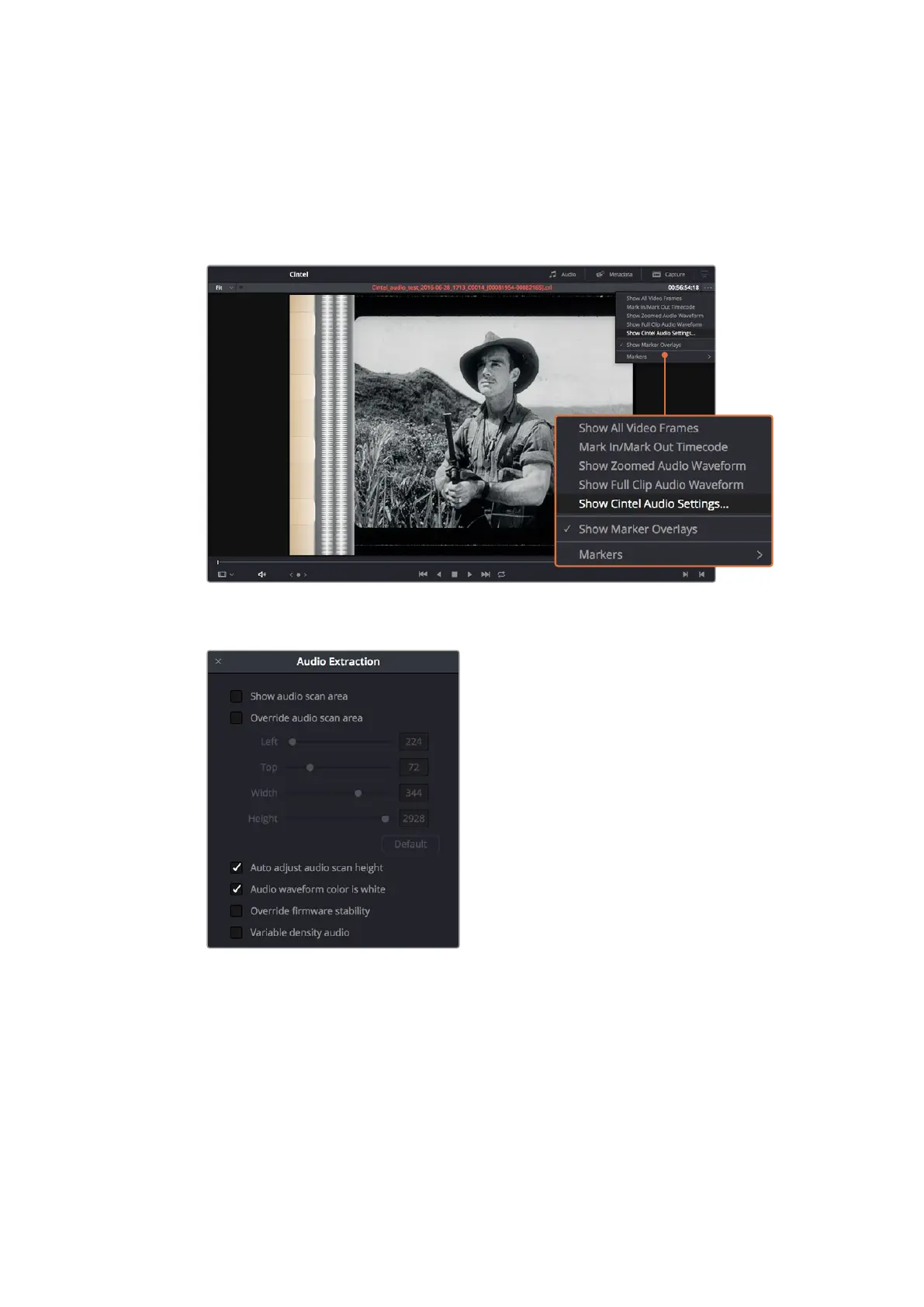Audio Extraction Settings
Normally, once you have selected the film type, the automatic features in DaVinci Resolve will
extract your optical audio perfectly. However, the condition of the optical track can vary with
the condition of the film being loaded and in some instances this can confuse the automation.
Ifthis happens, you can bypass the automatic features and make adjustments manually.
For manual adjustments, simply open the ‘Audio Extraction’ settings window by clicking
on‘Show Cintel Audio Settings’ in the inspector options near the top right of the viewer.
The Audio Extraction settings let you
make manual adjustments if needed.
40Capturing from Cintel usingDaVinciResolve