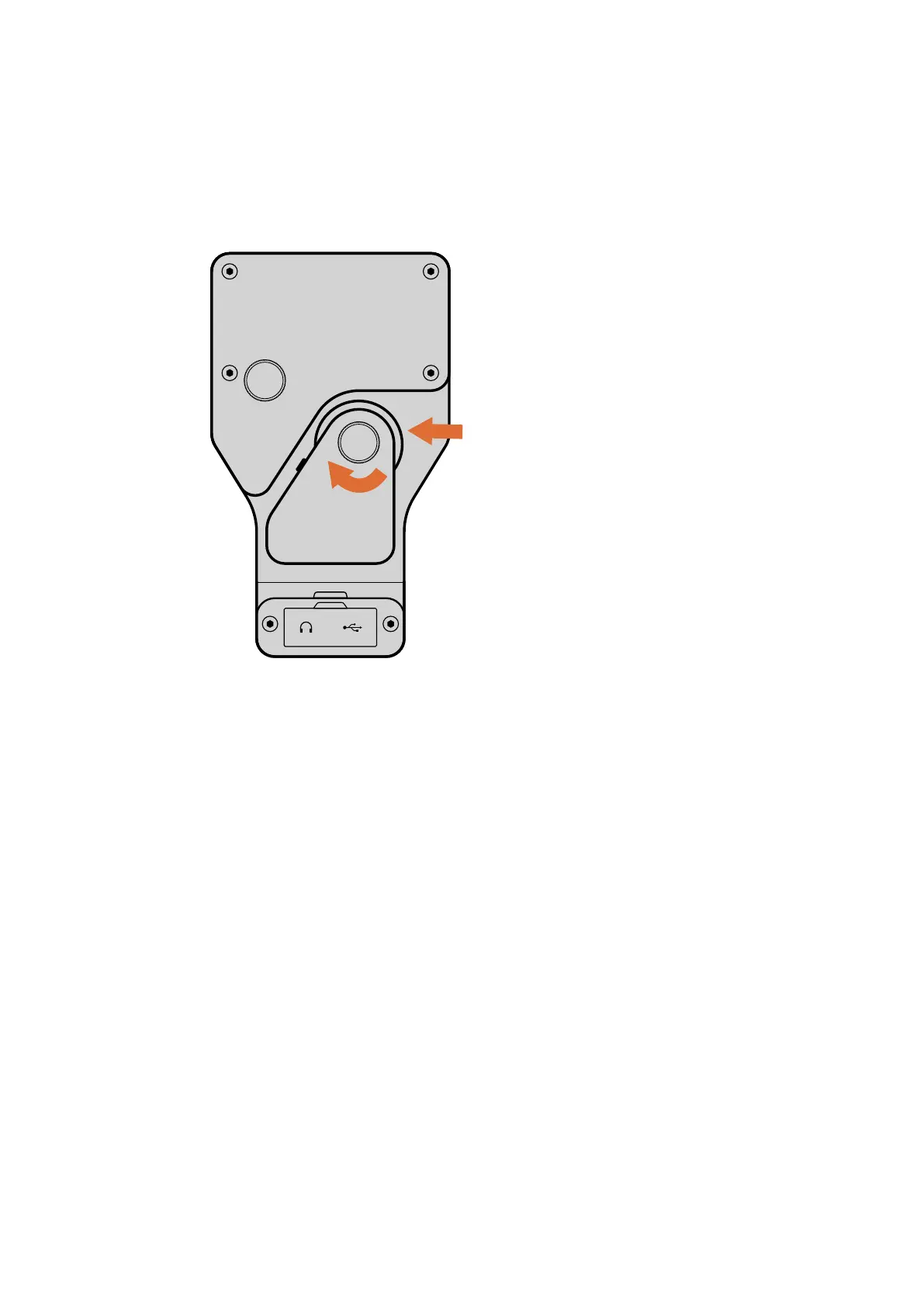Cleaning the Audio and KeyKode Reader Roller
The Audio and KeyKode Reader contains a rubber roller for film laced through its upper track.
This should be cleaned from time to time with a damp cloth. Simply remove any film laced
through the upper track and hold a damp cloth against the roller while turning the cleaning
knob to get rid of any dust buildup.
To clean the Audio and KeyKode Reader film roller,
hold a damp cloth against the roller surface while
turning the roller knob to wipe away dust
We recommend using only water to clean the Audio and KeyKode Reader’s rollers and
magnetic head. Alcohol, Xylene and other chemicals are not necessary and may damage the
reader accessory.
59Servicing