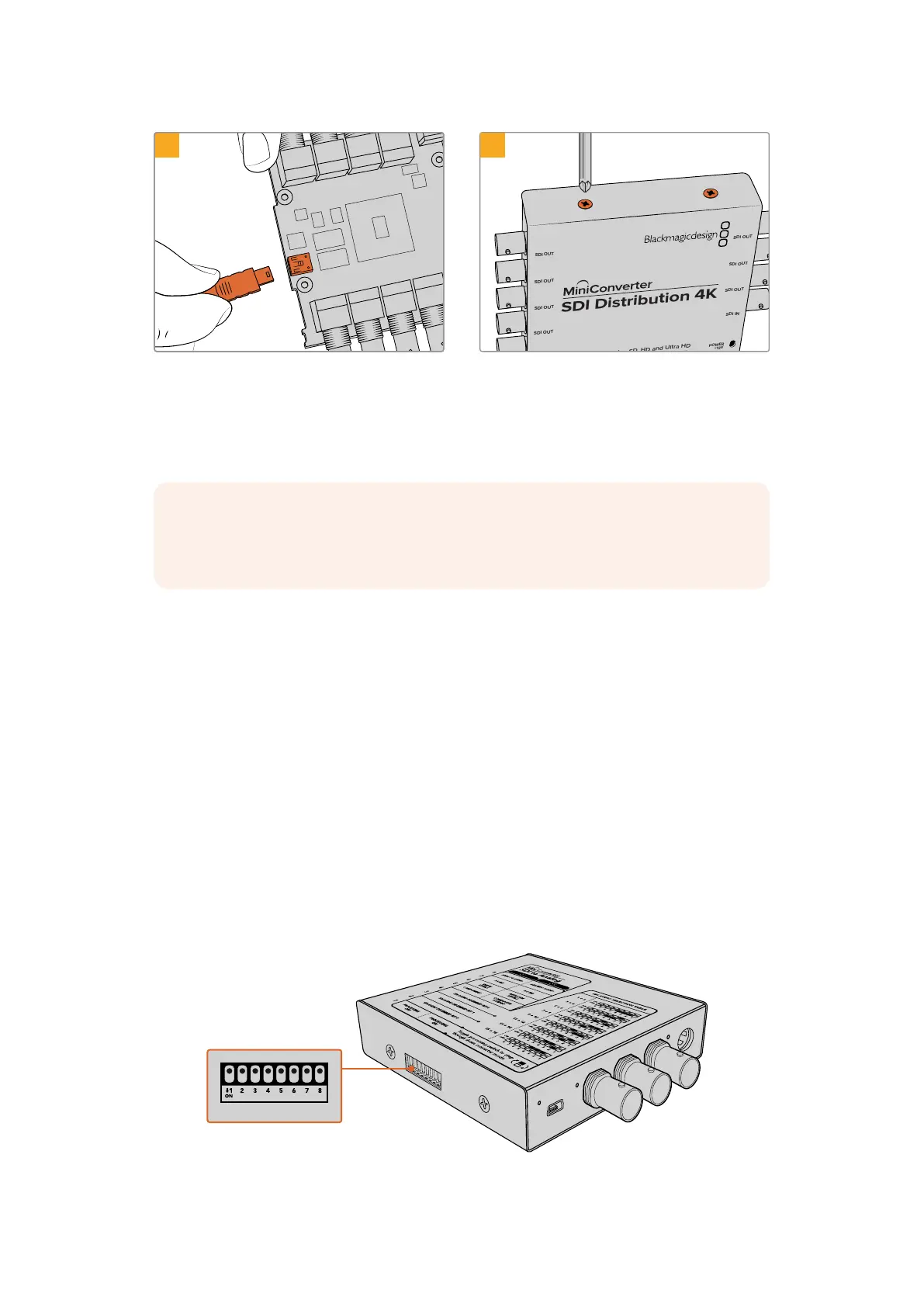5
SDI Distribution 4K
SDI OUT
SDI OUT
SDI OUT
SDI OUT
SDI IN
POWER
+12V
SDI OUT
SDI OUT
SDI OUT
SDI OUT
Auto Switching SD, HD and Ultra HD
6
Plug in your Mini Converter SDI Distribution4K’s
power supply and connect it to a computer using
a USB cable. Update the internal software as you
would any other miniconverter.
Repeat steps 1 - 4 in reverse toreassemble
MiniConverter SDIDistribution 4K.
NOTE When handling your Mini Converter SDI Distribution 4K’s circuit board,
becarefulto always hold it by the edges to prevent accidentally short circuiting
internalcomponents.
Changing Settings
If your Blackmagic Converter has adjustable settings, there are two ways you can change them.
You can use the built in switches on the side of your converter, or you can change settings
using the Blackmagic Converters Setup utility software. The utility is also used to change any
settings that can’t be set using the switches, for example analog video and audio levels.
Changing Settings using Switches
Many Blackmagic Converter models have built in switches.
To change a switch setting simply push the switch up or down using the tip of a pen. This turns
the switches on or off. With 8 switches, this gives you many combinations so you can choose
exactly the conversion settings you want.
You’ll find a switch settings diagram printed on the base of your converter. Ensure your switch
settings correspond to the legend by observing the switch numbers from 1 to 8, left to right.
Change settings by adjusting the switches with a pen.
Changing Settings 11
