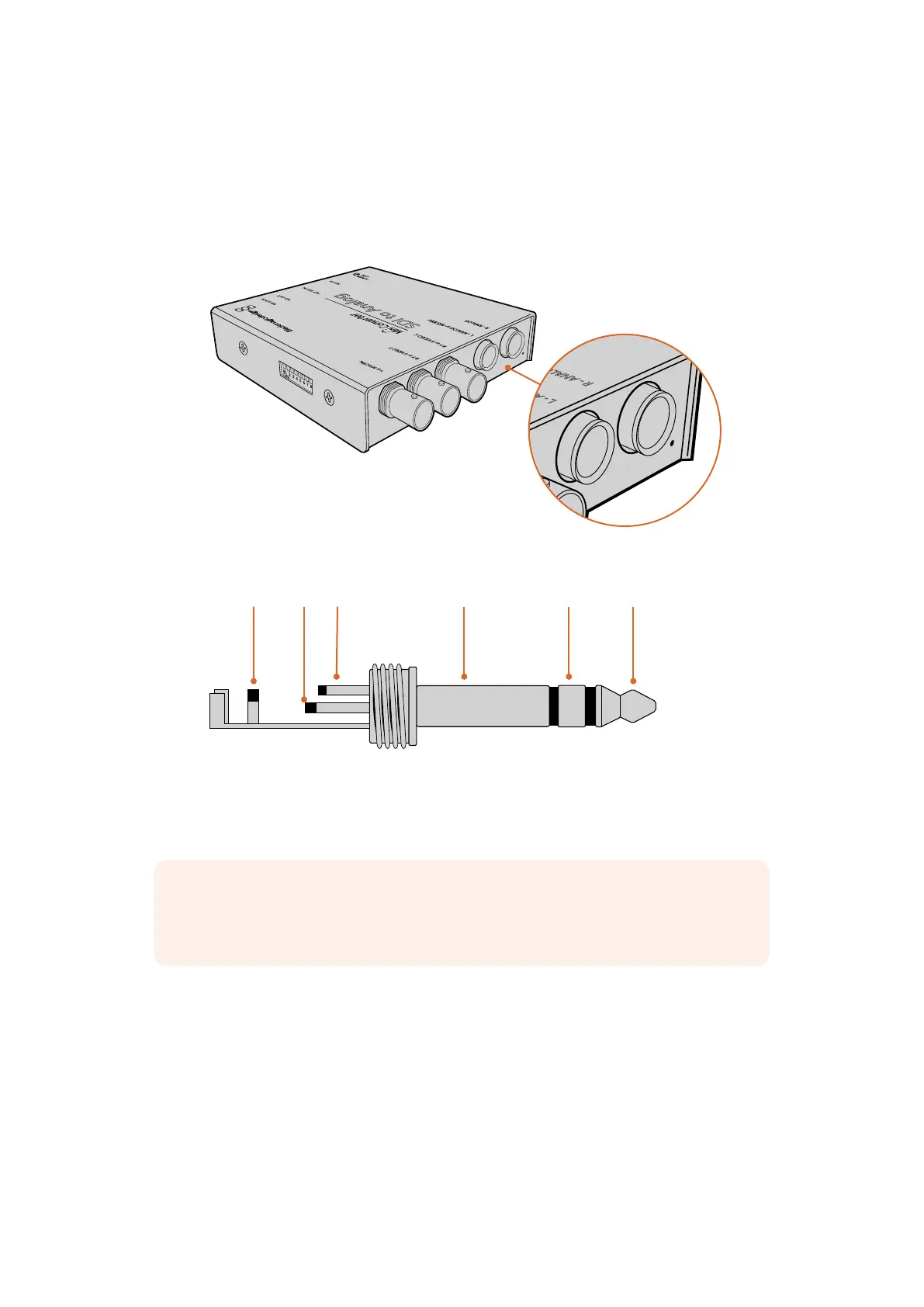Plugging in Audio
Jack Audio Connectors
Some Blackmagic Converters have built in 1/4" jacks, so you can easily plug in balanced
external analog or digital AES/EBU audio. The 1/4" jacks are balanced TRS connectors.
TRSstands for Tip, Ring, Sleeve which refers to the three contacts of the jack connector.
POWER
+12V
SDI IN
ALT SDI IN
SDI OUT
SDI LOCK
R - ANALOG
L - ANALOG or AES/EBU
R-Y or S-VIDEO C
B-Y or S-VIDEO Y
Y or NTSC/PAL
SDI to Analog
If your Blackmagic Converter has jack
audio connectors, you can plug in
balanced analog or AES/EBU audio.
POWER
+12V
SDI IN
ALT SDI IN
SDI OUT
SDI LOCK
R - ANALOG
L - ANALOG or AES/EBU
R-Y or S-VIDEO C
B-Y or S-VIDEO Y
Y or NTSC/PAL
SDI to Analog
Below is an illustration showing the wiring pins inside the male 1/4" jack connector if you want
to make your own audio cables.
Sleeve (Ground)
Tip (+) Sleeve (Ground) Ring (–) Tip (+)
Ring (–)
The audio jack illustration on the previous page shows the jack connector’s positive,
negativeand ground wiring pins. Ifyou need to reverse the polarity of your analog audio
cableto suit your audio equipment, youcan simply swap the positive and negative wiring
onthe tip and ring pins.
NOTE If you are connecting stereo analog audio, it’s worth mentioning that if you
reverse the polarityfor one channel jack connector, make sure you do the same for the
second or your stereo analog audio will be out of phase.
Getting Started 7
