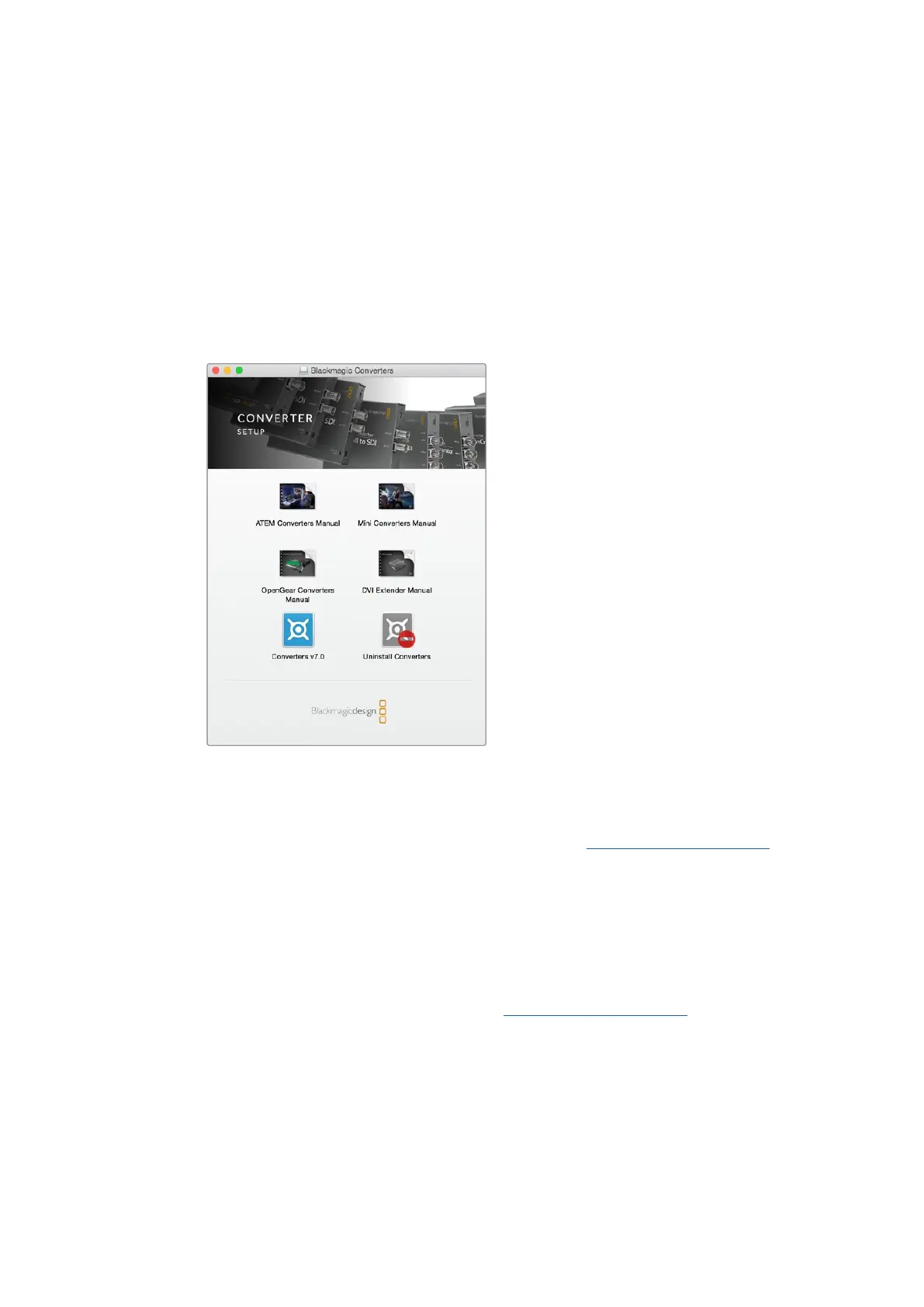Installing Administration Software
Installing Blackmagic Converters Setup
Blackmagic Converters Setup is used to change settings on your converter and to update your
converter’s internal software. The settings available will depend on the converter you are using.
However, some Blackmagic Converters don’t require any adjustable settings and don’t have
internal software, therefore these particular converters will not have a USB connector. If your
converter is one of these, you can go straight to your converter model in this manual to learn
more about it.
Blackmagic Converters Setup can be installed
on Mac OS and Windows computers.
Installation on Mac
1 Download the Blackmagic Converters Setup software from www.blackmagicdesign.com
2 Unzip the downloaded file and open the resulting disk image to reveal its contents.
3 Double click the installer and follow the prompts to complete the installation.
4 When the installation has finished, click ‘close’. Blackmagic Converters Setup is
nowinstalled.
Installation on Windows
1 Download Blackmagic Converters Setup from www.blackmagicdesign.com
2 Unzip the downloaded file. You should see a Blackmagic Converters Setup
foldercontaining this PDF manual and the Blackmagic Converters Setup installer.
3 Double click the installer and follow the prompts to complete the installation.
4 Click ‘finish’ to complete the installation.
Blackmagic Converters Setup is now ready to use.
Installing Administration Software 8
