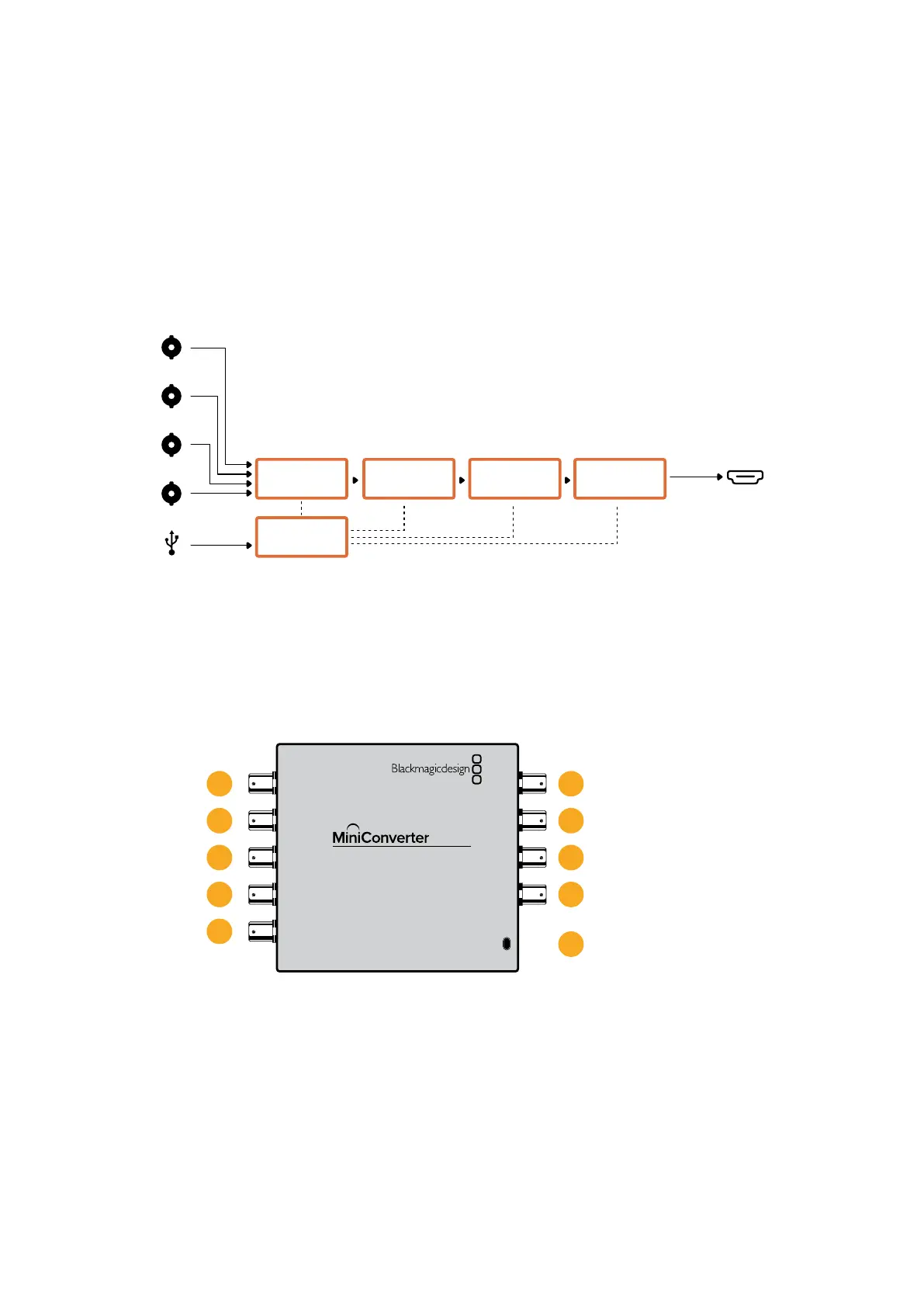5 Mini-B USB port
Connects to the Converters Setup software via your Mac OS or Windows computer.
TheMini Converter’s internal software is also updated using the USB port.
6 HDMI
HDMI type A video output.
7 POWER +12V
12 volt power supply input.
Mini Converter Quad SDI to HDMI 4K Block Diagram
SDI
Multiplex
SD/HD/6G-SDI
HDMI Out
USB
Equalizer,
Re-Clocker and
10 bit De-Serializer
Central
Processor and
Firmware
SDI In 4
SDI In 3
SDI In 2
SDI In 1
HDMI Video and
Audio Formatter
Customizable
Video Processor
Mini Converter SDI Distribution
With Mini Converter SDI Distribution you can output your SDI signal to eight SDI destinations
simultaneously, such as decks, monitor walls and switchers. Whenever the video input changes
between SD-SDI, HD-SDI and 3G-SDI video formats, Mini Converter SDI Distribution
automatically switches the 8 re-clocked outputs to match with support for ASI, ancillary data
and embedded audio formats.
POWER
+12V
SDI IN
SDI OUT
SDI OUT
SDI OUT
SDI OUT
SDI OUT
SDI OUT
SDI OUT
SDI OUT
SDI Distribution
1 6
3 8
2 7
5
4 9
10
Connectors
1-8 SDI OUT
SDI video outputs on BNC connectors.
9 SDI IN
SDI input.
10 POWER +12V
12 volt power supply input.
Blackmagic Mini Converters 80
