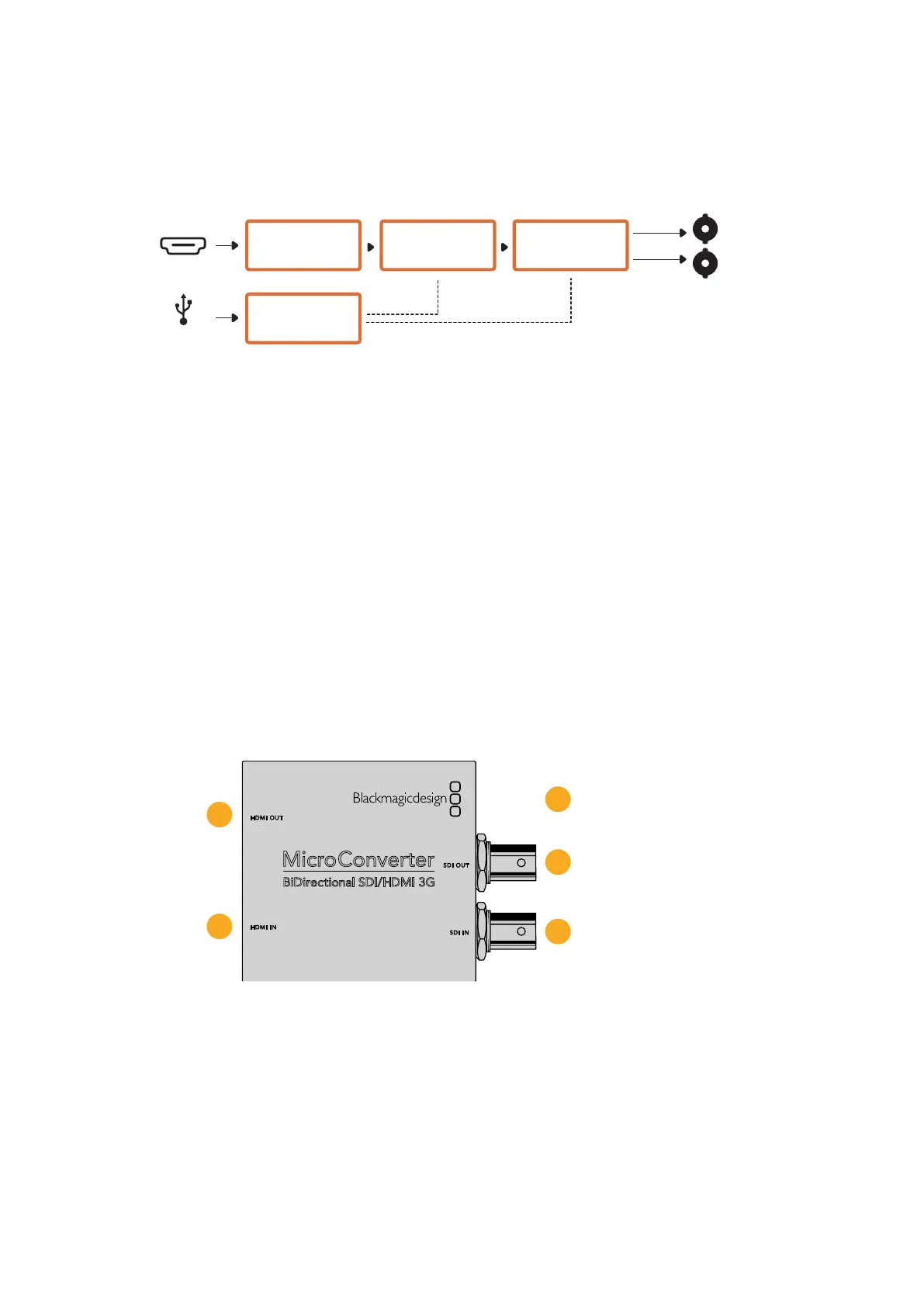Micro Converter HDMI to SDI 3G Block Diagram
HDMI In
USB-C
HDMI Video
and audio decoder
Central Processor
and Firmware
Input automatically
detects between
SD/HD/3G-SDI
Customizable
Video Processor
Automatic
SD/HD/3G-SDI Cable
Driver and Re-clocker
SDI Out
SDI Out
Micro Converter BiDirectional SDI/HDMI 3G
Micro Converter BiDirectional SDI/HDMI 3G lets you convert HDMI to SDI and back again while
maintaining tally and camera control in both signal formats. This means you can now connect a
Blackmagic Pocket Cinema Camera 4K or 6K to any SDI ATEM switcher, or an URSA Broadcast
camera to an ATEM Mini, all while maintaining camera control and tally. You can also use this
micro converter as an SDI extender so you can connect HDMI Blackmagic Design cameras to
ATEM Mini switchers over far greater cable lengths.
If you have only one input connected, the SDI and HDMI outputs both become loop outputs
so you can feed the input signal to other HDMI and SDI equipment, for example a
SmartView monitor.
Your Micro Converter BiDirectional SDI/HDMI 3G automatically detects the SD/HD/3G-SDI input
format and sets the output format to match.
This tiny broadcast quality converter is powered over USB, meaning you can power the unit
from your laptop or television’s USB connector using a common USB-C cable. USB-C cables are
used to connect some cell phones to chargers and laptops, so if you have one of these, you
can use the same cable. If the USB connector on your cable is a different type, the correct
cable can be purchased from most electronic equipment stores.
SDI OUT
MicroConverter
BiDirectional SDI/HDMI 3G
SDI IN
HDMI IN
HDMI OUT
1
4
2
5
3
Connectors
1 HDMI OUT
HDMI type A video output.
2 HDMI IN
HDMI Type A video input. The small 'lock' LED next to the HDMI IN connector will
illuminate when a valid HDMI input is detected.
Blackmagic Micro Converters 19
