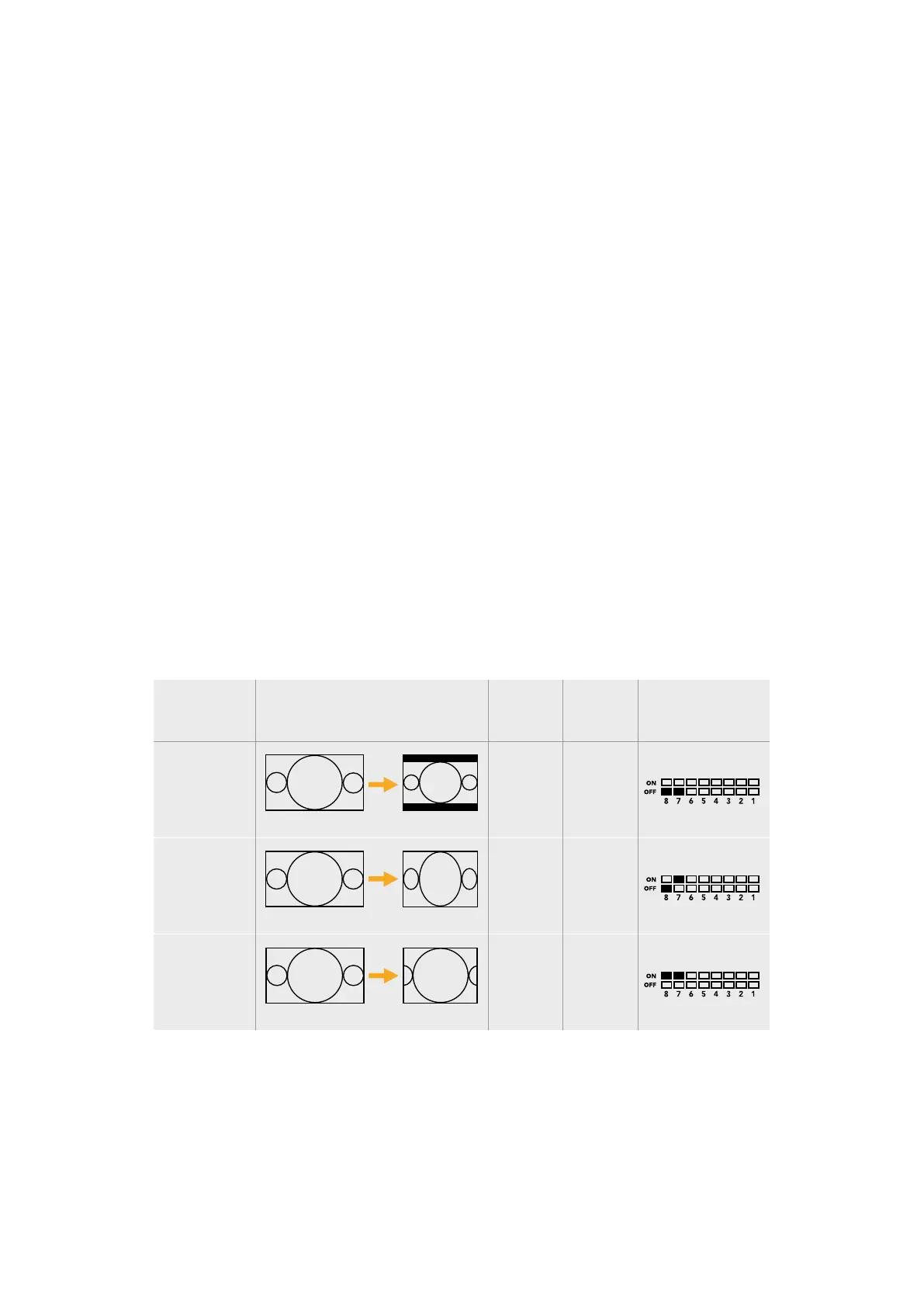Connectors
1-5 SDI OUT
SDI video outputs BNC connectors.
6 Mini-B USB port
Connects to the Converters Setup software via your Mac OS or Windows computer.
TheMini Converter’s internal software is also updated using the USB port.
7 SDI LOOP
Direct output of your input video.
8 SDI IN
SDI Input.
9 REF IN
Reference video input.
10 POWER +12V
12 volt power supply input.
Switches
Mini Converter UpDownCross’ switches provide the following settings:
Switch 8 - Aspect Ratio Conversion
Combinations of switches 8 and 7 set the video aspect ratio when up or down converting.
For example, when down converting, the letterbox aspect ratio is applied by setting switches
8and 7 to the OFF position.
Aspect Ratio Conversion Table
Down
conversion Switch 8 Switch 7 Switch Diagram
Letterbox
16:9 Ratio Image 4:3 Ratio Display
OFF OFF
Anamorphic
16:9 Ratio Image
4:3 Ratio Display
OFF ON
Center Cut
16:9 Ratio Image
4:3 Ratio Display
ON ON
Blackmagic Mini Converters 88
