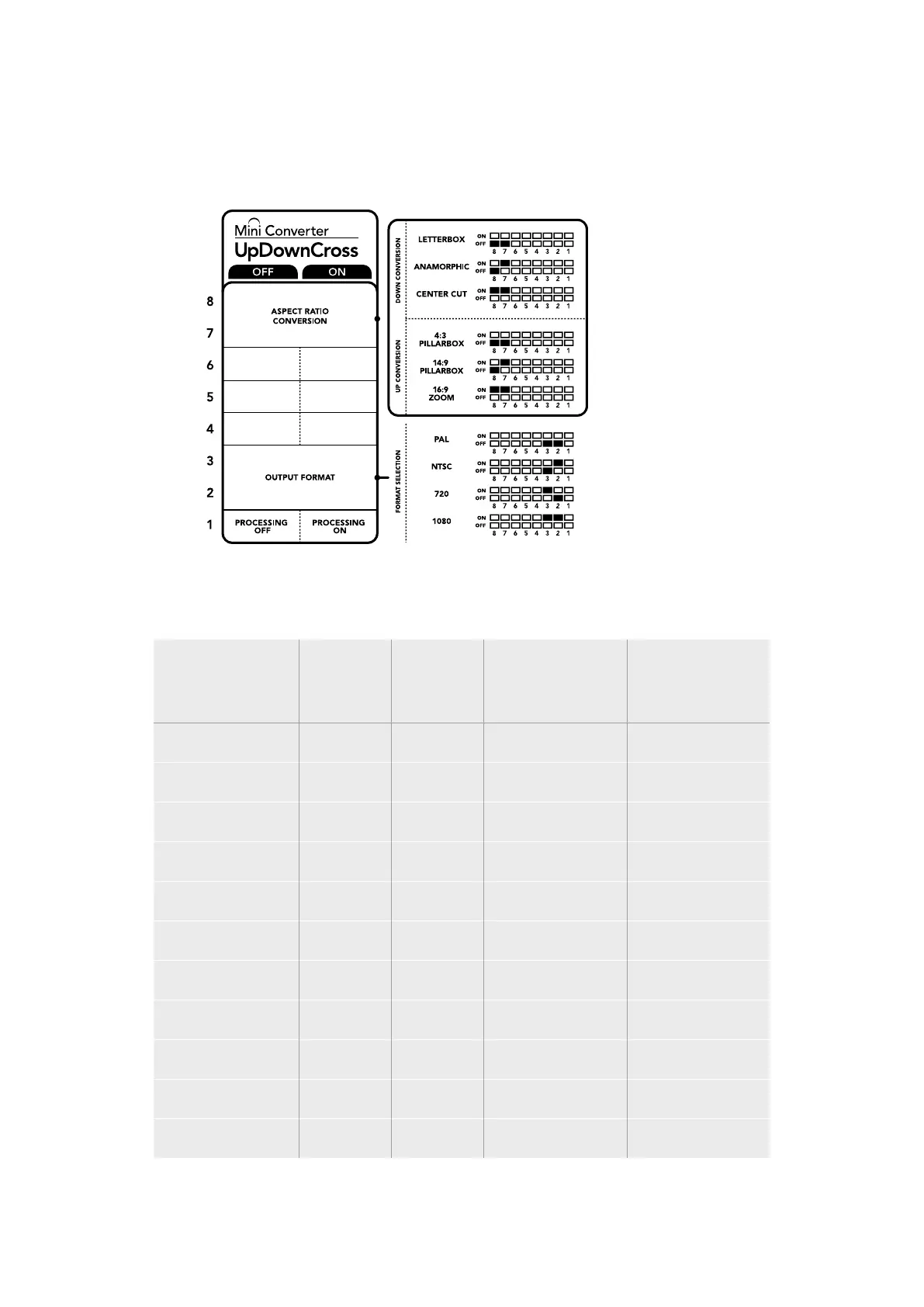Mini Switch Settings Example:
Set the converter to up convert 4:3 625i50 video to 1080i50 with the 4:3 Pillarbox aspect ratio
by setting switches 8 and 7 to the OFF position and switches 3, 2 and 1 to the ON position.
The switch legend on the base of your converter gives you
alltheinformation you need to change conversion settings.
Mini Converter UpDownCross Conversion Table
Input Video
NTSC
Switches
1 and 2 ON
PAL
Switch
1 ON
720p
Switches
1 and 3 ON
1080
Switches
1, 2 and 3 ON
525i59.94 525i59.94 625i50 720p59.94 1080i59.94
625i50 525i59.94 625i50 720p50 1080i50
720p50 525i59.94 625i50 720p50 1080i50
720p59.94 525i59.94 625i50 720p59.94 1080i59.94
720p60 525i59.94 625i50 720p60 1080i60
1080PsF23.98 525i59.94 625i50 720p59.94 1080PsF23.98
1080p23.98 525i59.94 625i50 720p59.94 1080p23.98
1080PsF24 525i59.94 625i50 720p50 1080PsF24
1080p24 525i59.94 625i50 720p50 1080p24
1080p25 525i59.94 625i50 720p50 1080p25
1080p29.97 525i59.94 625i50 720p59.94 1080p29.97
Blackmagic Mini Converters 90
