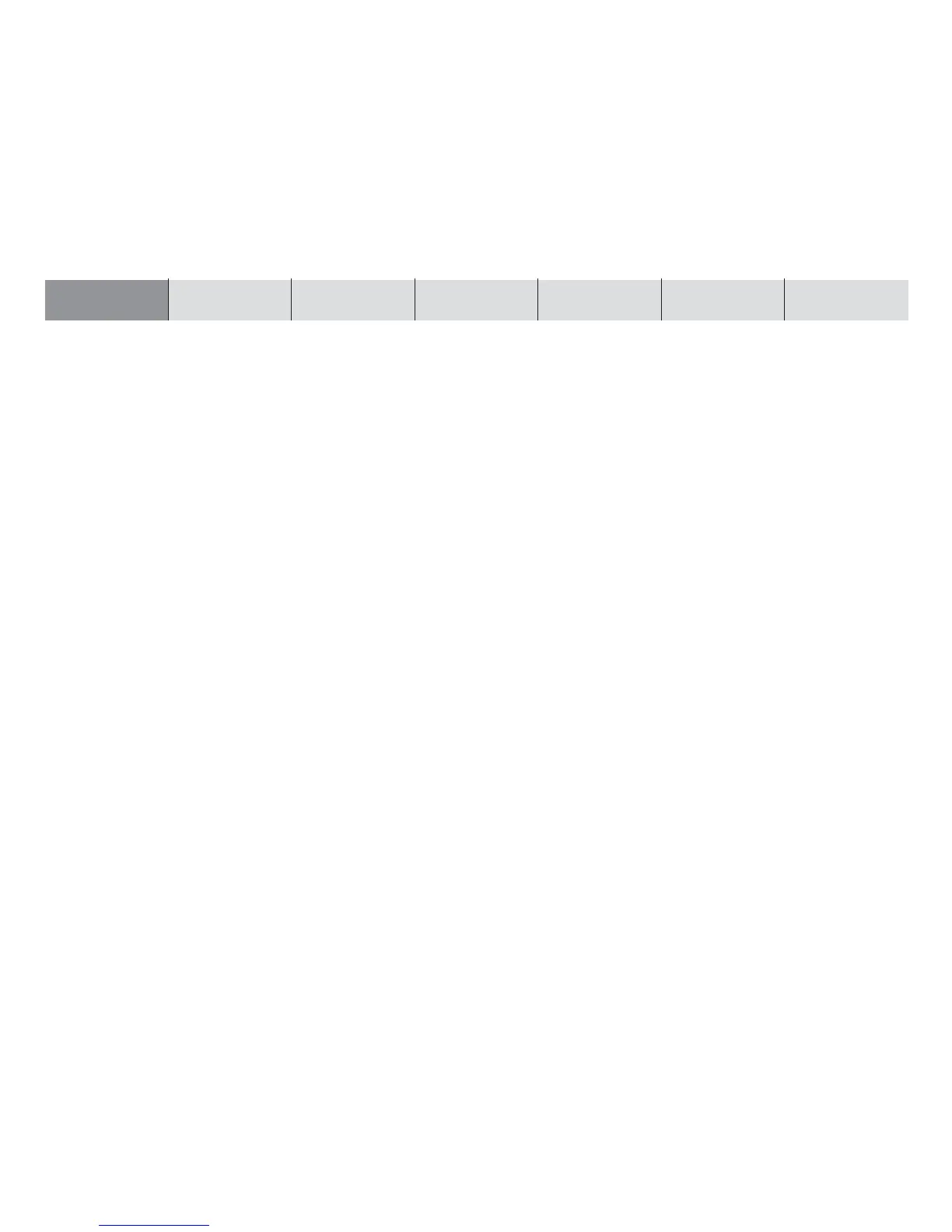INTRODUCTION NAVIGATION
18
RADIO CD / MP3 CD CHANGER SETUP APPENDIX
Display
The TravelPilot E1/E2’s display contains all the navigation information (e.g. vis-
ual driving recommendations), menus and lists, as well as the radio, CD and
CD-changer (optional) audio sources.
The display’s brightness and readability can be optimised to suit the viewing
angle in your vehicle. For further information, read the section entitled “Setting
the day/night display brightness and contrast” in the “Setup – basic settings”
chapter.
Note: Please treat the display with care. Contact with sharp objects
causes scratches and damages the covering pane. Only clean it with
a lint-free cloth and, if necessary, with some cleaning alcohol. Do
not use any solvents such as turpentine or petrol when cleaning,
since these will affect and damage the pane.