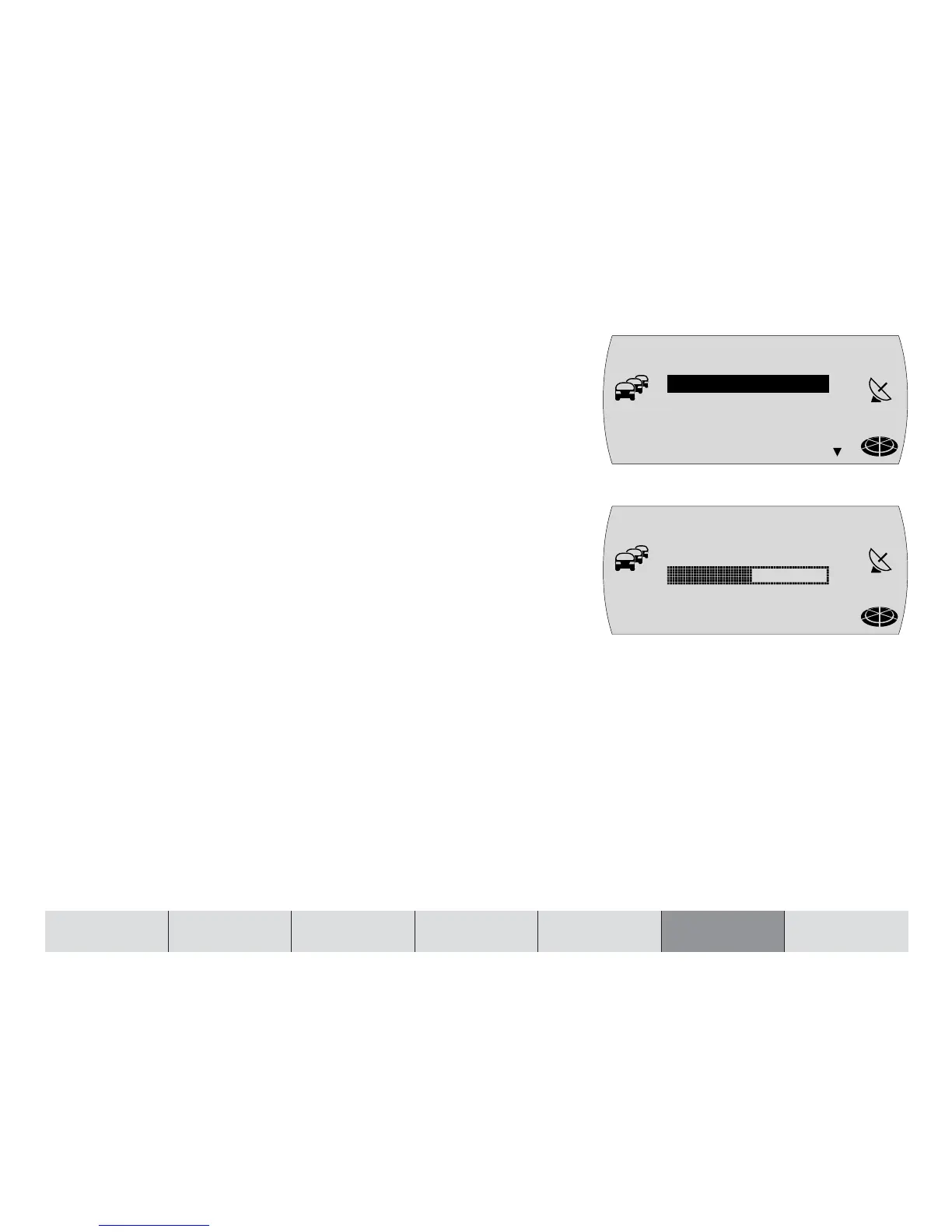81
INTRODUCTION NAVIGATION RADIO CD / MP3 CD CHANGER SETUP APPENDIX
✔ The volume menu appears in the display.
3 Mark and confirm the menu item whose setting you want to change.
✔ The scale for adjusting the setting is displayed.
4 Set the volume level that you want using the menu knob :.
✔ To help you configure the setting more easily, the system will increase/
decrease the volume as you make your changes.
5 Press the OK button ; or the ESC button = to accept the setting.
✔ The volume menu appears in the display again.
6 Press the ESC button = twice to close the volume menu.
Configuring the radio functions
In the radio menu you can configure the radio functions to suit your needs.
You can configure the following functions:
●
RDS - The TravelPilot E1/E2 automatically switches to the frequency offering
the best reception for the station that is currently tuned. The station name is
also displayed. Settings options:
ON - The RDS function is activated.
OFF - The RDS function is deactivated.
●
RDS NAME - Some radio stations use the RDS signal to transmit advertising
or other information instead of their station name. Settings options:
FIX - The item of information that is received first is displayed.
VARIABLE - All the received items of information are displayed.
ON MAX
NAV DIFF
TA MIN
TEL MIN
VOLUME
NAV
T
MC
13
ON MAX
NAV
T
MC