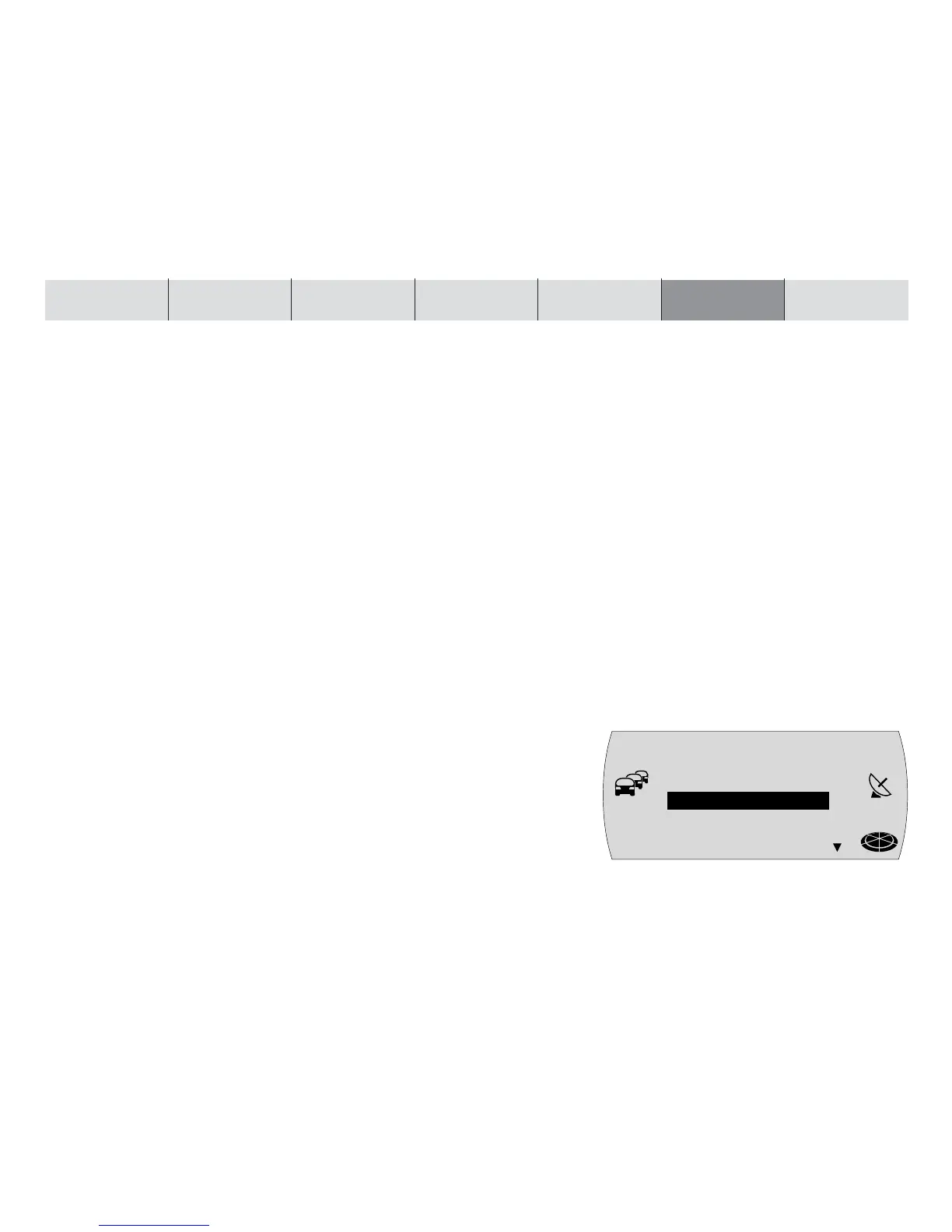80
INTRODUCTION NAVIGATION RADIO CD / MP3 CD CHANGER SETUP APPENDIX
Configuring the power-on / navigation / traffic announce-
ment / telephone volume and GALA settings
You can adjust the device’s power-on volume ( ON MAX), the amount by which
the audio volume level is decreased during a navigation announcement (NAV
DIFF), the minimum volume level for traffic announcements (TA MIN), the min-
imum volume level for telephone calls (TEL MIN) and the setting for the speed-
dependent automatic volume adjustment feature (GALA).
Note: You can directly adjust the volume of navigation voice an-
nouncements whilst the announcement is being made. The level
that you set is stored automatically.
The power-on volume is a limiting value. This means that if the volume when
you switch off the device is lower than the configured power-on volume, the
system will remember the last set volume level. If the volume when you switch
off the device is higher than the power-on volume (ON MAX), the system will
reduce the volume to the configured power-on volume level the next time you
turn on the device.
Note: If the power-on volume is set to the maximum level, the vol-
ume can be very loud when the device is switched on. This can
cause hearing damage.
To adjust the volume settings,
1 press the MENU button ?.
✔ The setup menu appears in the display.
Note: You cannot open the VOLUME menu item during a traffic an-
nouncement or telephone call.
2 Mark and confirm the VOLUME menu item.
SOUND
VOLUME
RADIO
MP3
SE==INGS
NAV
T
MC