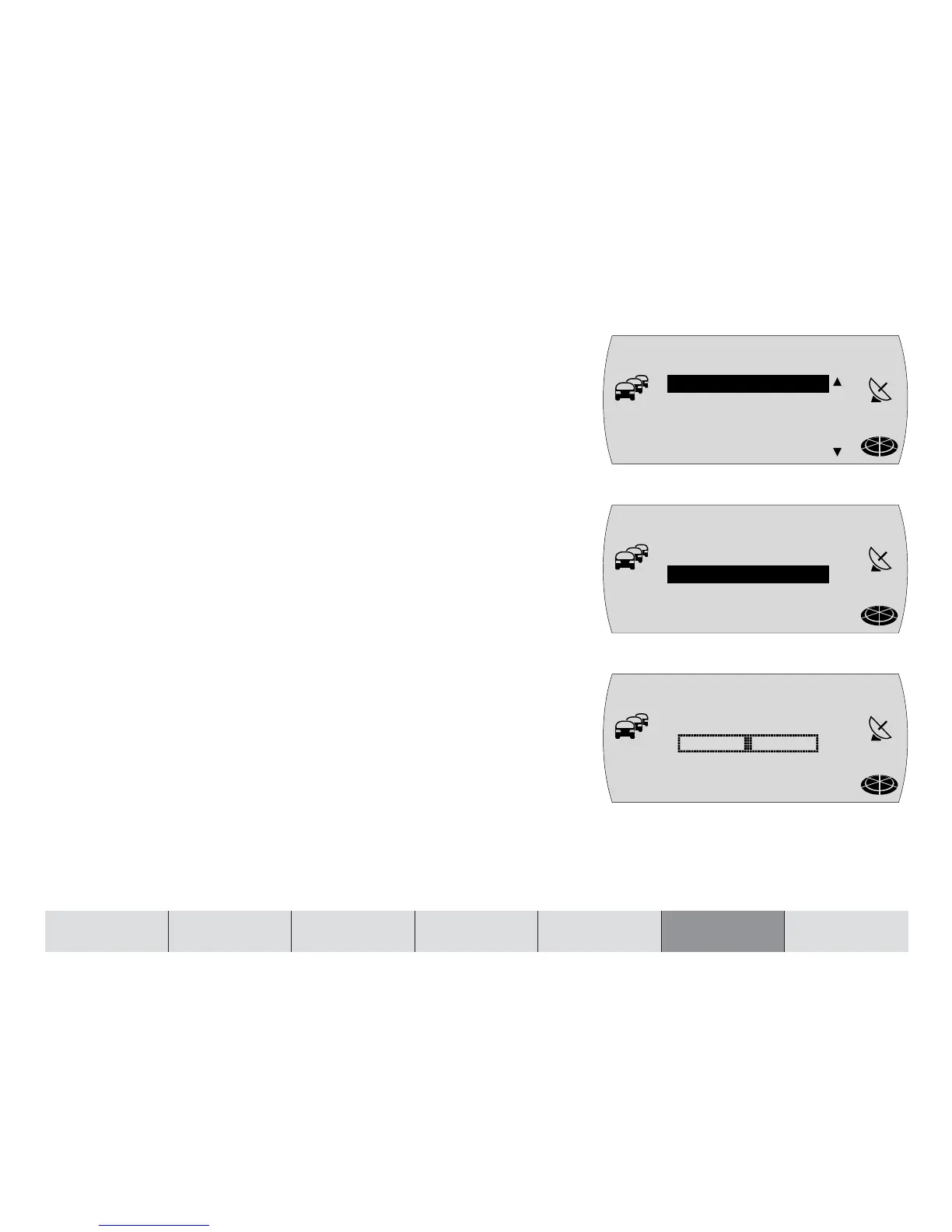87
INTRODUCTION NAVIGATION RADIO CD / MP3 CD CHANGER SETUP APPENDIX
Configuring the optimum route (only TravelPilot E2)
The TravelPilot E2 allows you to configure the optimum route yourself. To do so,
you must adjust the relationship between “fast route” and “short route”. The
factory default setting is 40 to 60.
To set the optimum route,
1 press the MENU button ?.
✔ The setup menu appears in the display.
2 Mark and confirm the NAVI menu item.
✔ The navi setup menu is displayed.
3 Mark and confirm the OPTimum ROUTE menu item.
✔ The menu for selecting the setting is displayed.
4 Use the menu knob : to adjust the percentage ratio of SHORT to FAST. The
further you move the selection bar to the left, the shorter the route will be that
the system selects.
5 Press the OK button ; or the ESC button = to accept the setting.
✔ The navi setup menu is displayed again.
6 Press the ESC button = twice to close the navi setup menu.
NAVI
DISPLAY
LANGUAGE
CLOCK
SE==INGS
NAV
T
MC
NAVI
NAV
T
MC
SPEECH OUT
OPT ROUTE
SPEECH OPT
SHORT
FAST
5O/5O
OP= ROU=E
NAV
T
MC