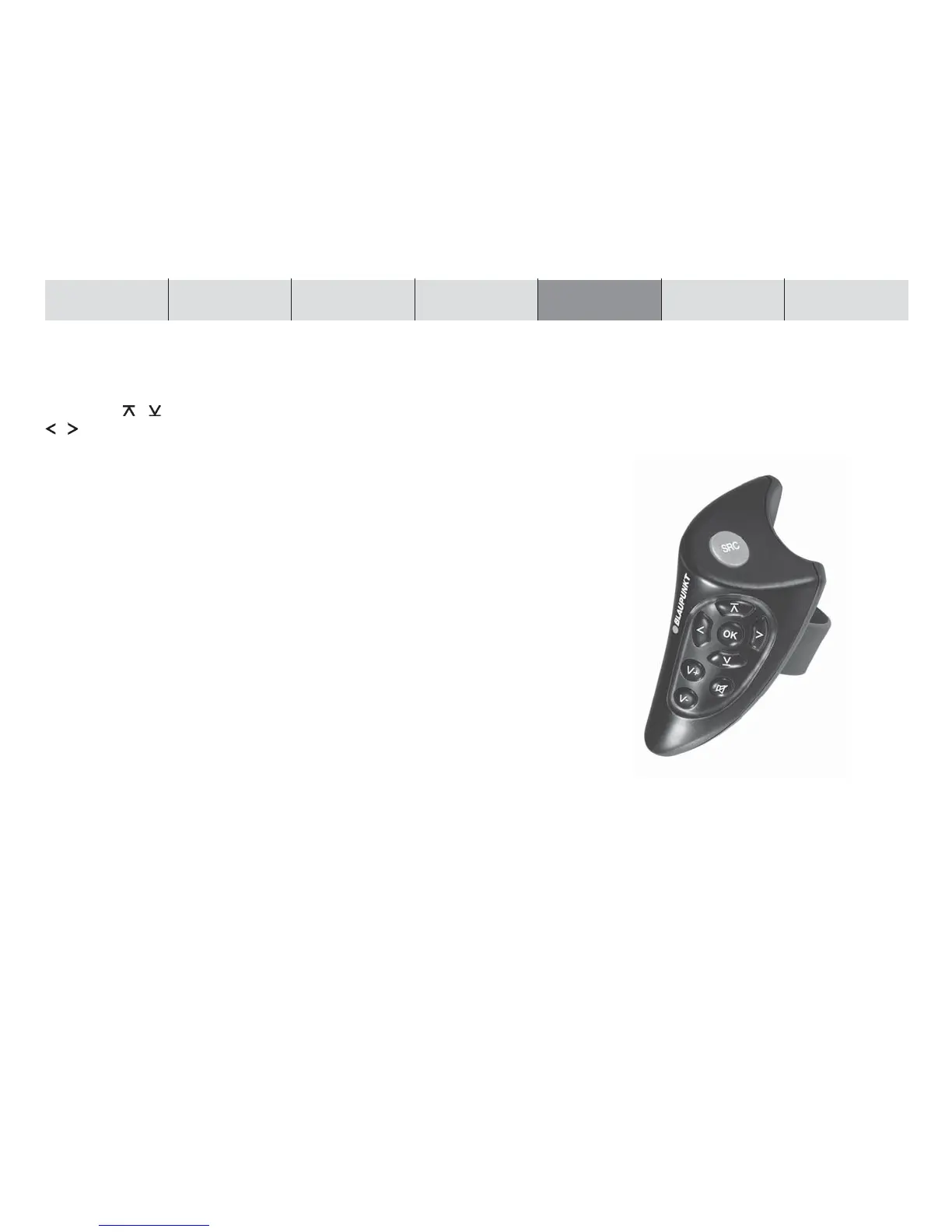74
INTRODUCTION NAVIGATION RADIO CD / MP3 CD CHANGER SETUP APPENDIX
Steering wheel remote control
The RC 10 steering wheel remote control allows you to safely and conveniently
operate some of the TravelPilot E1/E2’s primary functions from your steering
wheel. The
/ buttons have the same function as the menu knob :. The
/ buttons and the OK button have the same function as the equivalent but-
tons on the TravelPilot E1/E2.
Selecting an audio source
You can use the remote control to switch between the audio sources.
1 Briefly press the SRC button on the remote control.
✔ The next audio source that is ready to play will be selected.
Adjusting the volume
To adjust the volume using the remote control,
1 press the V+ or V- button.
✔ The volume is increased or decreased.
Activating navigation
To access the navigation system using the remote control,
1 press and hold down the SRC button on the remote control until the device
switches to navigation mode.
REMOTE CONTROL
