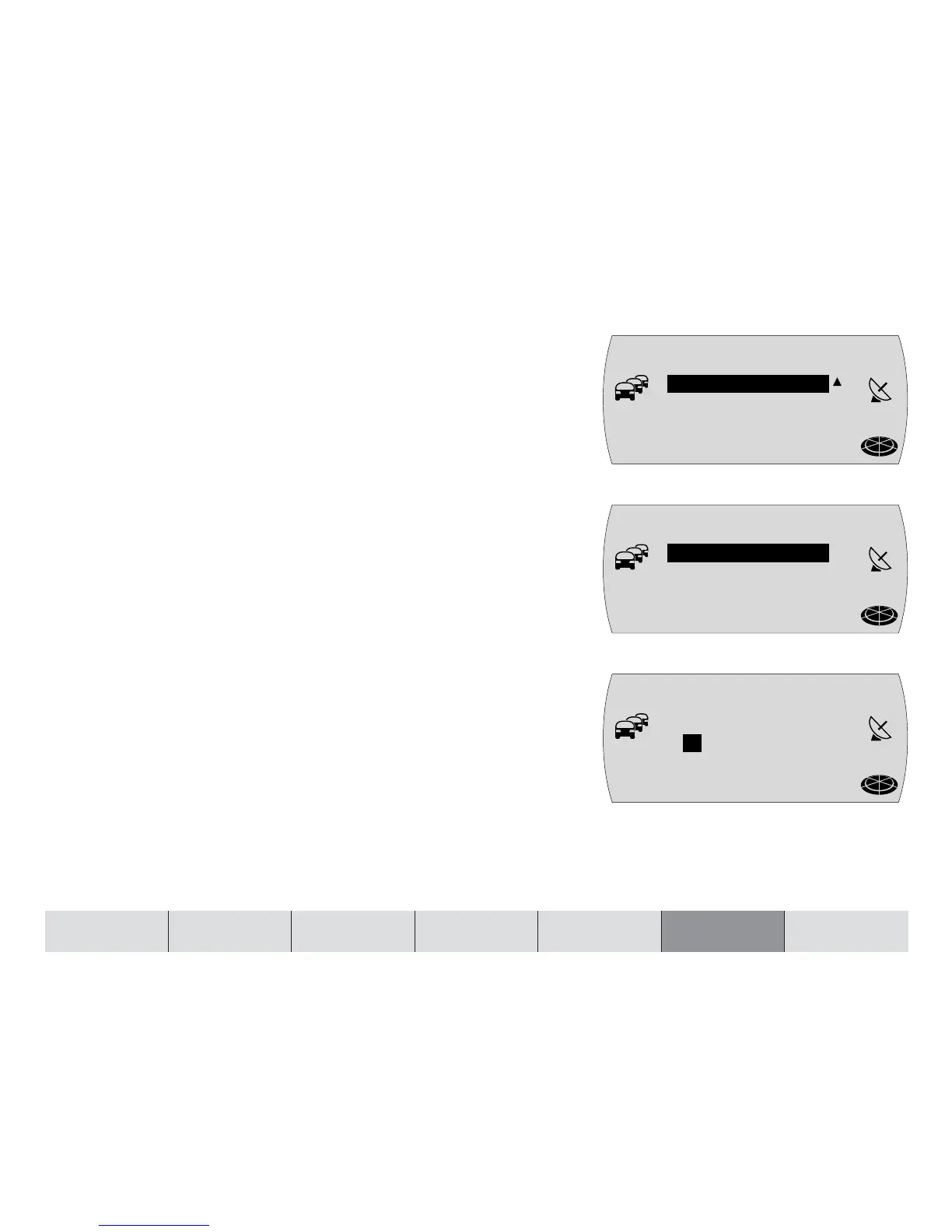89
INTRODUCTION NAVIGATION RADIO CD / MP3 CD CHANGER SETUP APPENDIX
Device code
If you switch on a code-enabled device after it was disconnected from the vehi-
cle’s power supply, you will have to enter the device code. You can also disable
this code request feature.
Activating / deactivating the code request feature
1 Press the MENU button ?.
✔ The setup menu appears in the display.
2 Mark and confirm the CODE menu item.
3 Mark and confirm the ON or OFF menu item.
✔ The menu for entering the numerical code appears.
4 Enter the code as described in the section entitled “Switching on a coded
device after disconnection from the battery power supply”.
Once you have finished entering the whole numerical code and it is shown in the
display,
5 press and hold down the OK button ; for longer than 2 seconds.
✔ A message appears informing you that the code request feature has been
activated or deactivated.
ON
OFF
CODE
NAV
T
MC
CODE
O O O O
NAV
T
MC
CODE
SE==INGS
NAV
T
MC