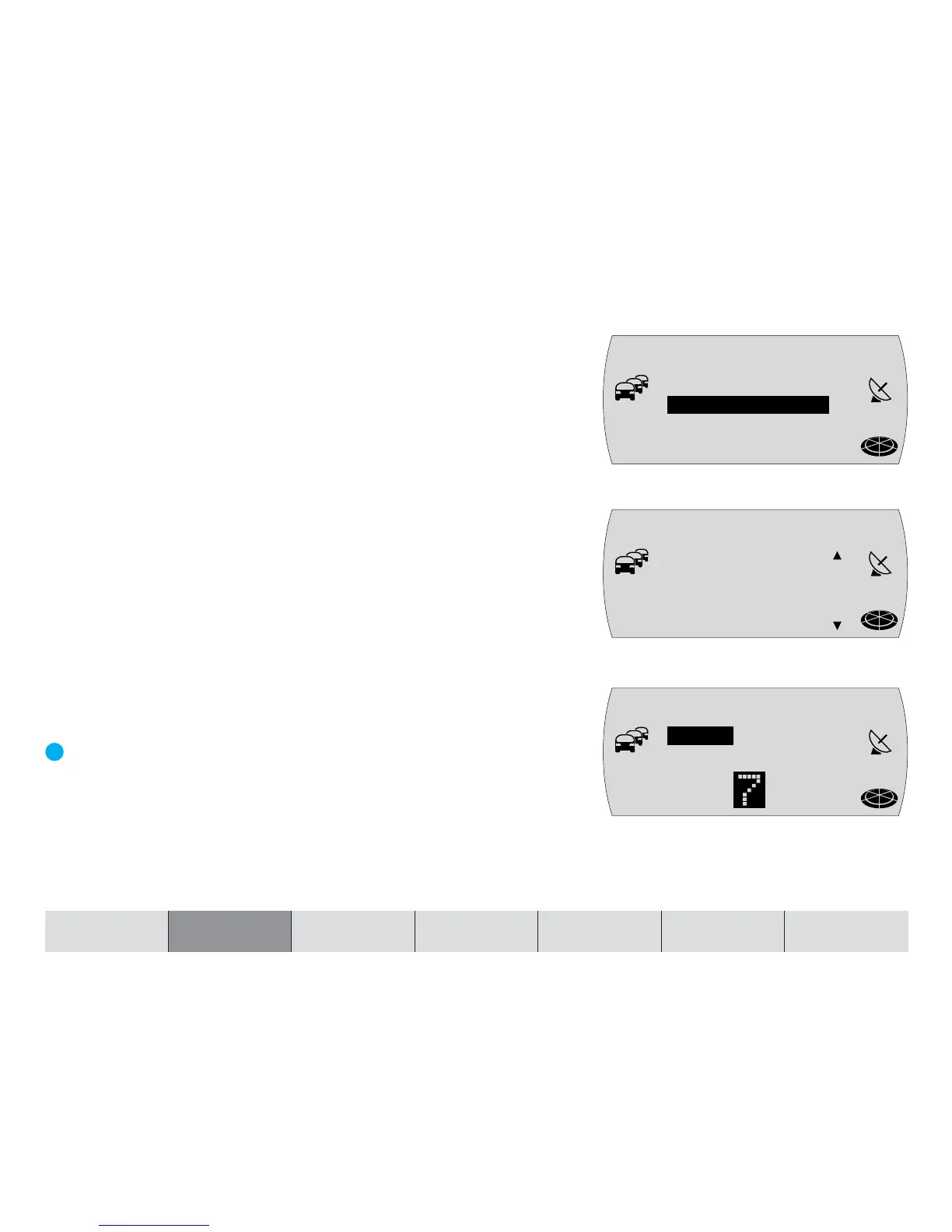27
INTRODUCTION NAVIGATION RADIO CD / MP3 CD CHANGER SETUP APPENDIX
Entering a destination – Country
The navigation CD currently contains the entire road data for a country as well
as the interconnecting road network (Major Roads) for Europe. When you enter
a destination for the first time, the system will ask you to select a country. Gen-
erally this will be the country in which you are currently staying.
1 Mark and confirm the DESTination INPut menu item in the main navigation
menu and then mark and confirm the COUNTRY menu item.
✔ A list appears from which you can then select the country.
2 Turn the menu knob : until the country that you want is displayed and then
press the OK button ;.
✔ The destination input menu appears.
Note: The system remembers the destination country that was se-
lected until you select another country or insert a new CD or until
the TravelPilot E1/E2 automatically shuts down fully approx. 72 hours
after you switch off the device.
Entering a destination – Town
If you want to drive to a destination located in a particular place, you must first
specify a place name. You can do so either by entering the name of the place or
its postcode.
Plus Point: Entering the postcode has the advantage that the destination
place can be identified clearly.
Note: Postcodes that are assigned to PO boxes cannot be used when
entering a destination.
LAST 1O
DEST INP.
N1 NAVi
NAV
T
MC
DEUTSCHLAN
D (D)
COUN=RX
NAV
T
MC
1O11 5 BERL
IN [D]
5 9
T
MC
=OWN
NAV
