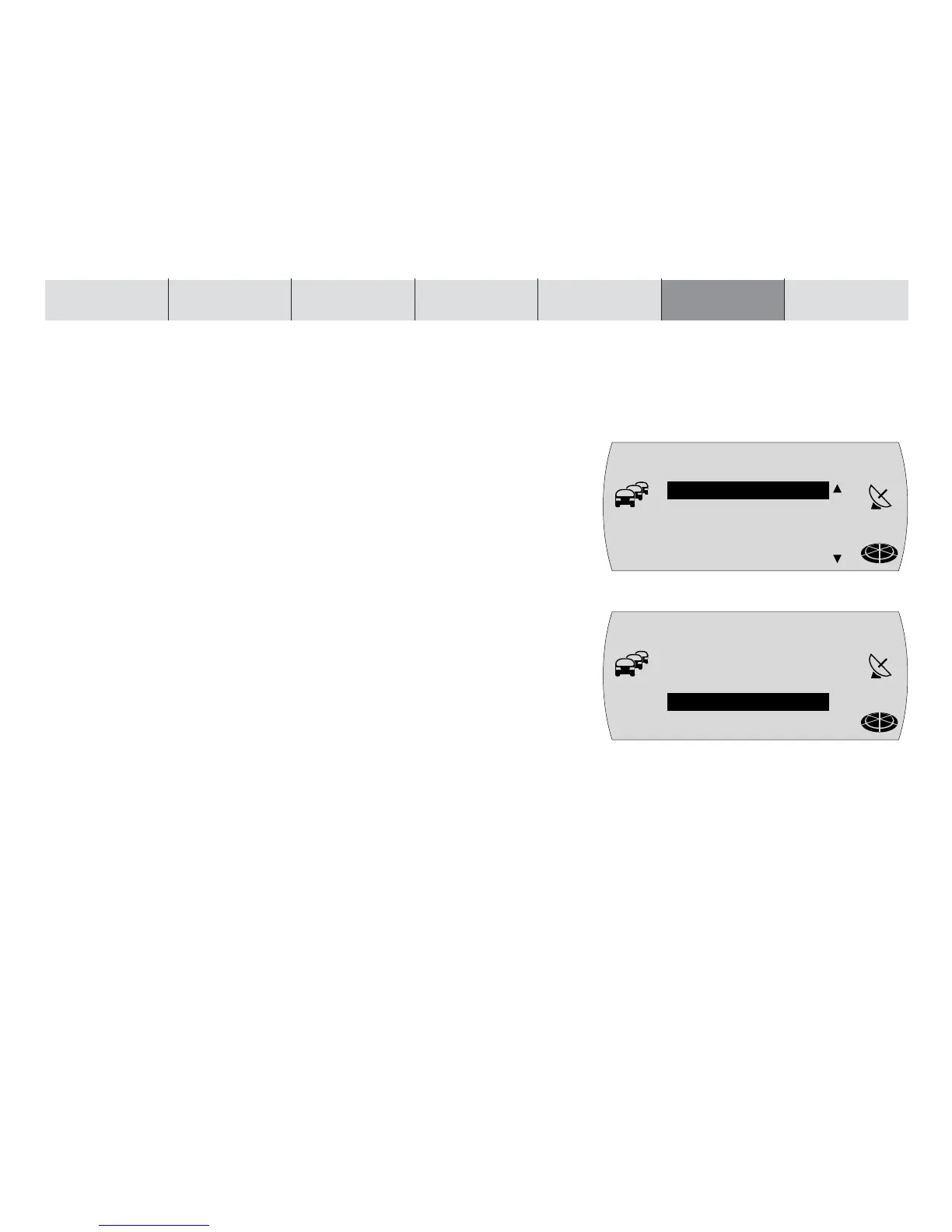86
INTRODUCTION NAVIGATION RADIO CD / MP3 CD CHANGER SETUP APPENDIX
4 Select ON or OFF using the menu knob :.
5 Press the OK button ; or the ESC button = to accept the setting.
✔ The navi setup menu is displayed again.
6 Press the ESC button = twice to close the navi setup menu.
Configuring the speech options (only TravelPilot E2)
To switch between the speech output of road numbers (A-roads and motor-
ways) during route guidance and the detailed speech output of traffic jam an-
nouncements during route guidance,
1 press the MENU button ?.
✔ The setup menu appears in the display.
2 Mark and confirm the NAVI menu item.
✔ The navi setup menu is displayed.
3 Mark and confirm the SPEECH OPTion menu item.
✔ The menu for selecting the setting is displayed.
4 Use the menu knob : to select ROAD NUM. for the voice output of road
numbers or TRAF. INFO for the speech output of traffic announcements.
5 Press the OK button ; or the ESC button = to accept the setting.
✔ The navi setup menu is displayed again.
6 Press the ESC button = twice to close the navi setup menu.
NAVI
NAV
T
MC
SPEECH OUT
OPT ROUTE
SPEECH OPT
NAVI
DISPLAY
LANGUAGE
CLOCK
SE==INGS
NAV
T
MC