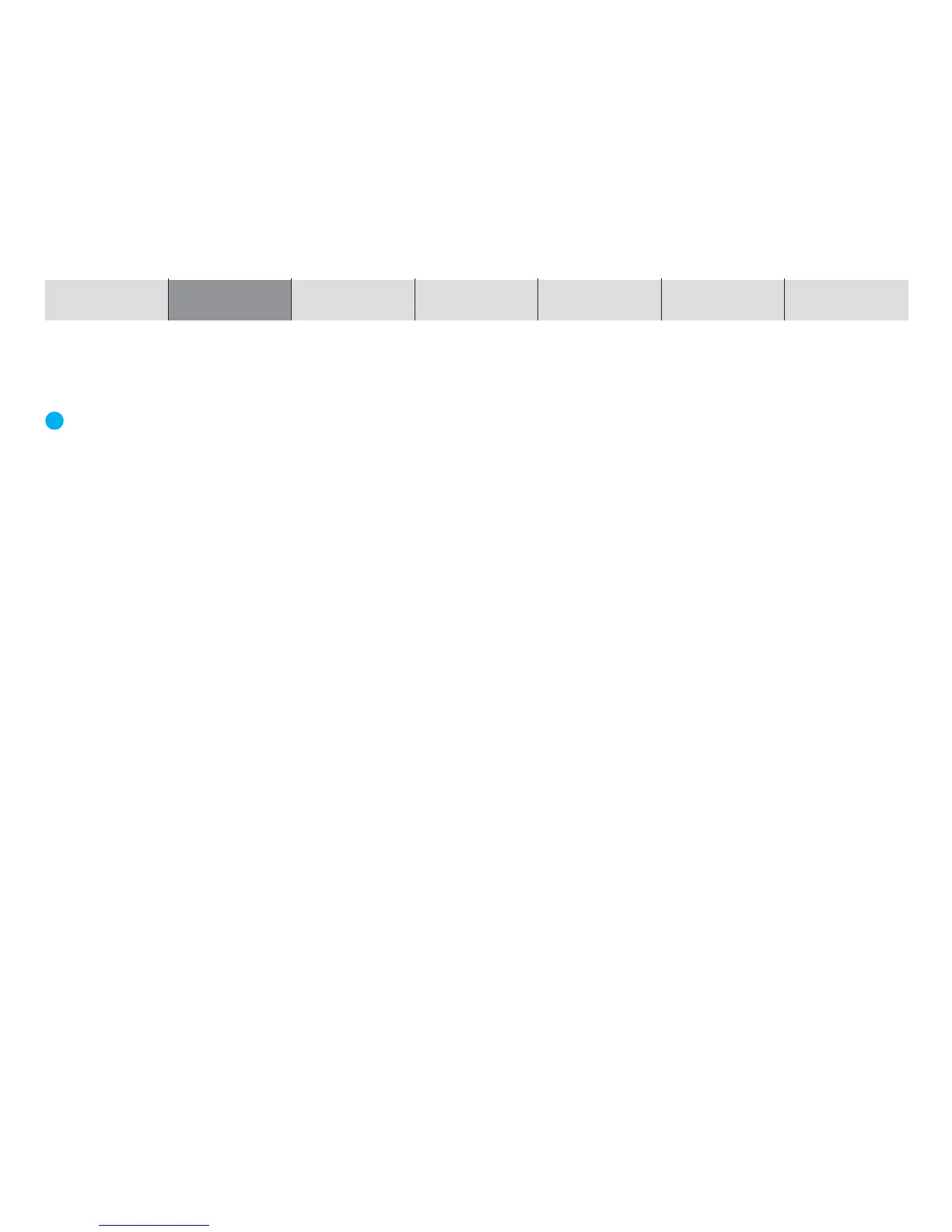44
INTRODUCTION NAVIGATION RADIO CD / MP3 CD CHANGER SETUP APPENDIX
Recalculating the route
If the TravelPilot E1/E2 receives a traffic message from the TMC that is relevant
to the route, it will automatically recalculate the route. The system outputs a
voice announcement informing you that the route is being recalculated.
Plus Point: If the speech output for traffic announcements is activated on the
TravelPilot E2 (see “Configuring the language and speech options” in the
“Setup – basic settings” chapter), the system will read out a detailed traffic
jam announcement (if the announcement applies to the current route).
Depending on the information broadcast over TMC, the TravelPilot E1/E2 might
(but not necessarily) work out a detour. If the system does guide you through
the traffic disruption despite having recalculated the route, it will inform you of
this with a voice announcement telling you that the route contains traffic disrup-
tions.
Notes: If necessary, the system will ask you to insert the navigation
CD-ROM.
Tuning into TMC stations automatically
If the automatic TMC feature is activated and the system did not receive a TMC
station before, the tuner will automatically tune into a TMC station when you
select DYNAMIC.
Note: TMC seek tuning can take a long time because the system
scans the entire frequency range for TMC stations. Radio mode is
not available during this time.
To activate the automatic TMC feature, proceed as follows:
1 Press the MENU button ?.
✔ The setup menu appears in the display.
2 Mark and confirm the RADIO menu item.
✔ A selection menu appears in the display.