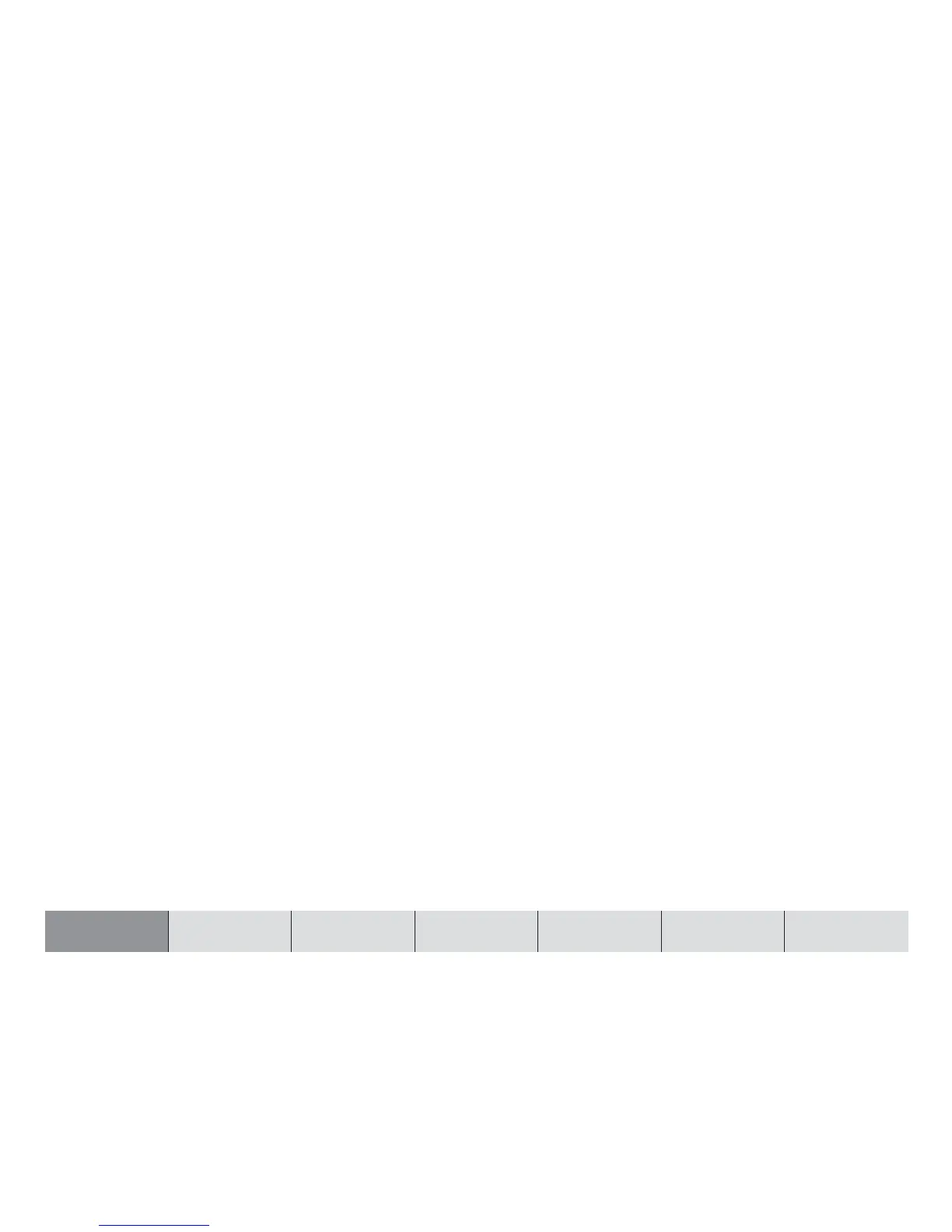9
INTRODUCTION NAVIGATION RADIO CD / MP3 CD CHANGER SETUP APPENDIX
MP3 mode (only TravelPilot E2) ......... 61
Preparing an MP3-CD........................... 61
Switching to MP3 mode ........................ 63
Selecting a directory.............................. 63
Selecting tracks..................................... 65
Fast seeking.......................................... 66
Random play (MIX) ............................... 66
Scanning all the tracks in a directory
(SCAN).................................................. 67
Repeating tracks (REPEAT).................. 67
Selecting MP3 info ................................ 68
CD-changer mode ............................... 69
Switching to CD-changer mode ............ 69
Selecting CDs ....................................... 70
Selecting tracks..................................... 71
Fast searching....................................... 71
Random play (MIX) ............................... 71
Scanning all tracks on all CDs (SCAN) . 72
Repeating tracks (REPEAT).................. 73
Traffic announcements during
CD-changer mode................................. 73
Steering wheel remote control........... 74
Selecting an audio source..................... 74
Adjusting the volume............................. 74
Activating navigation ............................. 74
Muting ................................................... 75
Setup – basic settings ........................ 76
Adjusting the sound and sound
distribution settings ............................... 76
Equalizer ............................................... 77
Configuring the power-on / navigation /
traffic announcement /
telephone volume and GALA settings ... 80
Configuring the radio functions ............. 81
Setting the day/night display
brightness and contrast......................... 83
Configuring the language and speech
options................................................... 84
Configuring the optimum route
(only TravelPilot E2) .............................. 87
Adjusting the clock ................................ 88
Device code .......................................... 89
Installation ........................................... 90
Installation test ...................................... 90
Automatic device calibration ................. 91
Manual device calibration...................... 92
Glossary............................................... 93
Specifications...................................... 94
Installation instructions...................... 95