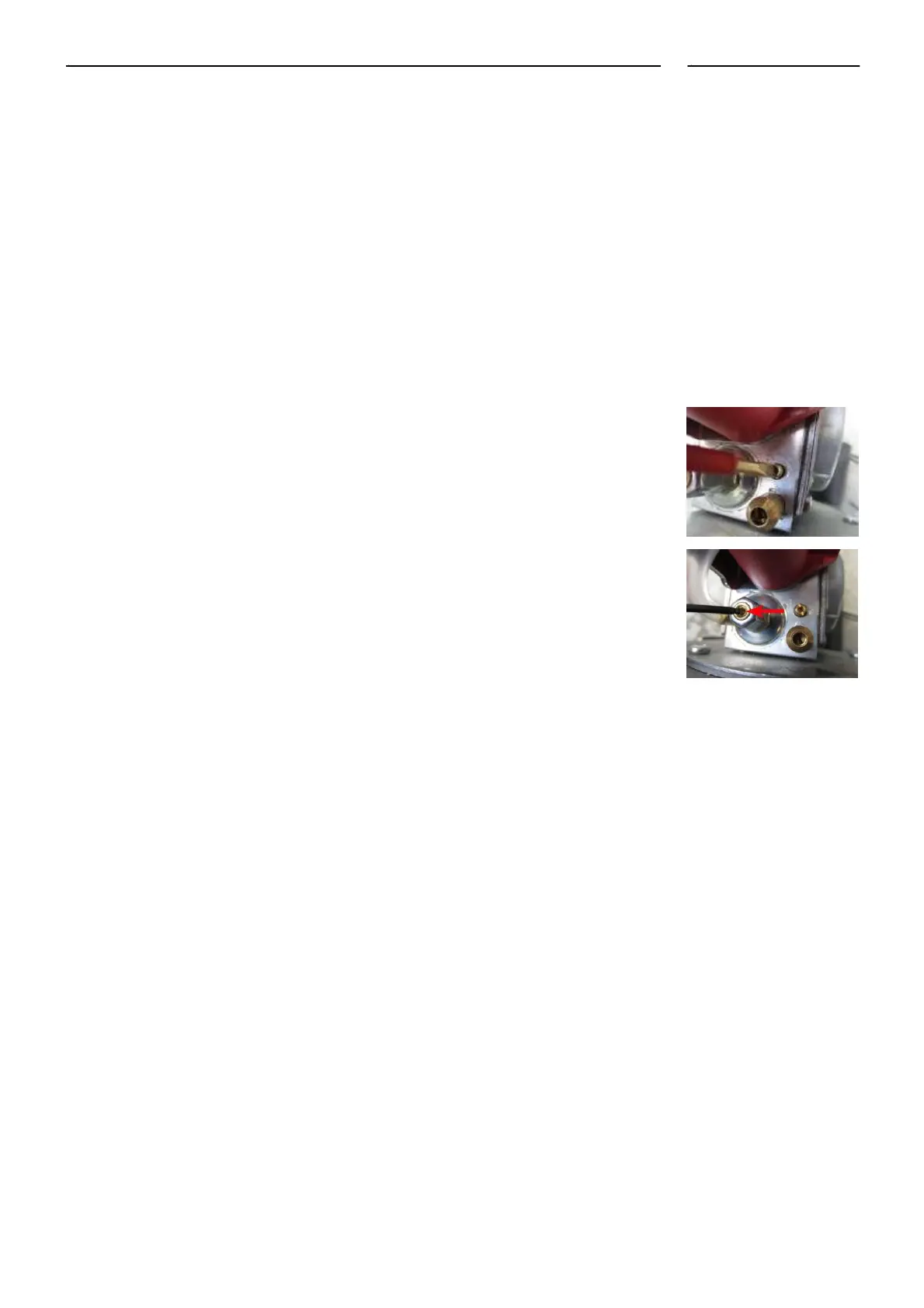Appendix D: Touch controller “XPE” – Set-up and Adjustment
APPENDIX D:
TOUCH CONTROLLER “XPE”
– SET-UP AND ADJUSTMENT
Converting A Gas Oven to Another Gas Type
When you convert to another gas type, never adjust the offset governor “Minimum”.
1. Make the following adjustment on the “Max rpm” screw
•• From G20 --> G25, 1 turn counter-clockwise.
•• From G20 --> LGP, 2 turns clockwise
•• From G25 --> G20, 1 turn clockwise.
•• From G25 --> LGP, 3 turns clockwise.
•• From LPG --> G20, 2 turns counter-clockwise.
•• From LPG --> G25, 3 turns counter-clockwise.
2. Set up the controller for the new gas type.
3. Verify or change if necessary the preset rpm in the controller.
4. Perform flue gas analysis or adjustments. For more information, see the
instal-lation manual.
SERVICE MANUAL 59
