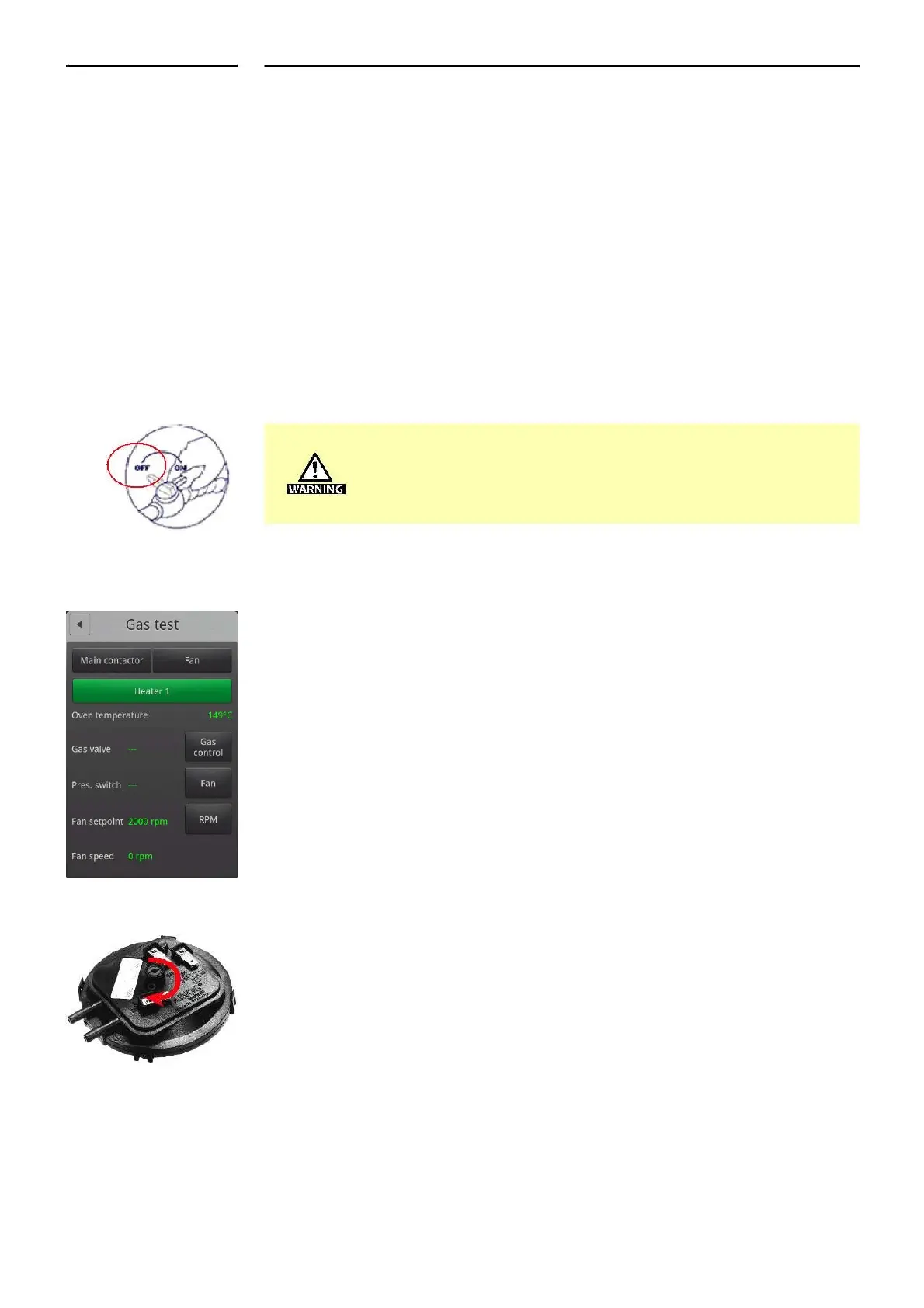Appendix E: Gas Pressure-switch Adjustment
APPENDIX E:
GAS PRESSURE-
SWITCH ADJUSTMENT
1. Turn off the gas inlet.
If the gas to the oven is not turned off before the pressure switch is
adjusted, the oven may ignite during the adjusting process
creating high CO values. This can cause fatal poisoning.
2. On the Technician menu, touch Test functions, and then touch Gas.
3. Touch Main contactor, and then touch the Fan button next to the
Main contactor button.
4. Touch RPM, and then select 1000 RPM.
5. Touch Gas Control, and then wait for 10 seconds.
6. Touch the Fan button next to Pres. Switch.
7. Touch the RPM button and slowly increase the RPM. Register at which
Actual RPM value, the pressure switch turns ON.
8. The Actual RPM value must match the values in the following table. If the
value does not match, you must adjust the pressure switch.
60 SERVICE MANUAL
